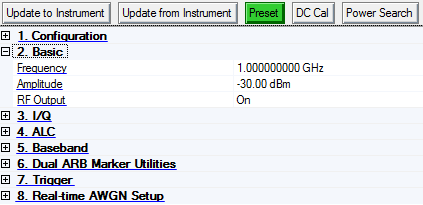
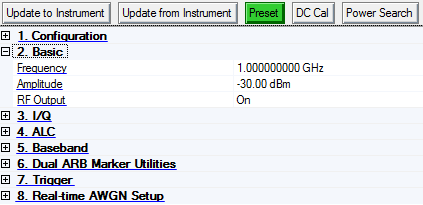
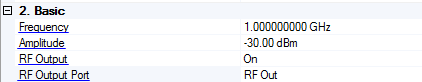
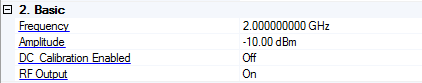
Range: for frequency range values, see the signal generator's data sheet
Enter a value to set the signal generator’s output frequency. Use abbreviations for faster entry (example: 1g = 1.000000000000 GHz).
Range: for amplitude range values, see the signal generator's data sheet
Enter a value to set the signal generator’s output amplitude in dBm.
Double-click or use the drop-down menu to control the I/Q DC Calibration function.
Choice: Off | On
Default: On
Double-click or use the drop-down menu to turn the signal generator’s RF output or .
Choice: RF Out | RFIO FD | RFIO HD
Default: RF Out
Double-click or use the drop-down menu to select the signal generator's RF output port.