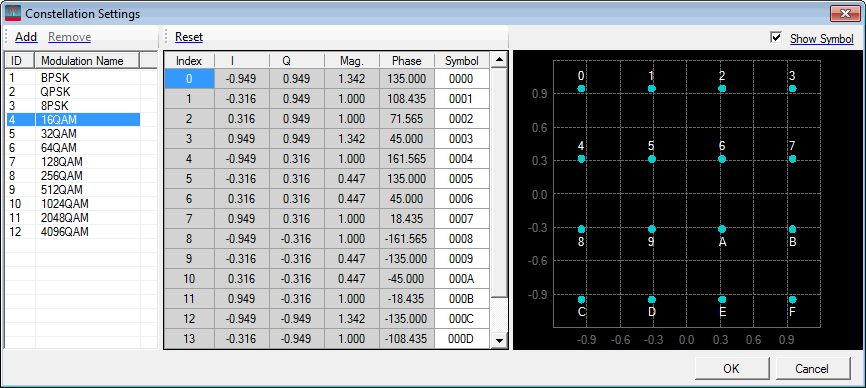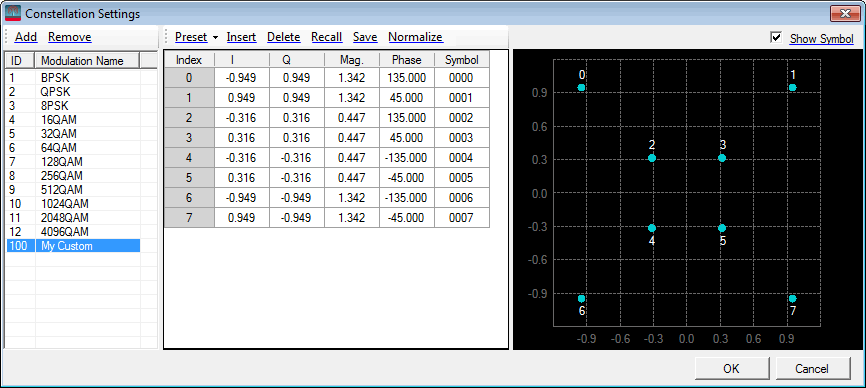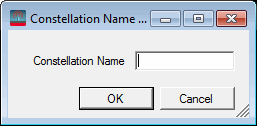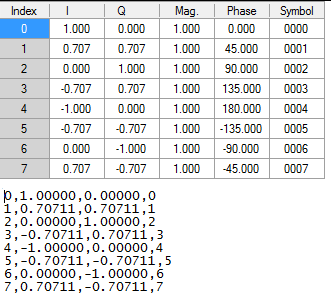Real Time
Constellation Settings for Resource Mapping
This window appears when you click Constellation Settings in the Resource Mapping window for a Custom OFDM configuration. The first 12 modulation formats in the left column are pre-defined and cannot be edited, with the exception of the Symbol mapping column. In  Figure 1, notice that the pre-defined 16QAM format is selected and is the only available editing function. Clicking , however, provides you the tools to name and create a user-defined modulation format. In
Figure 1, notice that the pre-defined 16QAM format is selected and is the only available editing function. Clicking , however, provides you the tools to name and create a user-defined modulation format. In  Figure 2, notice that when a user-defined modulation format is selected, several editing functions become available at the top of the window.
Figure 2, notice that when a user-defined modulation format is selected, several editing functions become available at the top of the window.
After you have completed editing the symbols in a predefined modulation or more complex edits in a user-defined modulation, click and your edits will be applied to the selections available under Resource Modulation.
Figure 1. Predefined modulation (16QAM) selected
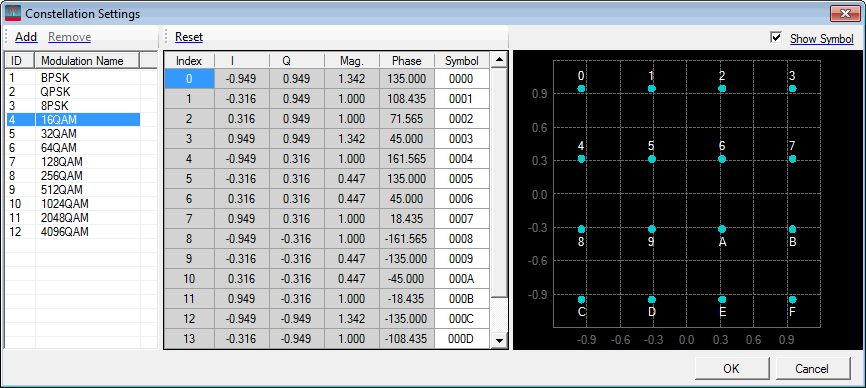
Figure 2. User-defined modulation (My Custom) selected
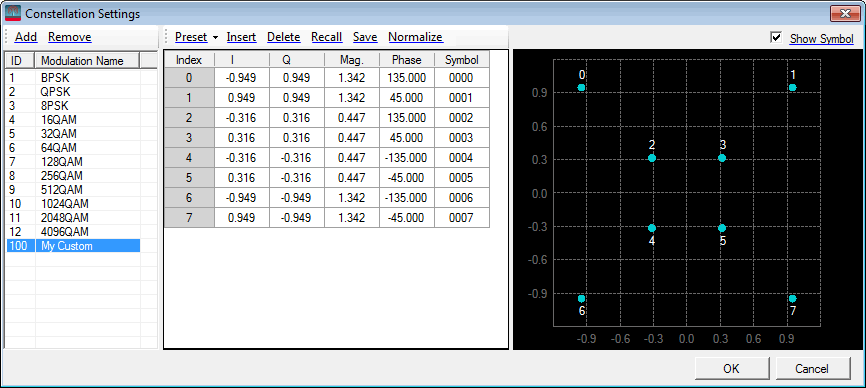
Add
Opens a small  dialog box where you can name and then add a user-defined constellation. After naming, the constellation defaults to BPSK, but you can use Preset to change it another format and then make additional custom edits to suit your requirements.
dialog box where you can name and then add a user-defined constellation. After naming, the constellation defaults to BPSK, but you can use Preset to change it another format and then make additional custom edits to suit your requirements.
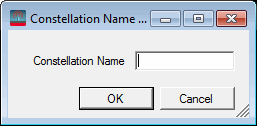
Remove
Removes the selected user-defined modulation from the list. The first 12 pre-defined modulations cannot be removed. In addition, user-defined modulation formats used in a resource configuration cannot be removed.
Reset
Resets all constellation symbols to the default values.
Preset
Choices: BPSK | QPSK | 8PSK | 16QAM | 32QAM | 64QAM | 128QAM | 256QAM | 512QAM | 1024QAM | 2048QAM | 4096QAM
Use the drop-down menu to select a pre-defined modulation type.
Insert
Inserts a new constellation symbol below the selected row with a default setting of zero for all parameters.
Delete
Deletes the selected constellation symbol.
Recall
Recall a text file of constellation symbols. Each line in the text file represents a symbol state defined in the constellation. The values for each symbol should be separated with commas and include Index , I (real) , Q (imaginary) , and Symbol in that order. Magnitude and phase are not included, as they are calculated from the I and Q values. This  image shows the symbols for an 8PSK constellation as they appear in both the software and the text file. You can also generate this type of file with other tools, such as Matlab.
image shows the symbols for an 8PSK constellation as they appear in both the software and the text file. You can also generate this type of file with other tools, such as Matlab.
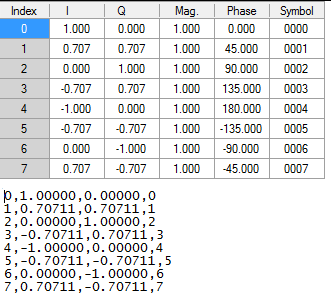
Save
Save the current symbol constellation to a text file for recall. Each line in the text file represents a symbol state defined in the constellation. The values for each symbol are separated with commas and include Index , I (real) , Q (imaginary) , and Symbol in that order. Magnitude and phase values are not saved, as they are calculated from the I and Q values. This  image shows the symbols for an 8PSK constellation as they appear in both the software and the text file. You can also generate this type of file with other tools, such as Matlab.
image shows the symbols for an 8PSK constellation as they appear in both the software and the text file. You can also generate this type of file with other tools, such as Matlab.
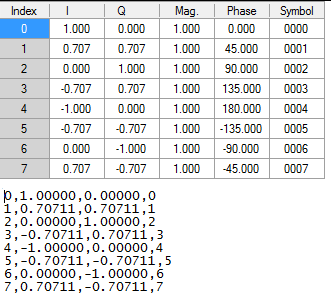
Normalize
Rescales all the constellation states to achieve an RMS value of 1.
Show Symbol
Shows the symbol number in the graphical display of the constellation.
 Figure 1, notice that the pre-defined 16QAM format is selected and is the only available editing function. Clicking , however, provides you the tools to name and create a user-defined modulation format. In
Figure 1, notice that the pre-defined 16QAM format is selected and is the only available editing function. Clicking , however, provides you the tools to name and create a user-defined modulation format. In  Figure 2, notice that when a user-defined modulation format is selected, several editing functions become available at the top of the window.
Figure 2, notice that when a user-defined modulation format is selected, several editing functions become available at the top of the window.