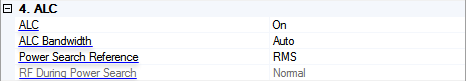
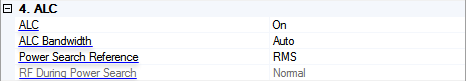
When an M9381A PXIe Vector Signal Generator is connected, you will see the display as below:
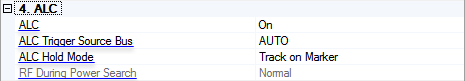
When an M9383B/M9384B/M9484C is connected, you will see the display as below:
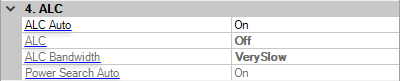
(M9383B/M9384B/M9484C only)
Choice: On | Off
Default: On
Enables or disables ALC On and ALC Bandwidth couplings.
For IQ modulation, ALC Auto and Power Search Auto should be On.
Choice: Off | On
Default: On
Double-click or use the drop-down menu to enable or disable the automatic level control.
– The ALC circuit constantly monitors and controls the output power level.
– No automatic leveling occurs.
Choice: Auto | PXI0 | ... | PXI7
Default: Auto
Double-click or use the drop-down menu to select a bus for ALC hold signal path on PXI backplane.
This parameter is not available for all instrument models and may be greyed out or not shown in GUI.
Choice: Auto | 200 Hz | 2 kHz | 20 kHz
Default: Auto
Double-click or use the drop-down menu to select an ALC bandwidth. Auto means the signal generator automatically selects the optimized bandwidth for the current signal setup.
This parameter is available when M9381A PXIe Vector Signal Generator is selected in the system configuration.
Choice: Off | Track on Marker | Hold on Marker
Default: Track on Marker
Double-click or use the drop-down menu to select how the ALC circuit in the output module functions when the ALC is enabled.
This parameter is available when M9381A PXIe Vector Signal Generator is selected in the system configuration.
Choice: RMS | Fixed | Modulated
Default: RMS
Double-click or use the drop-down menu to select one of the following reference signals when doing a power search.
– Power search uses a DC bias value equivalent to the value derived from the file header or the calculated value from the current I/Q data.
– Power search uses a fixed 0.5 V reference.
– Power search allows the user to specify the DC bias voltage.
– Power search uses the AC bias from the actual modulating signal.
This parameter is not available for all instrument models and may be greyed out or not shown in GUI.
Choice: Normal | Minimum
Default: Normal
Double-click or use the drop-down menu to select the level of the output power control during a power search routine.
– Performs power searches without setting the internal step attenuator to its maximum setting. Glitches and power changes may be present during the search.
– Sets the signal generator's step attenuator to its maximum setting during power search to protect sensitive circuits.
Set to to enable this parameter.
(M9383B/M9384B/M9484C only)
Choice: On | Off
Default: On
Toggles Power Search Mode between On or Off.
When enabled, power search calibration routine is executed whenever an instrument setting is modified. This includes changes to frequency, amplitude and modulation.
For IQ modulation, ALC Auto and Power Search Auto should be On.
For M9383B/M9384B/M9484C, this parameter is grayed out and set to Very Slow when ALC Auto is On.