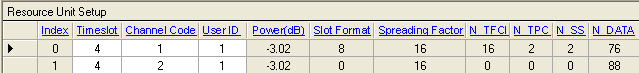
The column headings in the Resource Unit Setup data grid are identical for all channels but the data displayed under each column will vary depending on the channel configuration. The coding data, N_TFCI, N_TPC, N_SS, and N_DATA, depends on the slot format of the selected channel as specified in TS 25.221 V7.0.0, Table 8F and 8G. Slot formats for 8PSK modulation are listed in Table 8.
In most Resource Unit Setup windows, Timeslot, Channel Code, User ID, and Slot Format are editable parameters with the following exceptions:
, the slot format is specified for each channel depending on the link direction and data rate. Refer to RMC Configuration for a list of fixed parameters associated with each channel.
, timeslot, channel code, and slot format are fixed parameters and cannot be edited. For coding related information, refer to TS 25.928.
, the slot format is a fixed parameter.
, only the User ID can be edited. Timeslot, channel code, and slot format (depends on spreading factor) parameters are set in the DPCHo Setup window.
:
:
E-PUCH – all parameters are read-only. They are configured based on the Fixed Reference Channel (parameter in the Physical Channel Parameters window). FRC1/FRC2/FRC3 is supported in this release. These Fixed Reference Channels are specified in 25.142.
E-AGCH – has a fixed slot format as specified in the TS 25.221.
E-HICH – has a fixed slot format as specified in the TS 25.221.
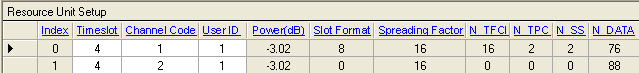
Range: depends on channel configuration
Displays the index number associated with resource unit in the timeslot. The number of indexes displayed depends on the allocated resource units for the link direction and data rate.
Range: depends on channel configuration
Enter a value to change the timeslot assignment for the channel, if desired. If a timeslot is not available due to a conflicting channel code assignment, the status bar displays an error message.
For P-CCPCH, the timeslot is fixed at 0.
For DPCHo, the timeslots are configured in the DPCHo Setup window.
Range: 1 to 16
Enter a value to change the channel code assignment, if desired. The channel code cannot exceed the spreading factor value.
For P-CCPCH, the channel code is fixed and cannot be edited.
For DPCHo, the channel code is configured in the DPCHo Setup window.
Range: 1 to 16
Enter a value to identify the user on this channel. The User ID is corresponding to the midamble shift.
There are two midamble allocation schemes in this software: the UE specific scheme and the default scheme.
In UE specific midamble allocation scheme, your can change the "User ID" value in DPCH, RMC setup or HS-DSCH. In this case, the User ID of all of the resource units allocated to this channel will be changed to the same value.
In the default midamble allocation scheme, you can set the User ID for each resource unit separately and it has no effect on the User ID of the Channel it belongs to.
Range: –60 to 0 dB
Displays the normalized power for this timeslot relative to the other timeslots in the channel. See Power Settings for details.
Range: 0 to 24 (downlink); 0 to 69 (uplink); 0 to 24 (8PSK for both uplink and downlink)
Displays the slot format for the channel as specified in the standards. The slot format determines the settings for other parameters that are not configurable or viewable. All coupled parameters follow the 3GPP standards.
For Common Channels (except P-CCPCH, FRACH, and PICH ), you can enter a value for the slot format.
For Dedicated Channel, User Defined DPCH, you can enter a value for the slot format.
Displays the spreading factor as specified in the standards for the slot format.
Displays the number of TFCI bits as specified in the standards for the slot format.
Displays the number of TPC bits as specified in the standards for the slot format.
Displays the number of synchronization shift bits as specified in the standards for the slot format.
Displays the number of data bits as specified in the standards for the slot format.