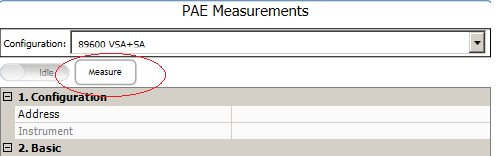
Measurement View shows the measurement results of the PA test. Four result windows are provided: AM-AM, AM-PM, ACP, and EVM vs. Power. When Measurement Enable is set to Off, none of these measurements will be run and shown. You can double click on each result window to enlarge it to see more detailed information and then double click again to be back to the default layout.
AM-AM, AM-PM and ACP results will be shown for every “Run”. If DPD is enabled (Digital Predistortion is set to On), there will be two sets of results, one without DPD and the other with DPD.
The EVM vs. Power result shows EVM (Y axis) versus PA Output Power (X axis) results when running a power sweeping test flow in which the Power Sweep State in PA block is set to On.
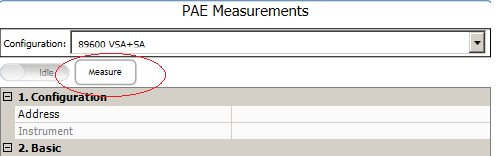

Click this button to export all the measurement results into combined and separate trace files using using the .csv file format. You will get a Warning message in the Log when there is no measurement result to be exported.
This button does not support MATLAB script and PXI instruments.
|
1. General |
2. AM/AM & AM/PM |
3. ACP |
4. EVM vs. Power |
|---|---|---|---|
Choice: On | Off
Default: On
Choose whether to make measurement during the running process. If this parameter is set to Off, measurement will NOT be perform during the running process, and no results will be shown in the measurement view.
Choice: On | Off
Default: Off
Choose whether to display the intermediate results or not. This parameter controls whether the single-step measurements (AM-AM, AM-PM, ACP) will be performed during the multi-step test flow, including power sweeping and RF-ET signals auto-timing alignment.
Choice: Show w/o DPD | Show with DPD | Show Both
Default: Show Both
Choose the display of the traces, with DPD, without DPD, or both.
Range: 3 to 12
Default: 5
Set the polynomial order used to fit the AM/AM curve on the measurement diagram.
Range: 1 to 12
Default: 5
Set the polynomial order used to fit the AM/PM curve on the measurement diagram.
Choice: None | Register 1 | Register 2 | Register 3 | Register 4 | Register 5 |… | Register 16 |
Default: None
Coupling: If Register X option has been selected, then default ACP measurement setup on software will be invisible, otherwise will be visible.
Specify which setting option will be used to measure ACP. None means default setting from the software. Register X (1…16) means setting which user defined and stored into Register X will be used to measure ACP.
When user choose the Saved instrument State=Register X(1…16), then ACP measurement will use the setting user have defined and stored into SA Register X(1…16). This options is used to fulfill the case which user want to use some special setting which 7614B cannot fulfilled or have not provided so far. Here only ACP measurement with 1 carrier in ACP mode of GPSA application will be supported, other setting will not update SA display on N7614C, user can check the display result on SA .
Choice: On | Off
Default: Off
Choose whether to use fast power function in Signal analyzer. To use fast power function, it requires:
the signal analyzer in use is N9020A MXA or N9030A PXA with firmware version equal to or greater than 14.0.
FP2 and B40 licenses installed in the signal analyzer.
the total span of ACP smaller than 40 MHz.
Range: 1 to 6
Default: 1
Set the number of adjacent channels for ACP measurement.
Range: 10 Hz to 200 MHz
Default: 5 MHz
Coupling: This parameter is coupled with the Bandwidth setting in Waveform block.
Set the in-channel bandwidth.
Range: 10 Hz to 200 MHz
Default: 5 MHz
Coupling: This parameter is coupled with the Bandwidth setting in Waveform block.
Set the integration bandwidth for the adjacent channel.
Range: 0 to 200 MHz
Default: 5 MHz
Coupling: This parameter is coupled with the Bandwidth setting in Waveform block.
Set the frequency offset between the main channel and the adjacent channel.
Choice: WLAN | LTE FDD | Raw
Default: WLAN
Choose the signal format. If the signal under test is in other format, the EVM vs. Power results is invalid. If Raw is selected as the format, the software will provide ∆EVM results.
Choice: 802.11a/g (OFDM) | 802.11n (20 MHz) | 802.11n (40 MHz) | 802.11ac (20 MHz) | 802.11ac (40 MHz)
Default: 802.11a/g (OFDM)
Coupling: Available only when Format is set to WLAN.
Select the radio standard of the signal under test.
Choice: 1/4 | 1/8
Default: 1/4
Coupling: Available only when Format is set to WLAN.
Select the guard interval of the signal under test.
Choice: Preamble Only | Preamble, Pilots & Data
Default: Preamble Only
Coupling: Available only when Format is set to WLAN.
Specify how the equalizer is initialized or trained.
Preamble Only specifies that the equalizer is trained using only the channel estimation sequence (also called the “long sync”) portion of the burst preamble.
Preamble, Pilots & Data specifies that the equalizer should be trained using both the channel estimation sequence and the entire data portion of the burst. This usually gives a more accurate estimate of the equalizer response. It also typically lowers the EVM by between one and three dB.
Choice: Downlink | Uplink
Default: Downlink
Coupling: Available only when Format is set to LTE FDD.
Choose the direction of the LTE signal.
Choice: 1.4 MHz (6RB) | 3 MHz (15 RB) | 5 MHz (25 RB) | 10 MHz (50 RB) | 15 MHz (75 RB) | 20 MHz (100 RB)
Default: 5 MHz (25 RB)
Coupling: Available only when Format is set to LTE FDD.
Choose the bandwidth of the LTE signal used for IQ calibration.