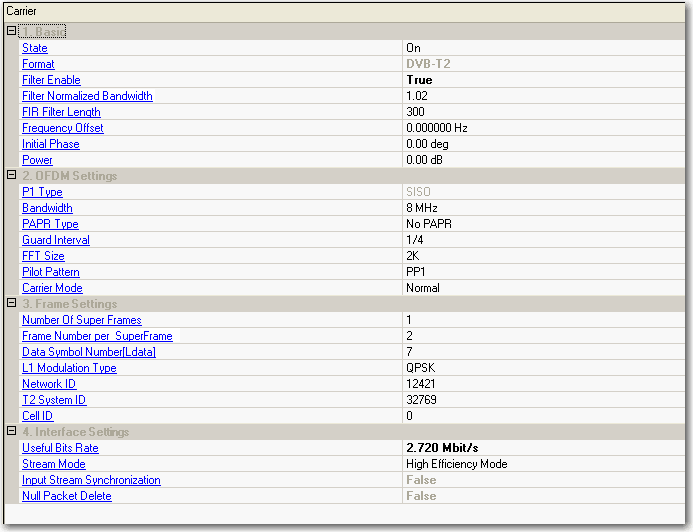
DVB-T2 is the second generation baseline transmission system for digital terrestrial television broadcasting. The following Carrier diagram illustrates the configuration of carrier basic settings in DVB-T2 format. For Physical Layer Pipe settings, please refer to the PLP page.
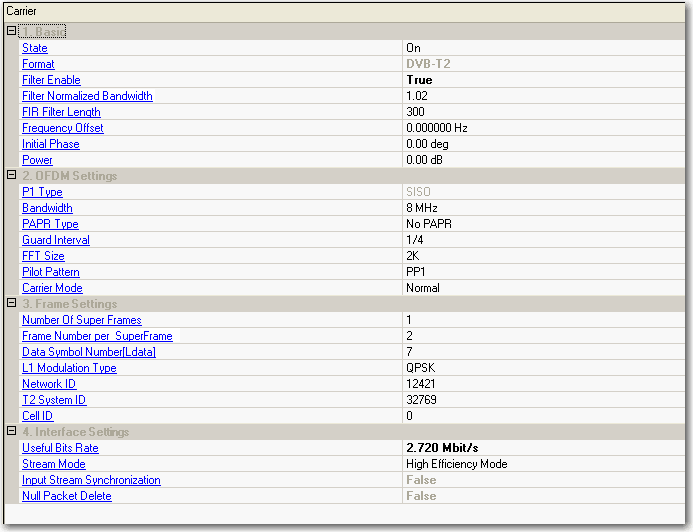
Multi-path Channel (not shown above) is a new parameter under 2. OFDM Settings.
Double-click or use the drop-down menu to control the operating state of the carrier.
The format of the carrier.
Range: True or False
Default: False
Set the whether use FIR filter. “True” means use, “False” means do not use.
Range: 0.9 to 1.1
Default: 1.02
Set the Normalized bandwidth of FIR filter. The Normalized factor is the used bandwidth.
When the value is 1, it means the filter cutoff frequency equal the used bandwidth. When the value is less than 1, it means filter cutoff frequency less than the data bandwidth.
Range: 200 to 400
Default: 300
Set the FIR filter length of Brick Filter.
Range: -50.0 to 50.0 MHz
Set the frequency offset for the carrier relative to the signal generator’s frequency setting.
The valid range will be different for every format with various oversampling ratio.
Range: 0 to 359 degrees
Set the initial phase of the carrier.
Range: -50 to 0 dB
Sets the power level in dB for the selected carrier in a multiple carrier configuration, relative to the power settings defined for the other carriers in the configuration.
You can ignore this parameter for single carrier configurations. In single carrier configurations, the amplitude of the signal is determined by the Amplitude setting in the Instrument node.
Choice: SISO | MISO
Default: SISO
Only SISO is supported in this version.
Choice: 1.7MHz | 5MHz | 6MHz | 7MHz | 8MHz | 10MHz
Default: 8MHz
Double-click or use the drop-down menu to select the bandwidth.
Choice: No PAPR | TR-PAPR
Default: No PAPR
PAPR is Peak to Average Power Ratio.
No PAPR means no PAPR reduction is used, while TR-PAPR means tone reservation PAPR reduction is used.
Double-click or use the drop-down menu to select PAPR reduction type.
Choice: 1/128 | 1/32 | 1/16 | 19/256 | 1/8 | 19/128 | 1/4
Default: depended by FFT Size
Double-click or use the drop-down menu to select the guard interval. Different FFT Size has different Guard Interval choices.
Choice: 1K | 2K | 4K | 8K | 16K| 32K
Default: 2K
Double-click or use the drop-down menu to select the mode.
Choice: PP1 to PP8
Different FFT Size and Guard Interval settings correspond to different Pilot Pattern.
Table 1 Scattered pilot pattern to be used for each allowed combination of FFT size and guard interval in SISO mode
|
FFT Size |
Guard Interval |
||||||
|---|---|---|---|---|---|---|---|
|
1/128 |
1/32 |
1/16 |
19/256 |
1/8 |
19/128 |
1/4 |
|
|
32K |
PP7 |
PP4 PP6 |
PP2 PP8 PP4 |
PP2 PP8 PP4 |
PP2 PP8 |
PP2 PP8 |
NA |
|
16K |
PP7 |
PP7 PP4 PP6 |
PP2 PP8 PP4 PP5 |
PP2 PP8 PP4 PP5 |
PP2 PP3 PP8 |
PP2 PP3 PP8 |
PP1 PP8 |
|
8k |
PP7 |
PP7 PP4 |
PP8 PP4 PP5 |
PP8 PP4 PP5 |
PP2 PP3 PP8 |
PP2 PP3 PP8 |
PP1 PP8 |
|
4K, 2K |
NA |
PP7 PP4 |
PP4 PP5 |
NA |
PP2 PP3 |
NA |
PP1 |
|
1K |
NA |
NA |
PP4 PP5 |
NA |
PP2 PP3 |
NA |
PP1 |
Choice: Normal | Extended
1k to 4k FFT Size only have normal mode, above 8k FFT Size have normal and extended mode.
Default: OFF
Click
in the right side of the cell to open the
![]() Multi-path Channel
configuration window.
Multi-path Channel
configuration window.
The performance of DVB-T2 system through simulation with two channel models can be explored in this step, and up to 20 paths are supported.
P1 - portable reception, Simulating Rayleigh fading
F1 - fixed reception
Besides, User Defined provides a more flexible way configuring each path's attenuation ρ, relative delay τ and phase shift from scattering θ.
Edit the parameters values in the table directly.
Or,
click on the button, and select a fading file (*.fading) previously configured.
When
you finished editing the user defined parameter configuration, click on
 button to make a copy.
button to make a copy.
|
I |
ρi Attenuation of the i'th path |
τi [μs] Relative delay of the i'th path |
θi [rad] Phase shift from scattering of the i'th path |
|---|---|---|---|
|
1 |
0,057 662 |
1,003 019 |
4,855 121 |
|
2 |
0,176 809 |
5,422 091 |
3,419 109 |
|
3 |
0,407 163 |
0,518 650 |
5,864 470 |
|
4 |
0,303 585 |
2,751 772 |
2,215 894 |
|
5 |
0,258 782 |
0,602 895 |
3,758 058 |
|
6 |
0,061 831 |
1,016 585 |
5,430 202 |
|
7 |
0,150 340 |
0,143 556 |
3,952 093 |
|
8 |
0,051 534 |
0,153 832 |
1,093 586 |
|
9 |
0,185 074 |
3,324 866 |
5,775 198 |
|
10 |
0,400 967 |
1,935 570 |
0,154 459 |
|
11 |
0,295 723 |
0,429 948 |
5,928 383 |
|
12 |
0,350 825 |
3,228 872 |
3,053 023 |
|
13 |
0,262 909 |
0,848 831 |
0,628 578 |
|
14 |
0,225 894 |
0,073 883 |
2,128 544 |
|
15 |
0,170 996 |
0,203 952 |
1,099 463 |
|
16 |
0,149 723 |
0,194 207 |
3,462 951 |
|
17 |
0,240 140 |
0,924 450 |
3,664 773 |
|
18 |
0,116 587 |
1,381 320 |
2,833 799 |
|
19 |
0,221 155 |
0,640 512 |
3,334 290 |
|
20 |
0,259 730 |
1,368 671 |
0,393 889 |
Range: different settings are corresponding to different range values.
Set the number of super frames.
Choice: BPSK | QPSK | 16QAM | 64QAM
Default: QPSK
Double-click or use the drop-down menu to select the Layer 1 modulation type.
Range: different settings are corresponding to different range values.
Default: 3(32K FFT Size) or 7(other)
Set the data OFDM symbol number.
Range: 1 to 255
Default: 2
Set the frame number per super frame.
Range: 0 to 65535
Default: 12421
Set the Network ID of the DVB-T2 Signal.
Range: 0 to 65535
Default: 0
Set the Cell ID of the DVB-T2 Signal.
Range: 0 to 65535
Default: 32769
Set the T2 System ID of the DVB-T2 Signal.
Show the useful bit rate.
Choice: High Efficiency Mode| Normal Mode
Default: High Efficiency Mode
This version only supports Normal Mode.
Input Stream Synchronization.
Delete the null packet of TS stream