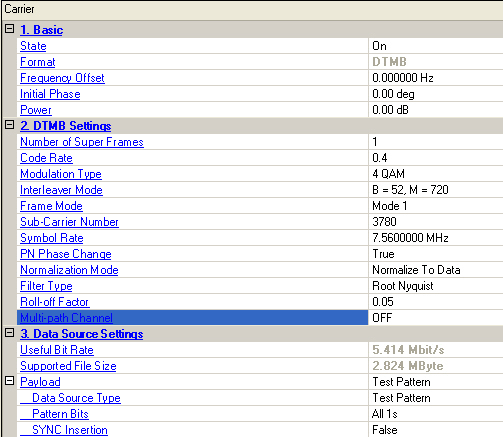
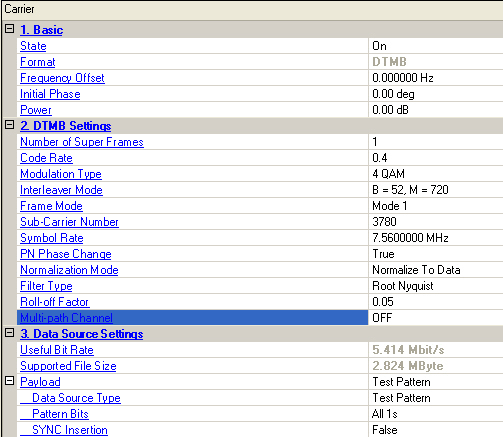
Filter Length (not shown above) is a new parameter under 2. DTMB (CTTB) Settings.
Double-click or use the drop-down menu to control the operating state of the carrier.
The format of the carrier.
Range: -40.0 to 40.0 MHz Set the frequency offset for the carrier relative to the signal generator’s frequency setting. The valid range will be different for every format with various over-sampling ratio.
Range: 0 to 359 degrees
Set the initial phase of the carrier.
Range: -50 to 0 dB
Set the carrier’s power relative to the signal generator’s amplitude setting.
Range: 1 to 100
Default: 1
Set the number of super frames.
Choice: 0.4 | 0.6 | 0.8
Default: 0.4
Double-click or use the drop-down menu to select the FEC code rate of DTMB.
Choice: 4QAM | 4QAM-NR | 16QAM | 32QAM | 64QAM
Default: 4QAM
Double-click or use the drop-down menu to select the modulation type of DTMB.
Choice: B = 52, M = 240 | B = 52, M = 720
Default: B = 52, M = 720
Double-click or use the drop-down menu to select the time domain symbol interleaver mode of DTMB.
Choice: Mode 1 | Mode 2 | Mode 3
Default: Mode 1
Double-click or use the drop-down menu to select the frame mode of DTMB.
Choice: 1 | 3780
Default: 3780
Double-click or use the drop-down menu to select the number of carriers of DTMB.
Choice: True | False
Default: True
Double-click or use the drop-down menu to enable or disable pilot insertion. This entry is available only when sub-carrier number is 1.
Choice: True | False
Default: True
Double-click or use the drop-down menu to enable or disable PN phase changing for frames in one superframe. This entry is available only when frame mode is Mode 1 or Mode 3.
Choice: Root Nyquist | Nyquist
Default: Root Nyquist
Double-click or use the drop-down menu to select the filter type of DTMB.
Range: 0 to 1
Default: 0.05
Set the roll-off factor of DTMB.
Range: 32 to 512
Default: 64
Set the symbol length of the filter.
Default: OFF
Click
in the right side of the cell to open the
![]() Multi-path Channel
configuration window.
Multi-path Channel
configuration window.
A multi-path channel which contains up to 20 paths can be set according to your test requirements.
The useful bit rate. The bit rate can be transmitted by current encoding, modulation and framing configurations.
The maximum file size supported by 64MSa memory of MXG/EXG/ESG/PSG.
The TS payload settings.
Choice:
Normal: Test Pattern | Demo File | TS File | TS File Wizard
When RS Encoder is off: Test Pattern | TS File
For DVB-H: Test Pattern | TS File
For one-seg ISDB-T: Test Pattern | TS File | TS File Wizard
Default: Test Pattern
Double-click or use the drop-down menu to select which type to be used as the data source.
If TS File" is selected, "File Name" is required; If "TS File Wizard" is selected, "File Wizard" is available.
To learn more about the different Data Source Types, refer to the page Data Source Type.
The data bits used as test pattern.
Click the right button to open "Test Pattern Edit" dialog and select test pattern to use.
Choice: True | False
Default: False
Double-click or use the drop-down menu to determine whether a SYNC byte (0x47) should be inserted into the test pattern.