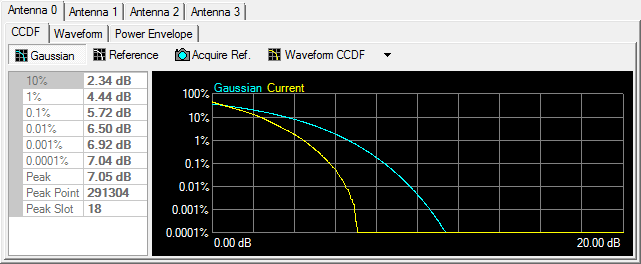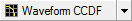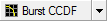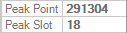Real Time
CCDF Graph
Click or in the  tree view.
The graph view is located at the bottom of the Waveform Setup and Carrier
nodes, and in the Library Waveform Manager's Library Manager window. For multiple antenna configurations, a tab for each antenna port
is displayed above the graph view. Click the tab for the antenna port
for which you want to view a CCDF graph. Click the CCDF tab to display
the CCDF graph.
tree view.
The graph view is located at the bottom of the Waveform Setup and Carrier
nodes, and in the Library Waveform Manager's Library Manager window. For multiple antenna configurations, a tab for each antenna port
is displayed above the graph view. Click the tab for the antenna port
for which you want to view a CCDF graph. Click the CCDF tab to display
the CCDF graph.
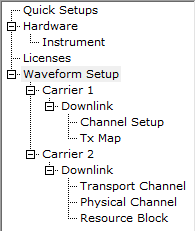
The CCDF, Waveform, and Power Envelope graphs are minimized
in the initial view of the Waveform Setup node and the Carrier node. To
view the graphs,
above the CCDF, Waveform, and Power Envelope graphs.
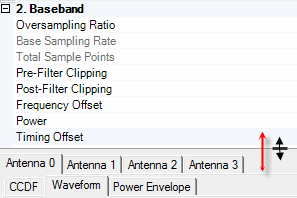
The CCDF graph displays the probability (in percentage) that the generated
waveform's calculated peak-to-average power ratio (measured in dB) is
greater than or equal to a specified level. The table to the left of the
CCDF plot displays the calculated peak-to-average values for the current
waveform. For additional information, see Understanding
CCDF Curves.
Click  or
or  from the main tool bar to generate an I/Q waveform and plot the CCDF graph
using the current channel configuration. Changes to the channel configuration
setup do not appear on the graph until you generate the waveform. The
status bar at the bottom of the screen shows waveform generation progress.
from the main tool bar to generate an I/Q waveform and plot the CCDF graph
using the current channel configuration. Changes to the channel configuration
setup do not appear on the graph until you generate the waveform. The
status bar at the bottom of the screen shows waveform generation progress.
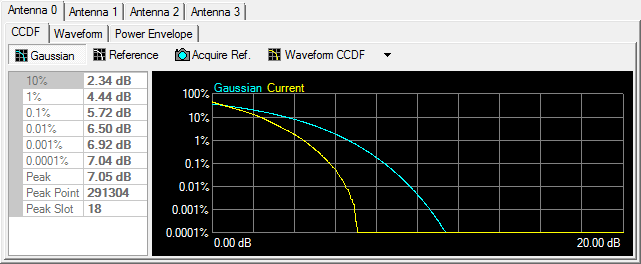
Use the buttons shown below to plot the Gaussian data, reference data,
and generated waveform data to the CCDF graph. The graph's initial state
shows only the Gaussian curve (blue) until you generate a waveform.

Click the button to
toggle the Gaussian noise curve (blue) on or off.

Click the button to
toggle the reference curve (red) on or off.

Click the button
to set the current waveform curve as the reference curve.
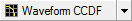
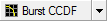
Click the / button
to select the range of the CCDF calculation.
Burst CCDF calculates the CCDF curve based on the generated I/Q waveform, excluding the off power period.
Waveform CCDF calculates the CCDF curve based on entire generated I/Q waveform.
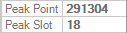
and indicate the peak positions of the IQ data. (Actual peak position of RF signal from signal generator could be different.) These read-only values are calculated while processing CCDF during waveform generation and are useful for determining which slot to use with short waveform that includes peak power (to maintain PAR).
Related Topics
Understanding
CCDF Curves
Waveform
Graph
Power Envelope Graph
 tree view .
The graph view is located at the bottom of the Waveform Setup and Carrier
nodes, and in the Library Waveform Manager's Library Manager window. For multiple antenna configurations, a tab for each antenna port
is displayed above the graph view. Click the tab for the antenna port
for which you want to view a CCDF graph. Click the CCDF tab to display
the CCDF graph.
tree view .
The graph view is located at the bottom of the Waveform Setup and Carrier
nodes, and in the Library Waveform Manager's Library Manager window. For multiple antenna configurations, a tab for each antenna port
is displayed above the graph view. Click the tab for the antenna port
for which you want to view a CCDF graph. Click the CCDF tab to display
the CCDF graph. 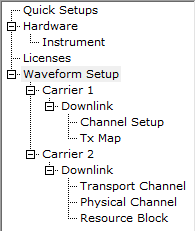
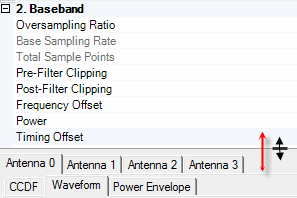
 or
or  from the main tool bar to generate an I/Q waveform and plot the CCDF graph
using the current channel configuration. Changes to the channel configuration
setup do not appear on the graph until you generate the waveform. The
status bar at the bottom of the screen shows waveform generation progress.
from the main tool bar to generate an I/Q waveform and plot the CCDF graph
using the current channel configuration. Changes to the channel configuration
setup do not appear on the graph until you generate the waveform. The
status bar at the bottom of the screen shows waveform generation progress.