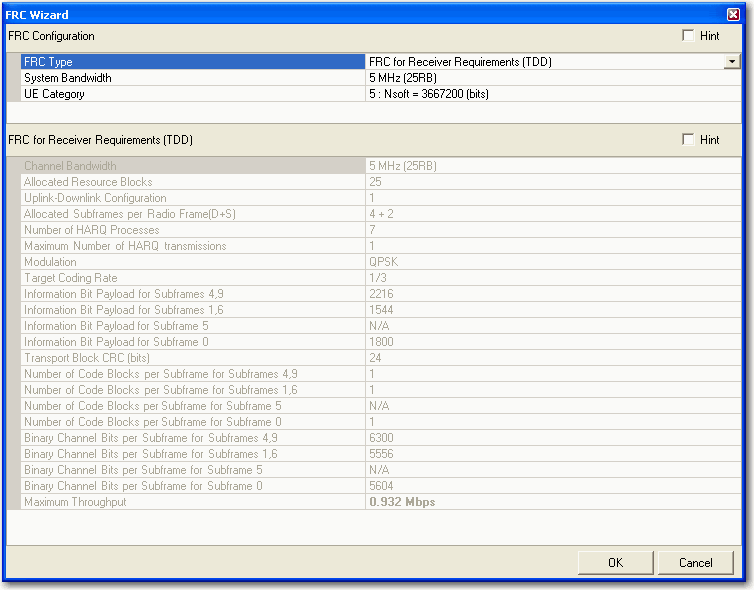
To set up a fixed reference channel (FRC), for an Advanced LTE-A TDD or Advanced LTE TDD Downlink carrier, click the DL FRC Wizard button in the Downlink Setup node for the LTE or LTE-A standards to open the FRC Wizard.
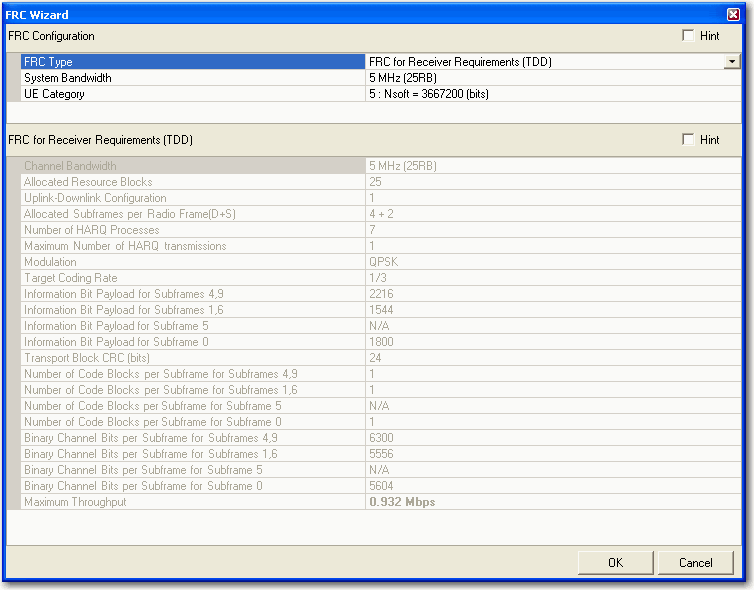
Double-click
or use the drop-down menu to set the ![]() FRC type.
The software sets the parameters displayed in the lower section of the
window to predetermined values for the FRC type and Reference Channel
'A' value selected.
FRC type.
The software sets the parameters displayed in the lower section of the
window to predetermined values for the FRC type and Reference Channel
'A' value selected.
Double-click or use the drop-down menu to set the system bandwidth and number of resource blocks for the fixed reference channel.
Choice: 1 | 2 | 3 | 4 | 5
Default: 5
UE categories for DL-SCH channels are implemented according to the 3GPP standards as shown in the online documentation.
Displays the Channel bandwidth, for the selected FRC Type.
Displays the allocated resource blocks.
Displays the Uplink-Downlink Configuration.
Displays the Allocated subframes per Radio Frame for the selected FRC Type.
Displays the Number of HARQ Processes for the selected FRC Type.
Displays the Maximum number of HARQ transmissions for the selected FRC Type.
Displays the modulation.
Displays the Target Coding Rate for the selected FRC Type.
Displays the Information Bit Payload for Sub-Frame 4,9 for the selected FRC Type.
Displays the Information Bit Payload for Sub-Frame 1,6 for the selected FRC Type.
Displays the Information Bit Payload for Sub-Frames 5 for the selected FRC Type.
Displays the Information Bit Payload for Sub-Frames 0 for the selected FRC Type.
Displays the transport block CRC.
Displays the Number of Code Blocks per subframe for Sub-Frames 4,9 for the selected FRC Type.
Displays the Number of Code Blocks per subframe for Sub-Frames 1,6 for the selected FRC Type.
Displays the Number of Code Blocks per subframe for Sub-Frame 5 for the selected FRC Type.
Displays the Number of Code Blocks per subframe for Sub-Frame 0 for the selected FRC Type.
Displays the Binary Channel Bits per Sub-Frame for Sub-Frame 4,9 for the selected FRC Type.
Displays the Binary Channel Bits per Sub-Frame for Sub-Frame 1,6 for the selected FRC Type.
Displays the Binary Channel Bits per Sub-Frame for Sub-Frames 5 for the selected FRC Type.
Displays the Binary Channel Bits per Sub-Frame for Subframes 0 for the selected FRC Type.
Displays the maximum throughput, in kbps, for the selected FRC Type.