 button in the Transmission
Configuration cell to open the UCI Tx sequence window.You
can set parameters for each UCI transmission from within the UCI Tx sequence
window.
button in the Transmission
Configuration cell to open the UCI Tx sequence window.You
can set parameters for each UCI transmission from within the UCI Tx sequence
window. The UCI Tx sequence window displays the currently configured UCI transmission sequence. For the same UE, the UCI channel cannot be transmitted in subframes occupied by UL-SCH processes.
Select a UCI channel in the Channel
Setup node, then click the  button in the Transmission
Configuration cell to open the UCI Tx sequence window.You
can set parameters for each UCI transmission from within the UCI Tx sequence
window.
button in the Transmission
Configuration cell to open the UCI Tx sequence window.You
can set parameters for each UCI transmission from within the UCI Tx sequence
window.
Click the Config Tools button
to access a ![]() drop-down list
that enables you to set parameters for all UCI Tx sequences to the same
value. The configured parameters are displayed in the Tx Map.
drop-down list
that enables you to set parameters for all UCI Tx sequences to the same
value. The configured parameters are displayed in the Tx Map.
Use the Import tab to navigate to and import a saved transmission sequence.
Use the Export tab to save the current transmission sequence to a file.
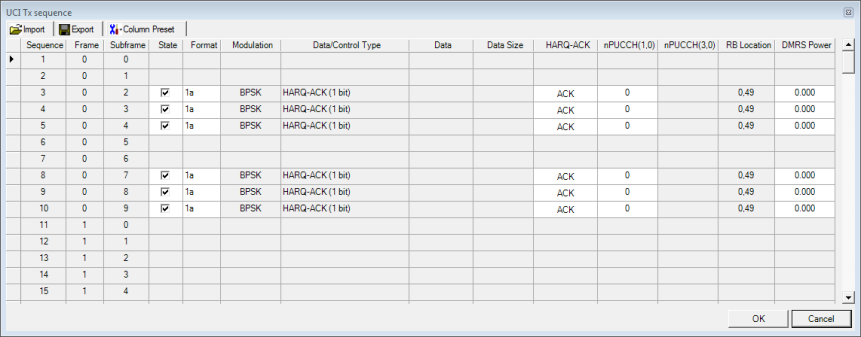
|
Grid Parameters |
|---|
Click the cell to toggle the state of the UCI Tx sequence on or off.
Choice: 1 | 1a | 1b | 2 | 2a | 2b | 3
Default: 1
Set the UCI format.
Enter a format number for the Tx sequence.
The Modulation type is set by the software based on the selected Format. See Modulation.
The choices available for the HARQ-ACK parameter are based on the selected Format. See HARQ-ACK.
See 3GPP TS 36.211, 36.212 and 36.213.
Range: 0 to 65535
Default: 0
Enter a value for the Radio Network Temporary Identifier (RNTI). RNTI only applies to format 2/2a/2b. See 3GPP TS 36.211, 36.212 and 36.213 for more information.
The modulation type for the UCI Tx sequence is set according to the active Format as follows:
The software sets the Data Type according to the active Format, as follows:
* Where: the UCI format is set to Format 1b and the UE is configured with a single serving cell, up to a HARQ-ACK (4-bit) channel selection can be set.
See 3GPP TS 36.211, 36.212 and 36.213 for more information.
For Formats 2, 2a, or 2b, double-click in this cell to open a dialog box from which you can select PN9, PN15, or User Defined Bits as the data for the UCI Tx sequence.
Range:
1 to 13-bits (Formats 2, 2a, 2b with Normal Cyclic Prefix or Format 2 with Extended Cyclic Prefix and CQI Data Type)
1 to 12-bits (Format 2 with Extended Cyclic Prefix and CQI + HARQ-ACK (1-bit) Data Type)
1 to 11-bits (Format 2 with Extended Cyclic Prefix and CQI + HARQ-ACK (2-bits) Data Type)
Enter a value for Data Size for Formats 2, 2a,or 2b.
Choice:
ACK | NACK (Format 1a/2a)
ACK-ACK | ACK-NACK | NACK-ACK | NACK-NACK (Format 1b/2b)
ALL ACK | ALL NACK | User Defined Bits (Format 3)
Default:
ACK (Format 1a/2a)
ACK-ACK (Format 1b/2b)
ALL ACK (Format 3)
Specifies the HARQ-ACK information corresponding to PUCCH Format.
Double-click the HARQ-ACK cell for the sequence you want to configure to open the HARQ-ACK Info Selection dialog box. Select the radio button in the dialog box for the desired HARQ-ACK. The choices available for HARQ-ACK are determined by the active Format.
Refer to 3GPP TS 36.211, 36.212 and 36.213.
Range: 0 to minimum (2047 or Calculated Maximum Value).
Depends on the related PUCCH values.
Default: 0
Enter a value for the PUCCH n(1) number.
Specifies the resource index for PUCCH formats 1/1a/1b.
Calculated maximum value means the resource is at the center of the system bandwidth.
Refer to 3GPP TS 36.211, 36.212 and 36.213.
Range: 0 to (Number of resource blocks in the system bandwidth) * 5 – 1
Default: 0
Enter a value for the nPUCCH(3) number.
Specifies the resource index for PUCCH format 3.
Refer to 3GPP TS 36.211, 36.212 and 36.213.
Displays the numbers of the resource blocks occupied by the PUCCH, separated by a comma. If any of the following are changed: PUCCH Format, N_RB(2), N_CS(1), n(1), n(2), Delta Shift or Delta Offset, the resource block numbers are updated accordingly.
Range: –60 to 0 dB
Default: 0 dB
Enter a power level in dB for the demodulation reference signal for the UCI Tx sequence.