This topic describes the following configurations:
The figure above shows you how to set up two MXG/EXG X-Series signal generators (either N5182A, N5172B, or N5182B) for the Multiple Signal Generators Solution with Baseband Timing Alignment and RF Phase Coherence.
You can use multiple N5182A signal generators in the same system, or you can use N5172B and N5182B signal generators in the same system. However, you cannot use a mixture of N5182A signal generators and N5172B or N5182B signal generators in the same system.
If you are using an N5172B or N5182B and one or more N5182A signal generators, you must configure the N5172B or N5182B as the Master. In addition, the N5182A slaves must be at the end of the instrument chain.
To generate an RF phase coherent signal, the LO OUT signal from the master MXG/EXG is divided using a power splitter and then connected to the LO IN connectors of the master MXG/EXG and the slave MXG/EXG.
All X-Series signal generators in this setup require option N5182A-012, N5172B-012, or N5182B-012, which adds LO IN/OUT for RF phase coherency.
The X-Series signal generator provides precise baseband timing alignment as a standard feature, which synchronizes the start of the BBG waveform playback capability of up to 16 signal generators. For the N5182A, or N8300A, the playback is synchronized to within a characteristic value of ± 8 ns between the master and the last slave. For the N5172B or N5182B, the playback is synchronized to within a characteristic value of ± 5 ns between the master and the last slave. This minor amount of delay (± 8 ns or ± 5 ns) can be reduced further to picosecond resolution by adjusting the I/Q Delay. To reduce the delay, check and adjust the BBG signal alignment for each signal generator in the system. For more information on adjusting the delay, refer to the section entitled "I/Q Adjustments" in the MXG/EXG X-Series user's guide.
The delay value includes compensation for cables that have less than 1 ns of propagation delay between the EVENT 1 and PAT TRIG connectors. To minimize synchronization delay, the Keysight BNC cable 10502A is the recommended cable for the rear-panel daisy chain connections.
The Event 1 connector on the master MXG/EXG rear panel is connected to the Pattern Trigger In connector on the slave MXG/EXG. This ensures that the two baseband generators are precisely synchronized on the start of the waveform playback. Synchronization occurs after the master signal generator sends a one-time event pulse through the Event 1 connector to the slave signal generator. Prior to this event, the slave signal generator must recognize that it is waiting for this event pulse, which occurs during the system configuration. (Refer to the section entitled "Multiple Baseband Generator Synchronization" in the MXG/EXG X-Series user's guide.) In order to properly send the synchronization pulse, the Dual ARB Player for each signal generator must be turned off. The trigger source on the both signal generators is automatically set by the software. On the master MXG/EXG, it is set to "Bus" to wait for a SCPI command trigger through the GPIB or LAN bus. On the slave MXG/EXG, it is set to "External" to receive a trigger through the rear-panel PAT TRIG connector.
When you start Signal Studio software, you must select a multiple signal generator configuration (for example, Mx2) in the System Configuration Wizard. You will be asked for connection information for the corresponding number of MXG/EXG signal generators. Both signal generators must have a valid license for advanced capability in order to have access to the software features for multiple antennas. Once you have connected to both MXG/EXG signal generators, the software sends SCPI commands to both signal generators and automatically completes the system configuration. You can now perform the steps to synchronize the baseband generators of each MXG/EXG. (Refer to the section entitled "Multiple Baseband Generator Synchronization" in the MXG/EXG X-Series user's guide.)
When you generate the waveforms for multiple antennas, the Signal Studio software pre-calculates the waveform packets and applies the effects of specific channels, then loads the composite waveform into each signal generator.
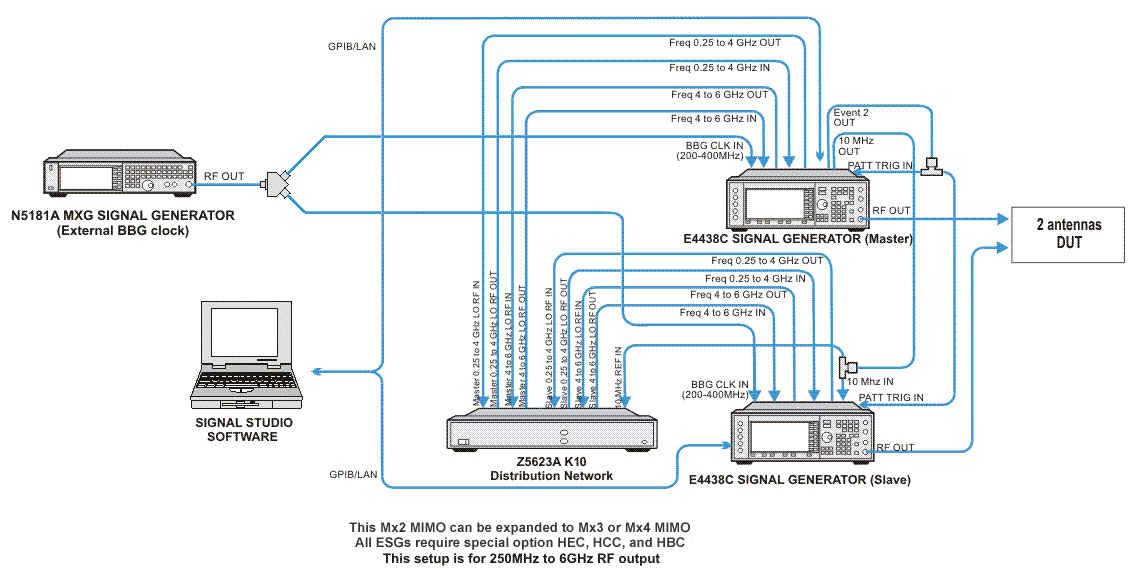
This example shows you how to set up the ESG signal generators to use the Signal Studio software for a Mx2 (2-channel receiver) MIMO receiver test application with baseband timing alignment and RF phase coherency. Although this example demonstrates Mx2 MIMO, it is easy to expand it to Mx4 MIMO by adding extra signal generators, connecting the corresponding cables, and configuring the Signal Studio software.
Two signal generators (with the same model number) are used and the 10 MHz references are connected between them. When using E4438C ESG signal generators, each requires special options HEC, HCC and HBC. Option HEC provides the external baseband generator clock input on the rear panel. Option HCC Provides 250 MHz - 4 GHz IN & OUT on the rear panel. Option HBC provides 4 GHz - 6 GHz IN & OUT on the rear panel. A distribution network is used to take the LO signal from the master signal generator and to amplify and split that signal so that it can serve as the LO for both the master and slave signal generators, thus providing phase coherency for the RF signal output signals. It also provides an external common clock for the two baseband generators, which ensures timing alignment of the baseband signals. Note that the phase offset of each signal generator can be corrected by changing the starting phase of the I/Q waveform. The Event 2 connector on the master signal generator is connected to the Pattern Trigger In connector on each of the two signal generators. This ensures that the two baseband generators are triggered simultaneously, eliminating time errors in the waveform output. The synchronization occurs right after downloading the waveforms to the both signal generators. The Signal Studio software will send a SCPI command to the master signal generator to direct it to send a one-time event pulse through the Event 2 connector to itself and the slave signal generator. This pulse signal then triggers the two signal generators to simultaneously play back the waveform.
The EVENT 2 signal works as both a Trigger Source and an actual Marker 2 output signal. Before the waveform playback, EVENT 2 serves as the trigger source. After waveforms are triggered to play back, EVENT 2 no longer functions as a trigger source, but as a Marker 2 output, whenever marker 2 is present in the waveform.
When you start the Signal Studio software, you will need to choose a multiple signal generator configuration (for example, Mx2) in the System Configuration Wizard. You will be asked for connection information for the corresponding number of signal generators. The signal generators must be the same model and must have valid licenses for advanced capability in order to have access to most of the software features for MIMO.
When you generate the waveforms for multiple antennas, the Signal Studio software pre-calculates the waveform packets and applies the effects of specific channels, then loads the composite waveform into each signal generator and applies it directly to the DUT.