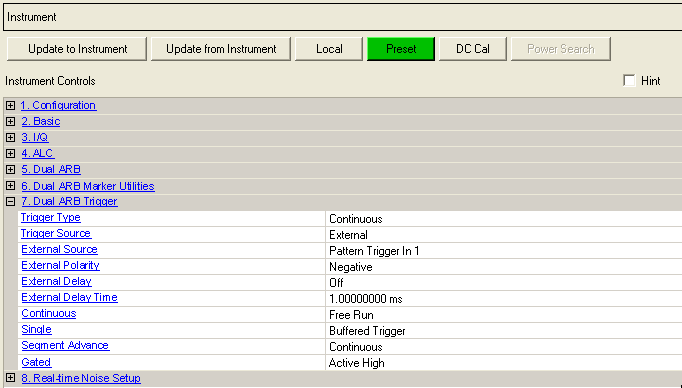
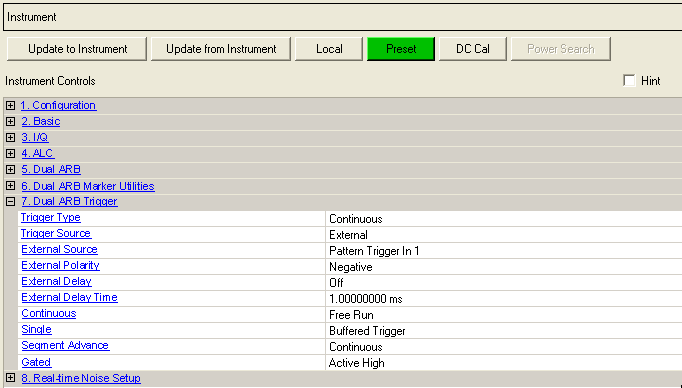
The image below shows a composite set of the Dual ARB Trigger parameters when connected to an M9381A PXIe VSG.
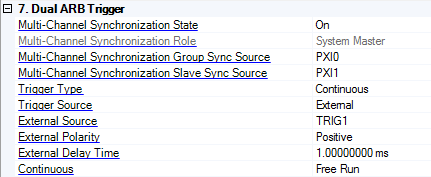
Choice: On | Off
Default: Off
Double-click or use the drop-down menu to enable or disable the Multi-Channel Synchronization capability.
This parameter appears in the software's GUI only when Minor Enhancement Update (MEU) Option U04 or greater is valid. Refer to Licenses for more information.
Choice: SystemMaster | GroupMaster | Slave
Indicates how the channel will participate within a multi-channel system. This is a read-only parameter.
This parameter appears in the software's GUI only when Minor Enhancement Update (MEU) Option U04 or greater is valid. Refer to Licenses for more information.
Choice: PXI0 | PXI1 | PXI2 | PXI3 | PXI4 | PXI5 | PXI6 | PXI7
Default: PXI0
Select the PXI backplane trigger line that will be shared by all modules in a PXI chassis that form a synchronization group.
This parameter appears in the software's GUI only when Minor Enhancement Update (MEU) Option U04 or greater is valid. Refer to Licenses for more information.
Choice: PXI0 | PXI1 | PXI2 | PXI3 | PXI4 | PXI5 | PXI6 | PXI7
Select the PXI backplane trigger line that the slave channel will use for synchronization handshaking.
This parameter appears in the software's GUI only when Minor Enhancement Update (MEU) Option U04 or greater is valid. Refer to Licenses for more information.
Choice: Continuous | Single | Gated | Segment Advance
Choice (M9381A): Continuous | Single
Default: Continuous
Double-click or use the drop-down menu to select the triggering mode.
– selects the continuous triggering mode, which enables the signal generator to repeat the modulating signal indefinitely until you turn off the modulation format, change triggers, or select another waveform.
– sets up a waveform to play once after receiving a trigger.
– sets the signal generator to the gated trigger mode, which causes the waveform (modulating signal) to repeatedly start and stop in response to an externally applied trigger signal. To use the gated trigger mode, you must select as the Trigger Source.
– controls the way the signal generator plays segments within a sequence. This includes determining whether a segment plays once or continuously, and when the sequence advances to the next segment. See Segment Advance.
Choices for the M9381A PXIe VSG are only available for this parameter when Minor Enhancement Update (MEU) Option U02 or greater is valid. Refer to Licenses for more information.
Choice: Trigger Key | External | Bus
Choice (M9381A): External | Bus
Default: External
Double-click or use the drop-down menu to select the triggering method.
– selects the front panel hardkey as the trigger source. After making this selection, press the Trigger hardkey to trigger a waveform.
– causes a waveform to trigger from an externally supplied trigger signal.
– enables a command sent through the GPIB, LAN, or AUXILIARY IO (RS-232) input connector to trigger a waveform.
Choices for the M9381A PXIe VSG are only available for this parameter when Minor Enhancement Update (MEU) Option U02 or greater is valid. Refer to Licenses for more information.
Choice: Pattern Trigger In 1 | Pattern Trigger In 2
Choice (M9381A): TRIG1 | PXI0 | PXI1 | PXI2 | PXI3 | PXI4 | PXI5 | PXI6 | PXI7
Default: Pattern Trigger In 1
Default (M9381A): PXI0
Double-click or use the drop-down menu to select the rear-panel input for the external trigger signal. must be selected as the trigger source.
– selects the PATTERN TRIG IN rear-panel BNC connector
– selects the AUXILIARY I/O rear panel connector
For the M9381A PXIe VSG, double-click or use the drop-down menu to select the front-panel input for the external trigger signal. must be selected as the trigger source.
– selects the Trig 1 front-panel SMA connector as the external trigger input for the M9381A PXIe VSG
– selects the backplane bus signal for the M9381A PXIe VSG
Choices for the M9381A PXIe VSG are only available for this parameter when Minor Enhancement Update (MEU) Option U02 or greater is valid. Refer to Licenses for more information.
Choice: Positive | Negative
Default: Negative
Sets the polarity of the external trigger. This parameter is active only if you select as the trigger source.
– the signal generator triggers an event when it receives a negative change in the signal at the PAT TRIG IN or AUX I/O rear panel connector.
– the signal generator triggers an event when it receives a positive change in the signal at the PAT TRIG IN or AUX I/O rear panel connector.
Choice: On | Off
Default: Off
Turns the external trigger delay off or on. This parameter is active only after selecting as the trigger source.
Range:
N5182A: 8 ns to 30 s, in 8 ns steps
All other models: 10 ns to 40 s, in 10 ns steps
Default:
1 ms
Sets the amount of time to delay the signal generator's response to an external trigger, in 8 ns or 10 ns steps. The delay is a path (time) delay between the time the signal generator receives the trigger and when it responds to the trigger.
Choice: Free Run | Trigger & Run | Reset & Run
Default: Free Run
Double-click or use the drop-down menu to select the continuous mode and one of the following trigger responses.
– immediately triggers when you turn the format on.
– waits for and starts on the first trigger; ignores subsequent triggers.
– waits for and starts on the first trigger; resets and plays on a subsequent trigger.
Choice: Buffered Trigger | No Retrigger | Restart on Trigger
Default: Buffered Trigger
Double-click or use the drop-down menu to select the single mode and one of the following trigger responses.
– the waveform segment ignores triggers during playback
– causes a waveform to accept a trigger during playback and to restart after the current play finishes.
– causes a waveform to accept a trigger during playback and to restart immediately after receiving a trigger.
This parameter is not available for all instrument models and may be grayed out or not shown in GUI.
Choice: Single | Continuous
Default: Continuous
Double-click or use the drop-down menu to select the segment advance mode and one of the following trigger responses.
– causes a segment to play once and to wait for a trigger before the sequence advances to the next segment.
– causes a segment to play continuously until receiving another trigger. Upon receiving the trigger, the sequence advances to the next segment, which then plays continuously.
This parameter is not available for all instrument models and may be grayed out or not shown in GUI.
Choice: Active High | Active Low
Default: Active High
Double-click or use the drop-down menu to select the gated mode and one of the following trigger responses. To use the gated trigger mode, you must also select .
– causes waveform playback to start when the trigger signal goes low and to stop when the trigger signal goes high.
– causes waveform playback to start when the trigger signal goes high and to stop when the trigger signal goes low.
This parameter is not available for all instrument models and may be grayed out or not shown in GUI.