
The AUX I/O connections have been standardized in this release (PXB 2.0). Use of the older PXB legacy AUX I/O connections is not recommended, but if you are already using the older legacy PXB AUX I/O connections, then use this topic as a reference.

|
The AUX I/O connections have been standardized in this release (PXB 2.0). Use of the older PXB legacy AUX I/O connections is not recommended, but if you are already using the older legacy PXB AUX I/O connections, then use this topic as a reference. |
This topic describes how to set up the legacy PXB's AUX I/O port for supporting Timing adjustment (serial) and UL-SCH HARQ ACK/NACK (serial or level) instead of the current PXB ≥2.0 firmware's Multiplexed/Dedicated connections for controlling the AUX IO port. The legacy AUX IO connection support is only available for the LTE FDD and LTE TDD for Real Time Signal Studio Software.

|
The AUX I/O connector pin-outs have changed. Even when the PXB is set to the legacy AUX I/O connections, the AUX port pin-outs are now: AUX0 to AUX11, rather than AUX1 to AUX16. The legacy PXB AUX I/O connections, supports the AUX I/O port behavior for both the PXB 1.8 and the 1.9 firmware versions. While the "Dedicated" mode is referenced in this topic for your reference, "Dedicated" is not a valid choice for the legacy PXB AUX I/O connections. If you prefer to be working with the current PXB ≥2.0 firmware and the Multiplexed and Dedicated modes, then refer to AUX Connector I/O Input Signals. |
The parameters supported on the legacy AUX I/O connections appear on the Signal IO node, 5. Aux Pin / Bit select property grids when the legacy AUX I/O connections are enabled
The AUX I/O connector has two groups of settings that control this port:
 Global AUX IO Settings: Controls the general operating mode of the AUX I/O that applies to all of the AUX I/O signals.
Global AUX IO Settings: Controls the general operating mode of the AUX I/O that applies to all of the AUX I/O signals.
Signal IO: Defines which specific signals are going to be input/output on the AUX I/O port. These are specific to your application and to the type of Signal Studio software used.
This topic covers the use case for the AUX input signals and has the following sections (For more information--including AUX external signals--refer to PXB Online Documentation or and to AUX I/O Input/Output Pin-outs and Signals in Table 1):
Table 1. AUX I/O Input/Output Pin-outs and Signals
The AUX input signals are used to provide feedback to the real-time signal generation software, such as N7625B Signal Studio for real-time LTE FDD signals. Refer to Procedure.
For the N7625B operation, AUX input signaling can be used to provide timing adjustment and HARQ testing. An external signal is connected to the AUX input port and is used to signal a timing advance (TA) command and ACK/NACK for each subframe.
The AUX input port can be configured in the Signal IO node and in the Global AUX IO Settings of the N7625B software. Refer to Figure 1 and Figure 2.
The AUX port has a Multiplexed mode and a Dedicated mode. Figure 2 indicates that the AUX I/O port is set to Multiplexed mode (i.e. Multiplexed mode is required for running the PXB 1.9 mode). In Figure 1, notice the 3. Mulitplexed Mode Setup parameter area, where the First Address and Second Address have been set to Unassigned (i.e. required for legacy PXB AUX I/O connections setup). Also, in Figure 1, the 5. Aux Pin/Bit Select parameter area, displays the AUX0 pin selection. This means that the LTE FDD real-time system will expect you to supply a HARQ ACK/NACK signal, using the AUX0 pin of the AUX I/O connector.
The PXB legacy AUX I/O connections behavior of the AUX I/O is the feedback signal settings that are supported on PXB 1.8/1.9, mixed feedback signals of level triggered and serial signals. Also, PXB 1.8/1.9 includes the polarity control of the feedback signals.

|
Dedicated mode is not a valid choice for the PXB legacy AUX I/O connections. |
To summarize, the following settings are required for the PXB to recognize the legacy AUX I/O connections:
Operating Mode set to Multiplexed
First Address set to Unassigned
Second Address set to Unassigned
The following parameters are available in the legacy AUX I/O connections:
Figure 1. Signal IO Node
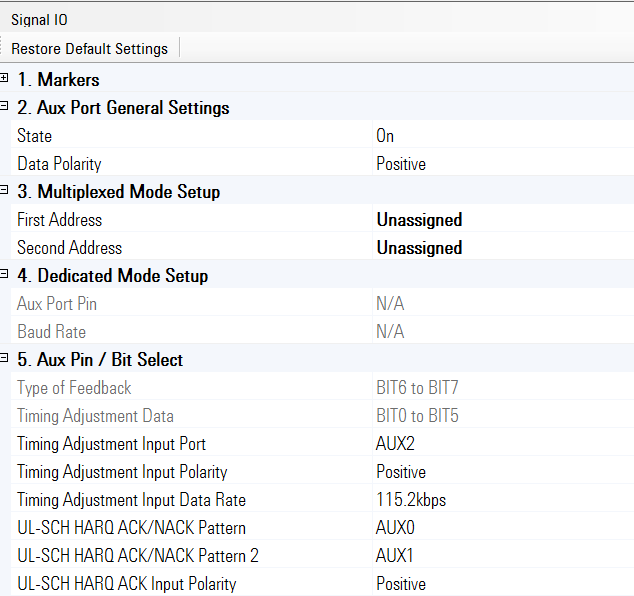
Figure 2. Global AUX IO Settings
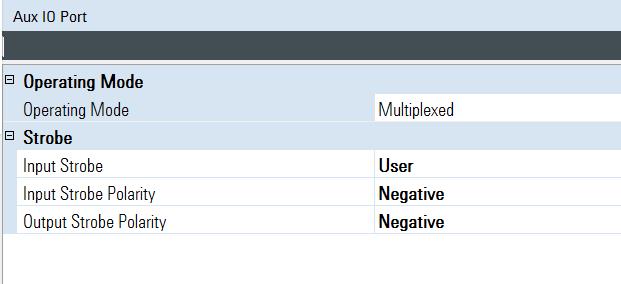
The following are different legacy setups for PXB 1.8/1.9 firmware, when using PXB 2.0:

|
The first procedure on"...legacy PXB 1.8/1.9 AUX I/O behavior", is a prerequisite for all of the other legacy AUX I/O input signal procedures. |
Sets a PXB 2.0 firmware instrument to the legacy PXB 1.8/1.9 AUX I/O behavior
Sets up level triggered HARQ and Serial bits for Transmission Adjustment

|
This step is a prerequisite for all of the other legacy AUX I/O input signal procedures. |
On the tool bar: click System > Global AUX IO Settings
When the Aux IO Port group opens: click Operating Mode > Multiplexed
In the tree view: Click Signal IO
Click 3. Multiplexed Mode Setup > First Address to Unassigned
Click 3. Multiplexed Mode Setup > Second Address to Unassigned
Your PXB's AUX IO connector is now configured to work using the legacy AUX I/O connections.
Complete the legacy AUX I/O setup above.
Re-select AUX IO port: Click Signal IO node > 5. AUX Pin / Bit Select > Timing Adjustment Input Port to set the AUX IO port (i.e. For PXB 2.0--even when using legacy PXB 1.8/1.9--the AUX I/O choices have changed from choices: AUX1 to AUX16 to choices: AUX0 to AUX11).
Click Timing Adjustment node > State to ON
Click Signal IO > Timing Adjustment Input Rate to set the serial bit data rate
Complete the legacy AUX I/O setup above.
Click Signal IO node > 5. Aux pin / Bit Select > Serial Bit Order to MSB First
Complete the legacy AUX I/O setup above.
Click Signal IO node > 5. Aux Pin / Bit Select > UL-SCH HARQ ACK/NACK Input Polarity to Positive or Negative (as required)
Click Signal IO node > 5. Aux Pin / Bit Select > Timing Adjustment Input Polarity to Positive or Negative (as required)
Complete the legacy AUX I/O setup above.
On the tool bar: Click File > Recall Settingsyour_settings_file.pxb
Re-select AUX IO port: Click Signal IO node > Aux Pin / Bit Select > Timing Adjustment Input Port to set the AUX IO port (i.e. For PXB 2.0--even when using legacy PXB 1.8/1.9--the AUX I/O choices have changed from choices: AUX1 to AUX16 to choices: AUX0 to AUX11).
This section describes the Signal IO node and Global AUX IO Settings, as they relate to the AUX I/O port input signals. The following AUX port settings are displayed in Figure 1 and Figure 2. For more information, refer to Signal IO.
| Aux Port General Settings | |
|---|---|
| State |
On or Off -- Off means the AUX signaling is ignored |
| Data Polarity | Positive or Negative -- Positive means a 3.3-volt signal is interpreted as a ‘1’ and a 0-volt signal is a ‘0’. Negative selection inverts this so that a 3.3-volt signal is interpreted as ‘0’ and 0-volt signal is interpreted as ‘1’. |
| Multiplexed Mode Setup | |
|
In the System > Global AUX IO Controls > Operating Mode must be set to Multiplexed for the legacy AUX I/O connections. In this case it is selected as Multiplexed. Refer to Figure 2 or to the PXB Online Documentation. |
|
| First Address | For the legacy AUX I/O connections, it is necessary to set the Group addresses to Unassigned. |
| Second Address | For the legacy AUX I/O connections, it is necessary to set the Group addresses to Unassigned. |
Dedicated Mode Setup |
|
|
|
| Aux Port Pin | N/A for the legacy AUX I/O connections. |
| Baud Rate | N/A for the legacy AUX I/O connections. |
| AUX Pin/Bit Select | |
| Type of Feedback | Sets the bit location of the feedback command type. This parameter is set by the software and not editable. |
| Timing Adjustment Data | Sets the bit position of the timing adjustment feedback. This parameter is set by the software and not editable. |
| Serial Order Bit | Sets the bit location of the feedback command type (i.e. MSB or LSB). |
| Timing Adjustment Input Port | Selects the AUX port of serial input. The serial bits method is used for the Timing Adjustment control and the HARQ ACK/NACK control.This parameter is only available when in multiplexed mode. |
| Timing Adjustment Input Polarity | Sets the polarity of serial input. This parameter is only available when in multiplexed mode. |
| Timing Adjustment Input Data Rate | Sets the data rate of serial input. This parameter is only available when in multiplexed mode. |
| UL-SCH HARQ ACK/NACK Transmission Mode | Sets the transmission type of external feedback signal when the data source is external. |
| UL-SCH HARQ ACK/NACK Input Port | Sets the AUX pin of the AUX multiplex mode for the UL-SCH HARQ ACK/NACK pattern. |
| UL-SCH HARQ ACK/NACK Input Port 2 | Sets the AUX pin of the AUX multiplex mode for the UL-SCH HARQ ACK/NACK pattern 2. |
| UL-SCH HARQ ACK/NACK Input Polarity | Controls the polarity of the HARQ ACK/NACK control feedback signal from AUX port. This parameter is used when HARQ ACK/NACK Data Source is External and Data Transmission Mode is Level Triggered. This parameter is only available when in multiplexed mode. |
The AUX port has a Multiplexed mode and a Dedicated mode. But, for the legacy AUX I/O connections, Dedicated is not a valid choice. In Multiplexed mode, auxiliary signaling is sent using level-sensitive binary signaling (3.3V LV TTL) connected to one or more AUX port input bits. For the legacy AUX I/O connections, also in Multiplexed mode, auxiliary signaling is sent using an RS232C like serial signal at a specified baud rate to a selected AUX port input bit.

|
Dedicated mode is not a valid choice for the legacy AUX I/O connections. |
The AUX port mode can be selected in the System > Global AUX IO Settings > Operating Mode parameter (see Figure 2), by sending a SCPI command, or by using the instrument's front panel. Refer to the PXB Online Documentation.
In the Global AUX IO Settings, there are four AUX Port Global controls.
| Operating Mode | Select Multiplexed or Dedicated. Dedicated mode is not a valid choice for the legacy AUX I/O connections. These functions as described Signal IO Node and Global AUX IO Settings – AUX Input Parameters. |
| Input Strobe | There are two selections: Free Run or User. But, for the legacy AUX I/O connections, only the Free Run mode is valid. In Free Run mode, the instrument samples the values of the AUX input signals (AUX0 ... AUX11), according to the instruments internal timing -- this happens at about 3.5 MHz. |
| Input Strobe Polarity | You can choose Positive or Negative polarity. With positive polarity, the AUX input signals are sampled via the rising edge (0V to 3.3V transition) of a pulse (AUX strobe) supplied by you to the AUX I/O connector pin 6. With a negative polarity the AUX input signals are sampled on the falling edge of AUX strobe. |
| Output Strobe Polarity |
Determines when the AUX input signals have been sampled by looking at the AUX sample clock (connector pin 29) signal. If the Output Strobe Polarity is positive, this will be a positive going pulse (about 200 ns pulse width), which is triggered when the AUX input signals are sampled. If the polarity is negative, the AUX sample clock will be a series of negative going pulses about 200 ns pulse width. |
The Auxiliary I/O port is designed to support your real-time signal generation software configuration with the instrument, and to interface with different configurations of external equipment under test.
For example, consider a sample configuration where you are using LTE FDD uplink signal generation software to control the instrument. The N7625B software can be configured to accept a timing adjustment command and/or HARQ command from external equipment to enable testing of power control loops in base stations.
Auxiliary signaling can be delivered from external equipment from one of two formats. But, for the legacy AUX I/O connections, only the Multiplexed mode is a valid choice.
For a summary of the current channel's Operating Mode (Multiplexed or Dedicated) refer to the PXB's Block Diagram >  AUX IO Summary tab. Refer to the PXB's Online Documentation.
AUX IO Summary tab. Refer to the PXB's Online Documentation.

|
If this signal cannot be delivered directly from the external equipment, an inexpensive interface board can be used to connect to external equipment with a USB connection, for example the USB Bit Whacker (SKU: DEV-00762, www.sparkfun.com), can be used to interface from your external equipment with a USB connection to the Keysight Auxiliary I/O port. |
Again, using the LTE FDD example in AUX I/O Port: Input Signaling. In this example, the instrument's LTE FDD can accept HARQ ACK/NACK feedback and or Timing Adjustment feedback. Figure 6 shows a typical interconnect diagram with an LTE FDD base station for purposes of doing base station receiver test. In this example:
Figure 6. LTE FDD Base Station Receiver Testing Connections (PXB connections to the RF upconverter are not shown)
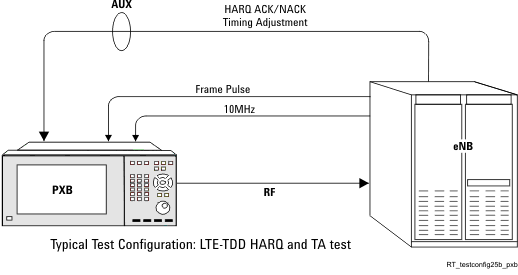
The availability of HARQ and timing advance (TA) functions are depending on the AUX operating mode (i.e. Dedicated or Multiplexed). But, for the legacy AUX I/O connections, only the Multiplexed mode is valid. For the legacy AUX I/O connections, when Multiplexed is the choice, HARQ ACK/NACK feedback and Timing Adjustment feedback are functional.The external device must provide the signal for every subframe.
The single line's signaling format must be selected as Multiplexed . The instrument's interface enables selection of the signaling format by clicking the following on the tool bar:
System > Global AUX IO Settings > Operating Mode > Multiplexed
The instrument's AUX pins, AUX0 to AUX11, are available for delivering auxiliary commands from 1- to 12-bits in width in Multiplexed mode.
Also, in Multiplexed mode, where serial format signaling is used, serial signaling can be connected to any one of the pins AUX0 to AUX11.
Dedicated mode is not a valid choice for the legacy PXB AUX I/O connections.
In Multiplexed mode, auxiliary commands are delivered as 1- to 12-bit wide commands in LV TTL format.
For the LTE FDD HARQ command, you can select the signal line as AUX0 to AUX11.