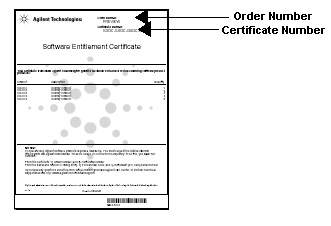
An E4438C or E8267D PSG signal generator must have a license for Option 422, Scenario Generator for GPS Personality, in order to play back scenario files created with the scenario generator software.
When you purchase a license, you receive a Software Entitlement Certificate that contains an order number and certificate number. Each signal generator requires a separate license.
Obtain the required information for the signal generator.
For the model number and serial number, press Utility > Instrument Info/Help Mode > Diagnostic Info.
For the Host ID, press Utility > Instrument Adjustments > Instrument Options > Software Options. The Host ID is shown on the right side of the text display.
Go to the website:http//agilent.com/find/softwarelicense.
Follow the directions on the website to redeem a license key for product E4438C-422 or E8267D-422.
Shortly thereafter, you will receive an email with the license key information.
|
|
Verify the firmware version of the signal generator (System Requirements) and upgrade the firmware if necessary (how to upgrade). |
On the signal generator, press the following sequence of keys:
Utility > Instrument Adjustments > Instrument Options > Software Options.
Scroll down to 422 under Options.
Highlight the option and press Modify License Key.
Enter the 12-character license key (from the license key certificate) and press Enter.
Press Proceed With Reconfiguration > Confirm Change. The instrument enables the option and reboots.