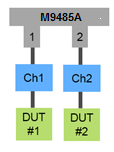
The following example show the multi DUT measurement sample code. See Multi DUT parallel measurement.
To apply the channel independent correction, need to disable the parallel measurement temporary during the process. But the channel coupling still can be enabled.
Note that you can’t apply multiple calsets independently, unless the parallel measurement is off.
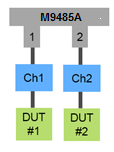
' Setup channels as Ch1-S11 and Ch2-S22. SYST:PRES CALC2:PAR:EXT "tr2","S22" DISP:WIND1:TRAC2:FEED "tr2" ' Set channel coupling. In this case, group {0} means global coupling. SYST:CHAN:COUP:GROup 0 SYST:CHAN:COUP:STATe 1 ' Set frequency and points. The changes are copied to Channel2 automatically. SENS1:FREQ:STARt 1e6;STOP 1e8; SENS1:SWE:POIN 1001 ' Turn on parallel measurement. Then the sweep and measurement of Ch1 and 2 runs at the same time. SYST:CHAN:COUP:PARallel:ENABle 1 ' Check the state. SYST:CHAN:COUP:PARallel:STATe? 1 ' 1 will be returned SYST:CHAN:COUP:PARallel:STATe? 2 ' 1 will be returned SYST:CHAN:COUP:GROup? ' 0 will be returned
' Turn off the channel couple before calibration in order to apply the channel independent correction. :SYST:CHAN:COUP OFF ' calibrate the channel 1. ' Then restore the state. The channels start
the parallel measurement with the independent correction.
|
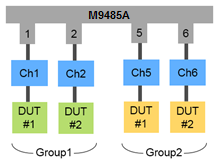
' Setup channels Ch1-S11 and Ch2-S22 for Group1. SYST:PRES CALC2:PAR:EXT "tr2","S22" DISP:WIND1:TRAC2:FEED "tr2" ' Setup channels Ch5-S55 and Ch6-S66 for Group2. DISP:WIND2:STAT ON CALC5:PAR:EXT "tr5","S55" DISP:WIND2:TRAC1:FEED "tr5" CALC6:PAR:EXT "tr6","S66" DISP:WIND2:TRAC2:FEED "tr6" ' Set channel coupling. Group1 has Ch1-2, Group2 has Ch5-6. SYST:CHAN:COUP:GROup 2,1,2,5,6 SYST:CHAN:COUP:STATe 1 ' Set independent sweep settings for each groups. SENS1:FREQ:STARt 1e6;STOP 1e8; SENS5:FREQ:STARt 5e9;STOP 6e9;
' Turn off the channel couple before calibration in order to apply the channel independent correction. :SYST:CHAN:COUP OFF ' calibrate the channel 1. ' calibrate the channel 5. ' calibrate the channel 6.
' Then restore the state. The channels start
the parallel measurement with the independent correction. |

' Setup channels Ch1-S11&S12, Ch2-S33&S34 SYST:PRES CALC1:PAR:EXT "tr2","S12" DISP:WIND1:TRAC2:FEED "tr2" CALC2:PAR:EXT "tr3","S33" CALC2:PAR:EXT "tr4","S34" DISP:WIND2:STAT ON DISP:WIND2:TRAC1:FEED "tr3" DISP:WIND2:TRAC2:FEED "tr4" ' Set channel coupling SYST:CHAN:COUP:GROup 0 SYST:CHAN:COUP:STATe 1 ' Turn on parallel measurement. First, port1 and 3 become the source. Next port 2 and 4. SYST:CHAN:COUP:PARallel:ENABle 1
' Turn off the channel couple before calibration in order to apply the channel independent correction. :SYST:CHAN:COUP OFF ' calibrate the channel 1. ' Then restore the state. The channels start
the parallel measurement with the independent correction. |
Last modified:
4-2323-2025 |
New topic |