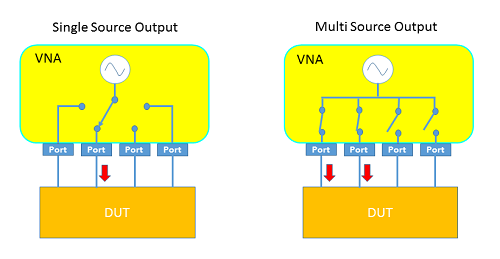
Multi DUT parallel measurement allows you to measure several DUT at the same time. This can improve the measurement speed by reducing the number of sweep.
For example, the M9485A can support up to 24 ports. The hardware can output source power from all measurement ports at once, and all receiver can capture signals simultaneously. It is capable of measuring 24 identical individual 1-port devices at once, 12 2-port devices at once, 8 3-port device at once etc.
Note: (M9485A) Multi DUT parallel measurement is available only for M9376A. When your configuration includes any of M9377A, the Multi DUT parallel measurement is NOT available.
Note: The parallel measurement is available in the standard measurement class only.
In traditional VNAs such as the E5071C and E5080A, only one test port can output RF source signal at a time. As shown in the below diagram, new PXI/USB VNAs can control source output independently
Hence, PXI/USB VNAs are capable of measuring DUTs in parallel. Calibration types are identical on both instrument, however correction data is independent. Topologies are also identical but fixturing data are independent.
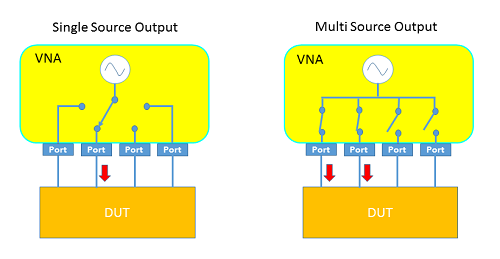
For example, in measuring two 3-port DUTs, traditional VNAs such as the E5071C and E5080A requires 6 sweeps to perform the measurement. PXI/USB VNAs and E5080B, E5081A can do the same by 3 sweeps only and twice faster in total.
E5071C, E5080A
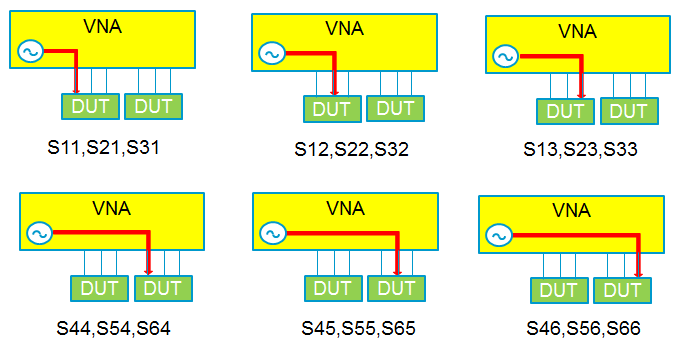
PXI, USB VNAs, E5080B, E5081A
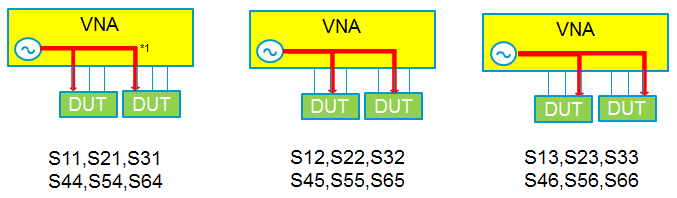
Multi DUT measurement is achieved by SCPI program not from Soft Front Panel. This simple example shows the Parallel Measurement on S21 on channel 1 and S43 on channel 2.
Preset
Click Meas > S21
Click Channel > Channel Setup > Add Channel > New Trace + Channel + Window
Click Meas > S43
Click System > System Setup > Remote Interface, Check “Show SCPI Parser Console” to show Console dialog.
Execute the following four commands
SYST:CHAN:COUP:GROup 0
SYST:CHAN:COUP:STATe 1
SYST:CHAN:COUP:PARallel:ENABle 1
SYST:CHAN:COUP ON
The sweep of S21and S43 is done at the same time. When you set the sweep time longer such as several seconds, you can observe it easily.
Cal All function will take care of all necessary calibration steps for all channels.
See Perform Multi DUT Parallel measurements for more examples.
There are some limitations on multi DUT parallel measurement because of analog hardware configuration.
Parallel measurement is restricted to standard S-parameter channel. If there are SMC channel or other measurement classes, sequential measurement will be held. Parallel measurement does not support FOM. If FOM is enabled, sequential measurement will be held.
Parallel measurement does not support FOM, Receiver Leveling. If FOM or Receiver Leveling is enabled, sequential measurement will be held.
Port Power State of each multi-site DUT assignment should be same in order to enable parallel measurement. If they are different, sequential measurement will be held.
Output power level at test ports may not meet its specification.
Stimulus parameters (ex. frequency, NOP, IFBW, or sweep time etc.) must be identical for all DUTs.
Maximum number of DUTs is limited by test port count.
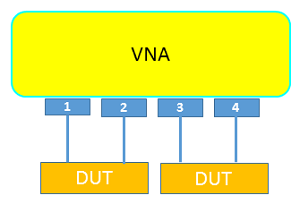
The primary channel #1 has port 1 and 2. Also the secondary channel #2 has port 3 and 4.
Parallel Measurement is enabled when Port1 and 2 states of Power and Attenuators dialog are the same as Port 3 and 4, respectively.
example: {Port1: Auto, Port 2: Auto, Port 3: Auto, Port 4: Auto}, {Port1: Auto, Port2: Off, Port3: Auto, Port4: Off}, {Port1: Off,Port2: Off, Port3: Off, Port4: Off}
Parallel Measurement is disabled when Port1 and 2 states of Power and Attenuators dialog are not the same as Port 3 and 4, respectively.
example: {Port1: Auto, Port2: Auto, Port3: Auto, Port4: Off}, {Port1: On, Port2: Off, Port3: Off,Port4: Off}
If Port Power Coupling is disabled, the actual Port Power Values are depend on multi-site DUT assignment.
Primary channel: directly reflect user settings.
Secondary channels: duplicate the primary channel state.
In the example 2-port DUT x 2 case above, if the user settings are {Port 1: 0 dBm, Port 2: -5 dBm Port 3: -10 dBm, Port 4: -15 dBm} and the actual output power level are {Port 1: 0 dBm, Port 2: -5 dBm Port 3: 0 dBm, Port 4: -5 dBm},
The ports 3 and 4 settings are ignored and overwritten by the ports1 and 2.
The actual Port Power Limits are depend on multi-site DUT assignment.
Primary channel: directly reflect user settings.
Secondary channels: duplicate the master channel state.
In the example 2-port DUT x 2 case above, If the user settings are following, the actual power of Port 2 and 4 are limited to -5dBm. Port 1 and 3 are 0 dBm (not limited).
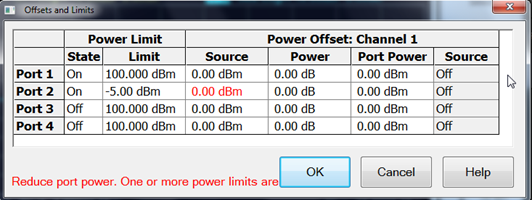
Last Modified:
|
26-Mar-2015 |
First Release |