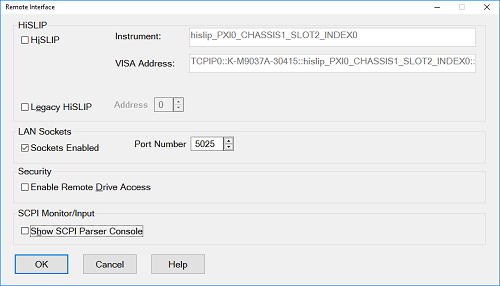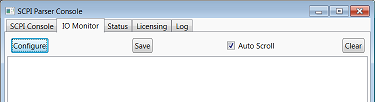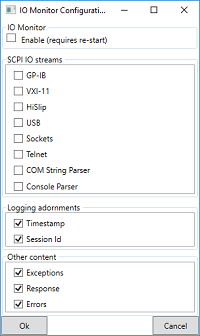|
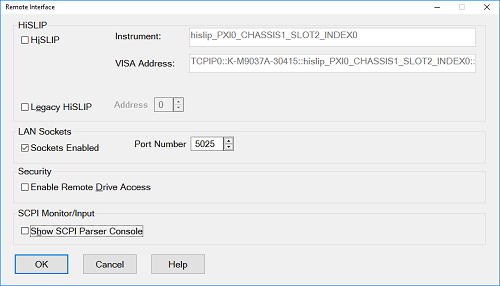
Use the National Instruments interface or the ACE (Keysight Connection Expert) interface to change the System Controller address. Use the VNA as the system controller of external devices.
Learn about the VNA as controller. See the rear panel of the VNA-X and N522x models.
HiSLIP
HiSLIP has the same functionality as VXI 11 (SICL) with better performance. Therefore, it is enabled by default on the analyzer.
HiSLIP
Instrument Defined by bus, chassis and slot. For example:
hislip_PXI0_CHASSIS1_SLOT5_INDEX0
VISA Address Showing both PXIe and HiSLIP address. For example:
TCPIP0::System-02::hislip_PXI0_CHASSIS1_SLOT5_INDEX0::INSTR
Legacy HiSLIP
When checked, the VNA will also advertise itself using port TCPIP port 4880. You must configure your firewall to enable communication through this port. You can connect to the module and send SCPI commands by using the VISA address:
TCPIP0::<PXI controller name >::hislip0::INSTR. ("hislip" is case-sensitive)
For example, if your controller is named: myPC, then the TCPIP connection string would be:
TCPIP0::myPC::hislip0::INSTR
When running locally, then replace <PXI controller name> with "Localhost". For example:
TCPIP0::Localhost::hislip0::INSTR
Address 0 by default. No change is necessary.
On the remote computer, use address string TCPIP0::<hostname>::hislip<address>. ("hislip" is case-sensitive).
HiSLIP is available ONLY when the soft front panel has already been launched.
LAN Sockets
Note: M937xA and P937xA do not support this feature.
Provides ability to communicate with the VNA from a PC that uses a Windows, or non-Windows, operating system.
-
LAN Sockets are not enabled by default.
-
When enabled, LAN Sockets remain enabled after the VNA is shutdown and restarted.
-
This feature is available for the multi-site configuration. Unused port numbers are automatically assigned.
Sockets Enabled: When checked,enables LAN sockets. LAN Sockets provide the ability to control the VNA from a remote SCPI program .
Port Number: Set the LAN socket port number.
Security
Enable Remote Drive Access When checked allows access to the hard disk. The default is unchecked. When unchecked, hard disk access is blocked and any of the following commands will return an error:
MMEM:CAT:FILE?
MMEM:CAT:STAT?
MMEM:CAT:CSTAte?
MMEM:CAT:CSARchive?
MMEM:CAT:CORRection?
MMEM:CDIR?
MMEM:COPY
MMEM:DELete
MMEM:MOVE
MMEM:MDIRectory
MMEM:RDIRectory
MMEM:TRANsfer[?]
SYST:SHORcut:EXECute
SCPI Monitor / Input
Show SCPI Parser Console Launches a window that is used to send single SCPI/GPIB commands from the analyzer keyboard. This window can also be used to capture the SCPI traffic used over HiSLIP.
(See also, SCPI Parser Console.)
-
Type a valid command, with appropriate arguments and press enter.
-
Use the arrow keys to recall previous commands.
IO Monitor enables monitoring activity on the remote control.
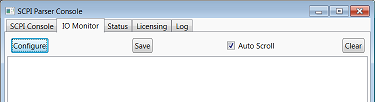
Clicking on the Configure button accesses the IO Monitor Configuration dialog to enable/disable this function.
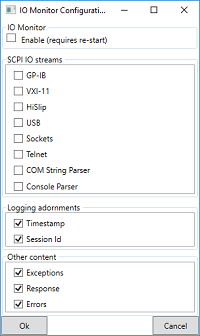
Enabling the IO monitor provides detailed error message with debug information.
Example of Error message:
-
On: -109, "Missing parameter; calc:par:def aaa<Err>
-
Off: -109, "Missing parameter"
Disabling the IO monitor increases measurement speed.
|