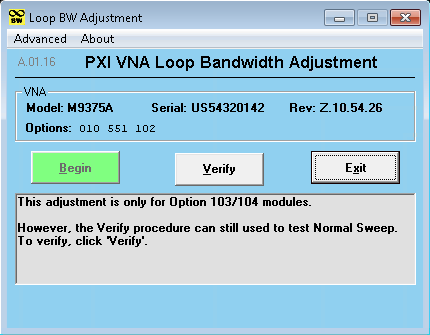
Loop Bandwidth Adjustment is a SERVICE Routine for optimizing the RF and LO loop bandwidth for fast sweeps. This adjustment is only for PXI VNA modules with Option 103.
Launch the soft front panel of the PXI VNA.
Click Utilities, then System, then Service, then Adjustments.
At the Adjustments selection, click Loop Bandwidth Adjustment. The Loop BW Adjustment dialog is displayed as shown below.
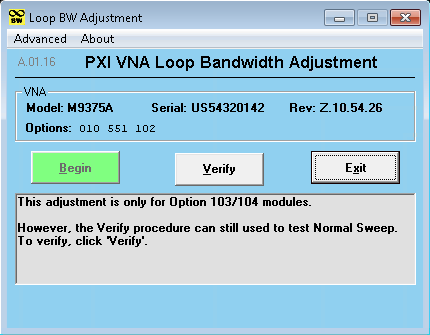
Click the Verify button. When completed, the following dialog is displayed.
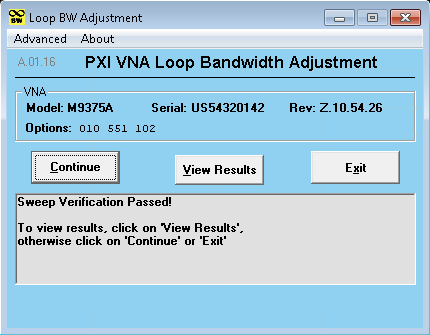
Click the View Results button to view the results.
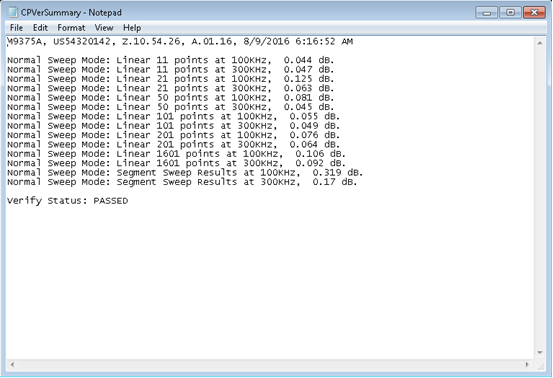
Click the Continue button to perform the adjustment again or click Exit if done.
The data is stored in the flash memory.