The VNA SFP (Soft Front Panel) is unique in that this software IS the firmware that runs the hardware. It does not send programming commands to the instrument, but instead communicates directly with the module hardware. It is a complete, FULL-FEATURED software package. This is a subtle difference, but has implications on how you will configure and connect to the VNA modules.
See Also:
License installation (Option Enable)
In this topic:
Multiport and Multisite Configuration (separate topic)
Note: Download and install the latest version from http://www.keysight.com/find/iolibs.
Note: (P50xxB/P937xB/P938xB) When the USB VNA is not detected, use the latest version of the Thunderbolt 3 driver and BIOS of your PC and execute the windows update.
Click ![]() on the host controller desktop
to start the VNA Soft Front Panel (SFP).
on the host controller desktop
to start the VNA Soft Front Panel (SFP).
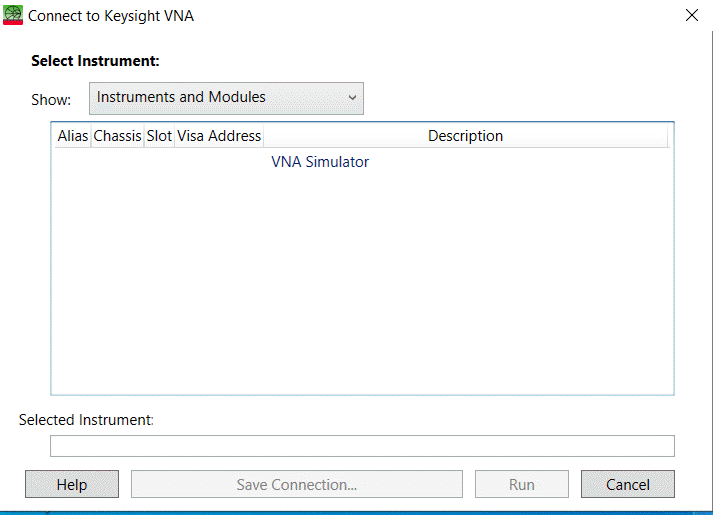
“VNA Simulator” and the other modules cannot be selected simultaneously.
Select the modules to comprise the VNA.
Note: (USB VNA) When the connected unit is not displayed, reboot PC.
Learn how to configure Multiport and Multisite Configuration.
Function |
Description |
Show dropdown menu |
Select Instruments and Modules, Modules, or Saved Instruments. A list of the displayed Instruments and Modules is filtered by the following selection mode.
|
Help |
Open Help |
Run |
Launch SFP with the configuration of the selected instrument. Open the simulator mode setup dialog if “VNA Simulator” is selected. |
Save Connection… |
Open “Save Instrument Connection” dialog. The configuration of the currently selected modules is saved into IVI Configuration Store as the specified name.
Note: When you encounter the error "IviConfigServer.IviConfigStore.1: Serialized failed..." at clicking "save",
|
The typical usage of Viewer Simulator is to see the SnP data without an unit connection. Also you can see the operation for some limited softkeys without an actual unit. Select the desired product and option to execute the VNA simulator.
Learn more on Simulator |
|
Delete Saved Connection… (When one of the saved instruments is selected in the displayed list, “Delete Saved Connection…” button appears instead of “Save Connection…” button.)
|
Delete the selected instrument definition.
|
The launcher can be executed from Keysight IO Libraries (Keysight Connection Expert).
Saving the following script as .bat file allows you to launch the firmware
without the module selection. If you launch multiple module, put the VISA
address with comma separator.
@echo off @echo PXI/USb VNA FW auto launch function @echo. "C:\Program Files\Keysight\Network Analyzer\835x.exe" /PXIINSTRUMENTNAME PXI0::CHASSIS1::SLOT2::INDEX0::INSTR /hislip 0 @echo End of VNA FW launch. Press any key to quit. @echo. pause |
Symptom: The launcher does not respond. Then, after few minutes, the "Failed to retrieve model number from VNAParser.exe. application will exit." will be displayed.
Solution: The .lic file for floating/USB portable licenses should be installed on Keysight License Manager 6. However, it was installed on Keysight License Manager. Delete the .lic file from C:\Program Files\Agilent\licensing\.