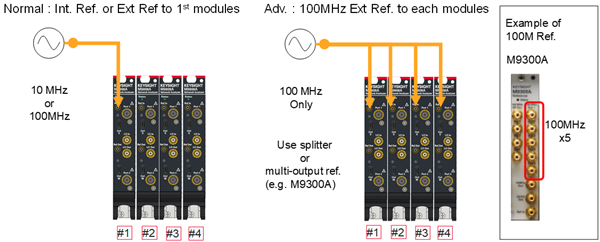
When you use the reference signal in the multi-module configuration, normally the signal should be input into the Ref In port on the most left module. The reference signal is distributed to the other modules through the control cables. However, this configuration will degrade the reference clock stability and causes worse phase stability in some applications. This function can improve the reference clock stability by distributing the reference signals directly to each module. This improves the wave parameter’s phase stability, and multi-source’s phase control stability in Differential I/Q measurement. Use 100 MHz signal for this configuration instead of 10 MHz.
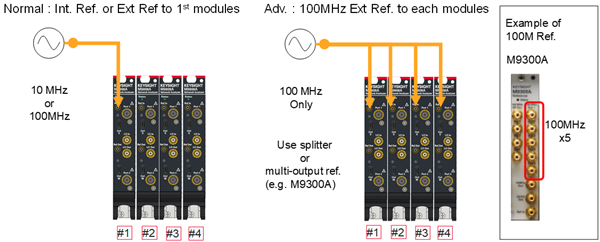
|
M980x Ref. In Configuration dialog box help |
|
Normal: Int. Ref or Ext Ref to 1st Module:(Default) Use the reference signal on the Ref In port of the most left module. Int./Ext. Ref.In setting can be changed by SCPI command/Soft Key. Adv.: 100 MHz Ext. Ref to each modules. MCX: Use the 100 MHz reference signals on the Ref In port of each module in order to improve the reference clock stability in the multi module configuration. Set the reference signal frequency at 100 MHz by the SENSe:ROSCillator:EXTernal:FREQuency command. After clicking OK, the dialog box is displayed, then firmware will be restarted to change the configuration.
Limitation
|