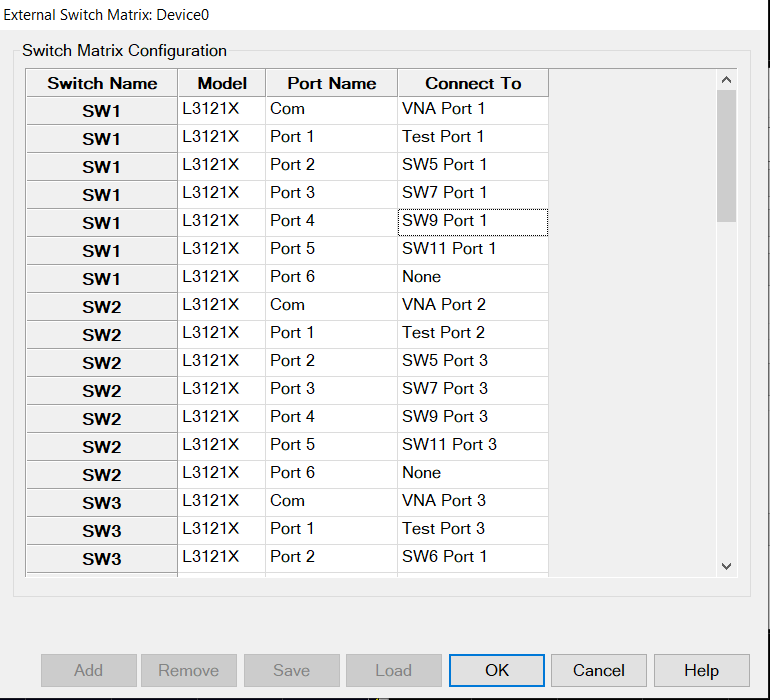How to Configure an External Switch Matrix
Important: Create an External Switch Matrix device by name (one-time). Learn how (separate topic).
On the Configure an External Device dialog, click Device Properties (this topic).
Setup the external switch matrix in the Enhanced Time Domain Analysis (E-TDR).
Using Hardkey/SoftTab/Softkey
Using a mouse
Press Setup > External Hardware > External Device...
Click Instrument
Select Setup
Select External Hardware
Select External Device...