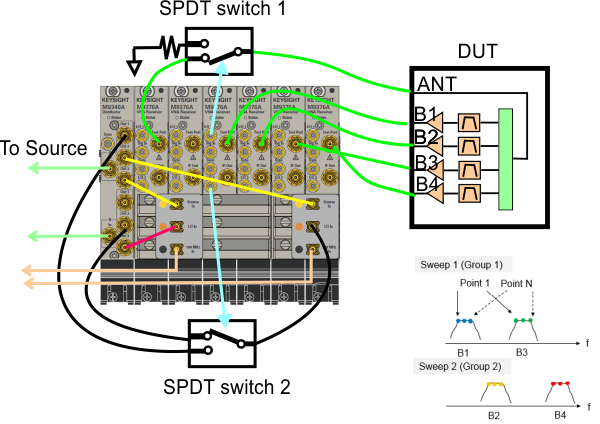
The M9485A Dual Band Parallel Noise Figure measurement can reduce the time of the noise measurement figure measurement in multi port measurement. This function is available when M9485A has option 028 and 720.
The following figure shows an example of Dual Band Parallel Noise Figure measurement. The DUT has four power amplifiers and band-pass filters.
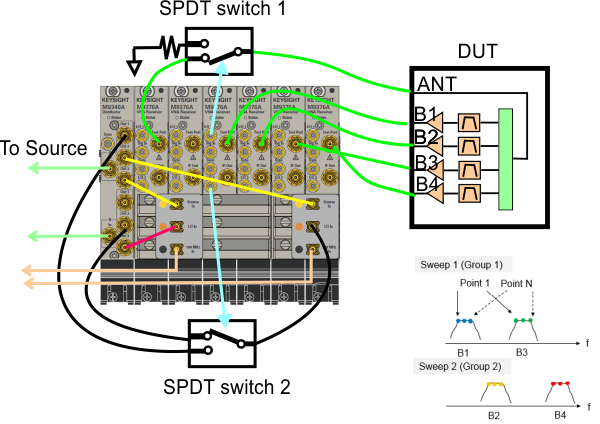
SPDT switch 1: This switch avoids the noise from the output of port 1 during the noise figure measurement. Controlled by RFOUT_N signal.
SPDT switch 2: This switch control the LO path in order to supply the different measurement frequency for the noise measurements. The frequency f1 is supplied to port 3 and the frequency f2 is supplied to port 5. Controlled by NOISE_LO2 signal.
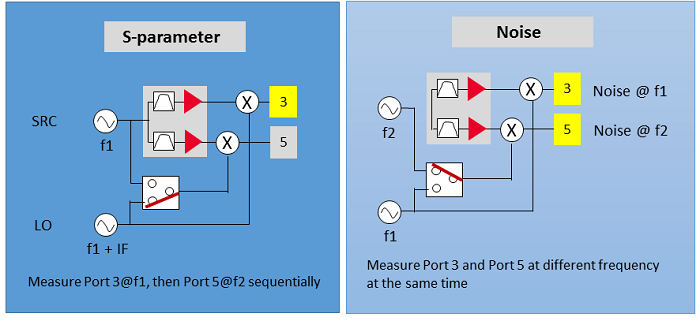
The I/O port should be configured as follows in order to control the SPDT switches. Refer to RPHandler I/O Connector (M9485A).
Only the port 3 assignment is required to set. The other settings are default.
|
PORT1 |
PORT2 |
PORT3 |
PORT4 |
PORT5 |
PORT6 |
I/O 1 |
READY FOR TRIGGER |
SWEEP END |
RFOUT_N |
P3 |
N/A |
N/A |
Trig |
EXTERNAL TRIGGER |
INPUT 1 |
N/A |
EXTERNAL TRIGGER |
EXTERNAL TRIGGER |
EXTERNAL TRIGGER |
I/O 2 |
INDEX |
OUTPUT1 |
NOISE_LO2 |
P4 |
SYNC |
SYNC |
3, RFOUT_N, , NOISE_LO2
Group 1 (Sweep 1) |
Ch1: 1 GHz to 2 GHz Path: B1
|
Ch2: 5 GHz to 6 MHz Path: B3
|
Group 2 (Sweep 2) |
Ch3: 3 GHz to 4 GHz Path: B2
|
Ch2: 7 GHz to 8 GHz Path: B4
|
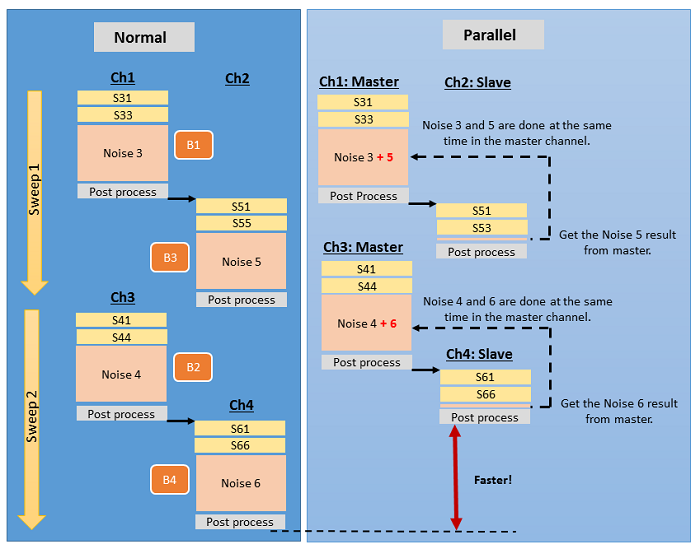
' Setup channels Ch1-S31, S33, NF and Ch2-S51, S55, NF for Group1. SYST:PRES CALC1:PAR:EXT "tr1","S31" DISP:WIND1:TRAC1:FEED "tr1" CALC1:PAR:EXT "tr2","S33" DISP:WIND1:TRAC2:FEED "tr2" CALC1:PAR:EXT "tr3","NF" DISP:WIND1:TRAC3:FEED "tr3" CALC2:PAR:EXT "tr4","S51" DISP:WIND1:TRAC4:FEED "tr4" CALC2:PAR:EXT "tr5","S55" DISP:WIND1:TRAC5:FEED "tr5" CALC2:PAR:EXT "tr6","NF" DISP:WIND1:TRAC6:FEED "tr6"
' Setup channels Ch3-S41, S44, NF and Ch4-S61, S66, NF for Group1. CALC3:PAR:EXT "tr7","S41" DISP:WIND2:TRAC7:FEED "tr7" CALC3:PAR:EXT "tr8","S44" DISP:WIND2:TRAC8:FEED "tr8" CALC3:PAR:EXT "tr9","NF" DISP:WIND2:TRAC9:FEED "tr9"
CALC4:PAR:EXT "tr10","S61" DISP:WIND2:TRAC10:FEED "tr10" CALC4:PAR:EXT "tr11","S66" DISP:WIND2:TRAC11:FEED "tr11" CALC4:PAR:EXT "tr12","NF" DISP:WIND2:TRAC12:FEED "tr12" ' Set channel coupling. Group1 has Ch1-2, Group2 has Ch3-4. SYST:CHAN:NOIS:PAR:GRO 2,1,2,3,4 SYST:CHAN:COUP:STATe 1 ' Set independent sweep settings for each groups. SENS1:FREQ:STARt 1e9;STOP 2e9; SENS2:FREQ:STARt 5e9;STOP 6e9; SENS3:FREQ:STARt 3e9;STOP 4e9; SENS4:FREQ:STARt 7e9;STOP 8e9; ' Turn on parallel measurement. First Ch1-2 sweeps at the same time. Then Ch3-4 sweeps. SYST:CHAN:NOISe:PARallel:ENABle 1 |
Perform Multi DUT Parallel measurements