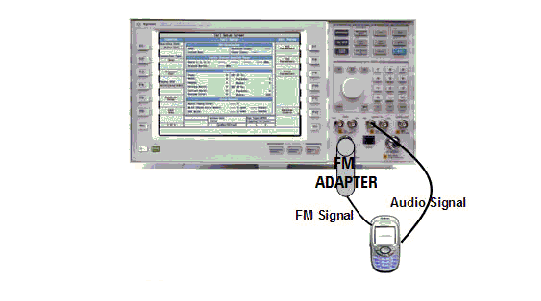
Last updated: 2010-04-21
When the test set is in CW operating mode, you can test the Mobile Station with full range of FM (frequency modulated) broadcast signals with the help of the audio measurement feature in the test set. The FM Broadcast signals are generated by utilizing two RF sources in the test set and an external mixing device (E5520 FM Adaptor).
The following diagram shows a typical FM Broadcast test system configuration.
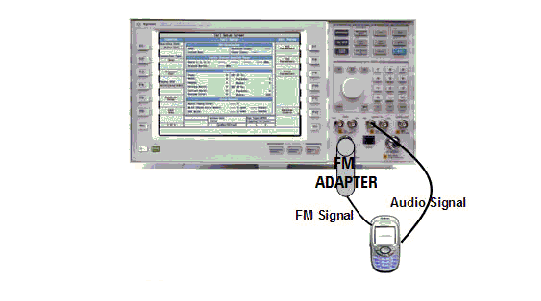
The FM Broadcast test system is made up of the test set, FM Adapter and Mobile Station. The FM Adapter connects to the RF OUT ONLY port of the test set directly. The Mobile Station connects to the output of the FM Adapter with RF antenna. To make measurement on the received audio signal, the Mobile Station's demodulated FM output connects to the High AUDIO IN connector of the test set.
When the test set is in CW operating mode and FM broadcast mode, one of the test set's RF sources is fixed at 1 GHz and the other source provides an FM signal from 890 MHz to 990 MHz. The FM Adapter mixes the 1 GHz Local Oscillator signal with the FM signal, then the filters it to provide a stable and accurate resultant signal at the user specified FM broadcast frequency (10 MHz to 110 MHz). The test set also allows you to set parameters such as internal frequency deviation, FM broadcast power and amplitude offset when the test set is in FM Broadcast mode. Once the test set is generating the FM signal and is properly connected to the Mobile Station, the Mobile Station's FM receiver performance is ready to analyzed. A common method of analyzing the FM signal that has been demodulated by the Mobile Station is to connect the Mobile Station's demodulated FM output to the test set's High AUDIO INPUT connector, perform and run the appropriate Audio Analyzer measurements.
The following parameters are only applicable when the FM Broadcast Power setting is applied.
RF Output Config:
Normal: This mode is the normal CW operating mode in which the test set generates a CW signal.
FM broadcast: In this mode, the test set generates the signals that are sent through the RF OUT ONLY port to the FM Adapter to produce an FM Broadcast signal. The FM Broadcast parameters do not appear on the front panel of the test set and the GPIB command that set the FM Broadcast parameters do not apply until the RF Output Configure parameter is set to this mode.
FM Broadcast Frequency: This parameter sets the frequency at which the test set broadcasts the FM signal.
FM Broadcast Power State: This parameter sets whether the FM Broadcast Power setting is applied.
FM Broadcast Power: This parameter sets the power at which the test set broadcasts the FM signal.
FM Broadcast Amplitude Offset
Adapter Conversion Gain: This parameter sets the loss of the FM Adapter. The test set compensates for the loss by increasing the signal strength at the RF OUT ONLY port.
Amplitude Offset State: This parameter sets whether the FM Broadcast mode Amplitude Offset setting is applied.
Amplitude Offset: This parameter sets the FM Broadcast mode Amplitude Offset setting that is applied to the RF OUT ONLY port.
Internal FM Deviation State: This parameter sets whether the FM Broadcast mode Internal FM Deviation setting is applied.
Internal FM Deviation: This parameter is used to control the FM Deviation of the internal audio source. The internal audio source is the amount the modulated signal deviates from the carrier frequency.
This parameter sets the test set's internal FM frequency (the modulation frequency) and only applies when RF Output Configure is set to FM Broadcast.
1. Turn off RF IN/OUT Amplitude Offsets.
Press SYSTEM CONFIG key .
Press RF IN/OUT Amptd Offset ( F5 ).
Press RF IN/OUT Amptd Offset Setup ( F2 ).
Set the RF IN/OUT Amplitude Offset State to Off.
2. Set the Operating Mode to CW.
Press CALL SETUP key .
Set the Operating Mode to CW.
3. Configure the FM Broadcast Parameters .
Press RF GEN Configure ( F10 ), this displayed the RF GEN Configure menu .
Use the knob to scroll to and highlight FM Broadcast. The test set is in the correct mode to perform FM receiver testing.
All the FM Broadcast parameters are now visible in the control menu and you can use the knob to set the FM Broadcast Parameters .
This procedure provides an example method for testing the Mobile Station's FM receiver performance. It involves the test set's audio analyzer measurement capability.
1. Set up the FM Broadcast test system.
Connect the FM Adapter to the test set's RF OUT ONLY port.
Connect the Mobile Station's RF antenna to the output of the FM Adapter.
Connect the Mobile Station's demodulated FM output to the test set's HI AUDIO INPUT connector.
The test set's AUDIO INPUT connectors (HI or LO) are different inputs, therefore unless a different measurement is needed, it is recommended that you ground the LO connector and connect the audio signal to the HI connector.
2. Initiate the Audio Analyzer measurement in the test set.
Press Instrument Selection key .
Select Audio Analyzer.
Select Analog Audio Setup (F1) to configure the Audio Analyzer parameters. For example, to view the measurement results for SINAD and Distortion, the SINAD/Distortion State setting must be turned On.
GPIB Commands: CALL:RFGenerator