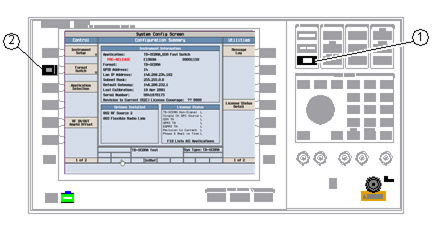Fast Switch Between TD-SCDMA and GSM
Description
The E1969A TD-SCDMA_GSM Fast Switch test application allows you to switch between GSM/GPRS/EGPRS and TD-SCDMA test applications very quickly if the required license is available.
|

|
If the required license and calibration file is available, the default boot-up format for the E1969A application is TD-SCDMA. If not, and you have the required license, you can do the following to make TD-SCDMA as the default boot-up format: 1), fast switch to TD-SCDMA (see How Do I Switch Formats?); 2), perform a full calibration of the test set (see Calibrating the Test Set).
|
Select SYSTEM CONFIG and then the Format Switch for viewing and switching formats. See How Do I Switch Formats?
For how to switch between formats using GPIB command, see Format Switch Example Using GPIB.
How Do I Switch Formats?
A. Choose a format.
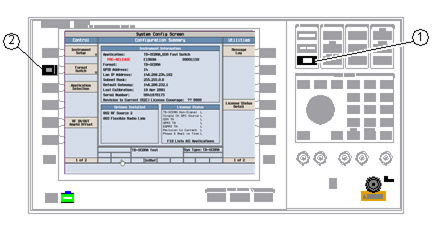
-
Press the SYSTEM CONFIG key.
-
Press the Format Switch ( F2 ) key.
B. Switch formats.
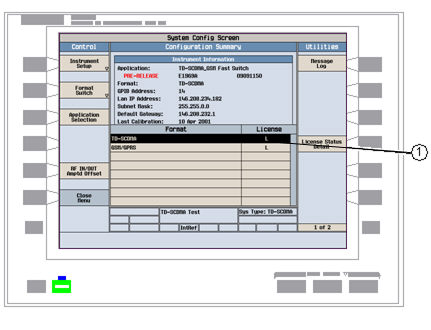
-
Turn the knob to highlight the desired format.
-
Press the knob to switch formats.
Format Switch Example Using GPIB
Here are two examples on how to switch format using GPIB command. For more information, refer to SYST:APPL:FORM[:NAME].
OUTPUT 714;"SYST:APPL:FORM 'TD-SCDMA'" !Switch the current format to TD-SCDMA.
OUTPUT 714;"SYST:APPL:FORM?" ! Query the current format in the current application.
![]()