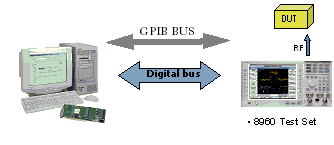Digital Bus Information
Last updated: October 30, 2013
Description
A test set equipped with cdma2000, 1xEV-DO or W-CDMA lab applications can perform mobile station tests that require faded signals. The test set must be equipped with a rear panel that includes a connector labeled Digital Bus.
| NOTE |
|
E5515C Fading Solution Application Guide
It can be downloaded at http://cp.literature.keysight.com/litweb/pdf/1000-1894.pdf .
For W-CDMA lab applications, DC-HSDPA RF Fading, HSDPA MIMO RF Fading, DC-HSDPA Baseband Fading with PXB and HSDPA MIMO Baseband Fading with PXB are supported. For detailed setup and operating instructions, refer to
DC-HSDPA Baseband Fading with PXB
HSDPA MIMO Baseband Fading with PXB
It can be downloaded at http://wireless.marketing.keysight.com/docloader.asp?did=13050 , http://wireless.marketing.keysight.com/docloader.asp?did=13051 , http://wireless.marketing.keysight.com/docs/pdf/13102_MOM_PXB_HSDPA_DC_Baseband_Fading.pdf , and http://wireless.marketing.keysight.com/docs/pdf/13103_MOM_PXB_HSDPA_MIMO_Baseband_Fading.pdf
When a faded signal from the test set is needed, the forward baseband signal path from the Test Set is diverted to a PC running Baseband Studio software. This software is capable of digitally adding fading patterns requested by the user.
Baseband Studio software also controls the test set's call parameters and digital bus signal path switching modes. The status of the various digital bus parameters and the controls themselves are made available by selecting Digital Bus Info from the Call Control screen.
- Baseband Fading Summary - The current values in use for baseband signal level adjustments.
- Baseband Fading StatusThis setting is used by Baseband Studio software or Keysight N5106A PXB to set the current status of the software.
GPIB command: DBUS:STATus: BBSTudio?
- Source 1/2 Modulation BackoffThis setting specifies the reduction of the complex digital signal power level from a reference full scale value to provide headroom for the crest factor of the signal in the defined channel bandwidth. The reference full scale value occurs when the I and Q digital words are simultaneously set to the full scale value.
GPIB command: DBUS:STATus:MBACkoff[:SOURce1]|SOURce2?
- Modulation Bandwidth
Queries the modulation bandwidth (3dB).
GPIB command: DBUS:STATus:MBWidth?
- Current Impairments BackoffSpecifies the actual setting of the impairments backoff.
GPIB command: DBUS:STATus:IBACkoff?
- Desired Impairments Backoff
- Current Data Source ControlQueries the current digital bus data source control state that is set by DBus Source .
GPIB command: DBUS:STATus:DATA:SOURce:CONTrol?
- Digital Bus Summary - The current data and clock rates for the modulation type of the faded signal.
- Symbol Rate
Queries the modulation symbol rate.
GPIB command: DBUS:STATus:SRATe?
- Clock RateQueries the data clock rate information sent out on the external digital bus.
GPIB command: DBUS:STATus:CRATe?
- External Tx Path Delay Summary - The setting compensates for the additional path delay of the external Tx path.
With the Digital Bus Information screen displayed, the following fading parameters are displayed:
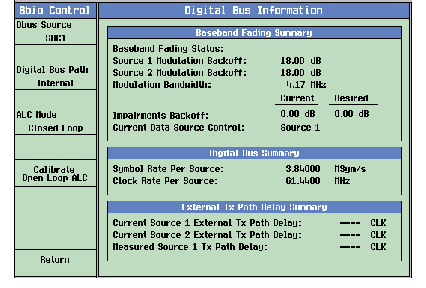
The Bbio Control menu provides four settings:
- DBus Source
This setting controls the Tx and Rx data source of the baseband I/Q digital data generated by the test set to and from the fader through the 80-pin LVDS connector mounted on the rear panel of the test set. If Source 1 is selected, all the Tx and Rx data on the digital bus is for source 1. If Source 1 + Source 2 is selected, all the Tx and Rx data is for both sources, and the baseband I/Q data of both sources are multiplexed on the digital bus.
GPIB: DBUS:DATA:SOURce:CONTrol
-
Digital Bus Path - Must be Internal for non-faded signal operation.
-
ALC Mode - Must be Closed Loop for non-faded signal operation.
-
Calibrate Open Loop ALC - Used to generate calibration tables that are needed when ALC Mode is Open Loop.
| IMPORTANT |
|
|
|
|