Help Mode
Last updated: January 15, 2009
Description
What is Help Mode?
The help mode implemented in your test set provides context sensitive GPIB command syntax assistance. When you put the test set into help mode, the test set displays the GPIB command syntax necessary to perform an action remotely for each action you perform from the front panel.
For example, if you put the test set into help mode and then select the test set's GPIB address, the GPIB command syntax for changing it remotely appears in the bottom left hand corner of the test set's screen.
How do I use the help mode?
-
Put the test set into help mode by pressing the
HELP
key on the front panel.
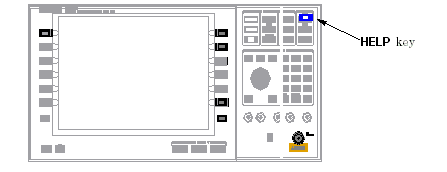
The Help annunciator should now be displayed in the bottom of the screen.
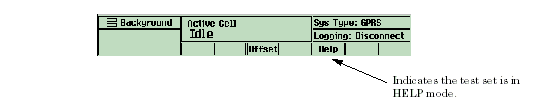
-
Navigate to the screen and perform the action for which you would like to know the GPIB command syntax. For example, you could navigate to the Audio Generator instrument, and select
Frequency( F3 ). The GPIB command syntax to perform this action remotely appears in the bottom left of the screen.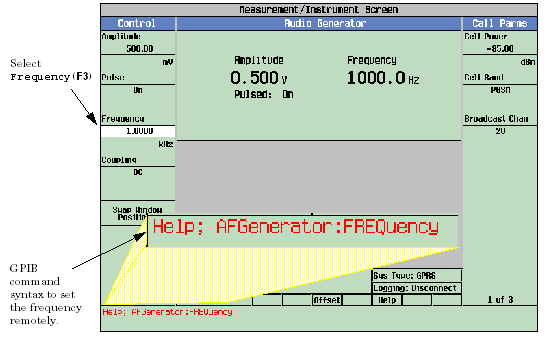
Refer to the user documentation on each command for more information.