How Do I Change Receiver Control Parameters?
Last updated: January 15, 2009
In some instances you may want to control the test set's receiver settings manually rather than allowing the test set to automatically control them. This ability is referred to as manual receiver control (see Receiver Control ).
Manual Receiver Control in Active Cell, Cell Off or FDD Test Operating Mode
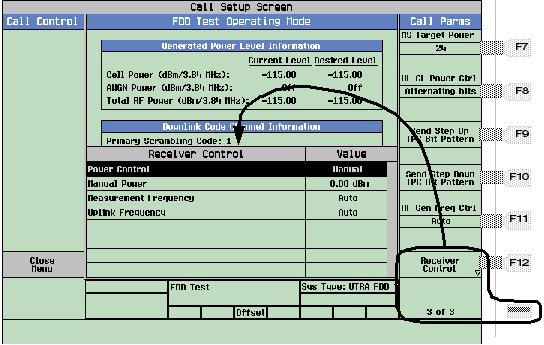
- Press the CALL SETUP key.
-
Press
Operating Mode( F1 ) and selectActive Cell, or Cell Off, or FDD Test. -
Press the
More
key two times until
3 of 3is displayed. -
Press the
Receiver Control( F12 ) key. -
To manually set the receiver's expected power, highlight the
Power Controlfield and selectManual, then enter a a desired value in theManual Powerfield by using the knob or numeric keys. -
To manually set the receiver's measurement downconverter frequency, highlight the
Measurement Frequencyfield and enter a desired value to replace theAutowith the knob or numeric keys. -
(In FDD Test mode only) To manually set the receiver's demodulation downconverter tune frequency, turn the knob to highlight the
Uplink Frequencyfield and enter a desired value to replace theAutowith the knob or numeric keys.
Manual Receiver Control in CW Operating Mode
- Press the CALL SETUP key.
-
Press
Operating Mode( F1 ) and selectCW. -
Press the
Receiver Control( F12 ) key. -
To set the receiver's expected power, turn the knob to highlight the
Expected CW Powerfield and press the knob, then enter a desired value by using the knob or numeric keys and press the knob. -
To set the measurement downconverter's tune frequency, turn the knob to highlight the
Measurement Frequencyfield and press the knob, then enter a desired value by using the knob or numeric keys and press the knob. -
To set the demodulation downconverter's tune frequency, turn the knob to highlight the
Uplink Frequencyfield and press the knob, then enter a desired value by using the knob or numeric keys and press the knob. -
Press
Close Menu( F6 ).