How Do I Change Security Info Parameters?
Last updated: January 15, 2009
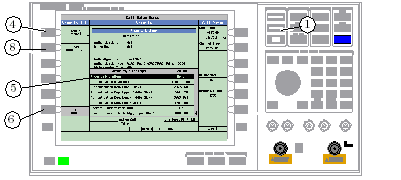
- Press the CALL SETUP key.
-
Press
Operating Mode( F1 ) and select Active Cell orCell Off. -
Press
More
(
1 of 4) until you reach the fourth menu. -
Select
Security Info( F1 ). -
Select
Security Parameters( F1 ). - Select the desired parameter and change the parameter as needed using the knob and/or keypad.
-
Press
Close Menu( F6 ). -
Your settings are displayed in the
Security Settingstable on theSecuritywindow. -
If desired, press
Reset Authen. SQN( F2 ) key to reset the authentication sequence number (SQN) to zero. -
Press
Return( F6 ).