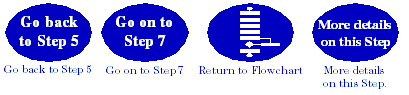Step 6: Reconfigure Test Set and UE Connection Parameters
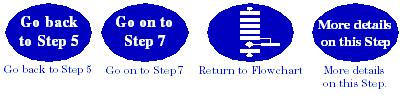
Last updated: January 16, 2009
In this step you change characteristics of the link between the test set and UE differently depending on your test set operating mode.
Reconfigure the Connection when using Active Cell
The example below illustrates how to change the downlink and uplink channels. The process used to reconfigure the connection is to first change the parameter settings with
CALL:SET
commands. These new parameters are activated when the
CALL:HAND
command is sent. The
CALL:STAT?
query is used to ensure the call is still connected. If the connection is compromised, the subroutine
Dropped_call
is called.
1260 !Use deferred commands to set up new channels 1270 OUTPUT Testset;"CALL:SET:CHAN:DOWN 10526" 1280 OUTPUT Testset;"CALL:SET:CHAN:UPL 9626" 1290 OUTPUT Testset;"CALL:HAND:PCR" ! Executes the handoff 1300 OUTPUT Testset;"CALL:STAT?" ! Verify the handoff success 1310 ENTER Testset;Call_state$ 1320 IF Call_stat$<>"CONN" THEN Dropped_call
Reconfigure the Connection when using Test Mode
If you change the test set configuration, such as downlink frequency or primary scrambling code, you must configure the test set and then allow the user equipment to find the new configuration and synchronize to it before proceeding with measurements. It is not necessary to use the CALL:HAND command used when the UE is on an active call.