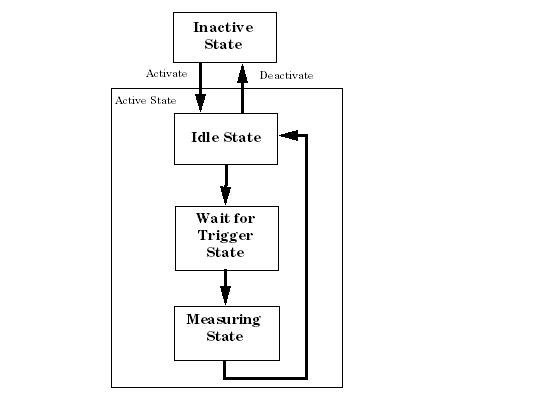Triggering of Measurements
Last updated: January 16, 2009
Description
- Trigger Source Description
- Triggering Process Description
- Trigger Arm (Single or Continuous) Description
- Trigger Delay Description
- Trigger Qualification Description
Trigger Source Description
A measurement trigger causes hardware (for example, a sampler) to capture data which is used by a measurement algorithm to produce a measurement result. Not all of the trigger source choices are available in every measurement, or every test application.
RF Rise Trigger Source:
When RF rise triggering is selected, a measurement dependent threshold is used to define the trigger point on the envelope of the signal being measured. The envelope amplitude must fall below this threshold and remain there for a measurement-dependent period of time before the trigger is armed. After the trigger is armed, a trigger will occur as the envelope amplitude increases and passes through the threshold.
Protocol Trigger Source:
When protocol triggering is selected, a data capture is triggered by a protocol generated signal. The test set's protocol engine knows when the DUT's signal should be present and generates a trigger signal for use by the measurement to trigger the data capture.
External Trigger Source:
When external triggering is selected, the user supplies an external trigger signal via the rear panel TRIG IN connector in order to trigger data capture. The trigger will occur on the rising edge of this signal.
Immediate Trigger Source:
When immediate triggering selected, the trigger occurs as soon as any pre-trigger samples required by the measurement algorithm are taken. Data capture is triggered when the measurement is initiated.
HS-DPCCH Trigger Source:
When
Trigger Source
is set to
HS-DPCCH
and
HS-DPCCH Trigger Subframe Alignment
is set to
subframe 0
, the trigger occurs at the start of every uplink HARQ0 subframe for which the downlink HARQ0 subframe was aligned with the 10 ms system frame clock. For an FRC, the trigger thus occurs every 60 ms. The
HS-DPCCH Trigger Subframe Alignment
setting can be used to move the trigger (in subframe increments) relative to the uplink HARQ0 subframe.
Auto Trigger Source:
When auto triggering is selected, the test set automatically chooses the best trigger source for that measurement. This trigger source setting is convenient because the measurement trigger doesn't need to be changed when switching parameters. Auto trigger source is the best choice for most users.
Triggering Process Description
The triggering process controls the present and future states of the test set during the measurement cycle. Triggers are set up using the SETup commands and can be set up when a measurement is in the inactive state. A measurement is activated (selected) with an INITiate command. If a measurement is initiated while in its measurement cycle, it will terminate that measurement and restart it. The active state is not a single state but a collection of any state other than the inactive state. Deactivating (de-selecting) the measurement is accomplished through an INITiate:<MEAS>:OFF command.
Manually, a measurement is activated by selecting it from the
Measurement Selection
menu. A measurement is deactivated by pressing the
Measurement Selection
key, scrolling to measurement in the
Measurement Selection
menu, and then pressing
F4 (Close Measurement)
.
Measurement States
The following examples describe states of the test set under various conditions. Refer to The Test Set's Measurement States .
Inactive State
If the test set has just been powered on, or any form of preset has been performed, then the measurement state is inactive.
Wait for Trigger State
If a measurement has been initiated with the INITiate command but has not been triggered, or a measurement has been selected from the Measurement Selection menu but has not been triggered, then the measurement state is wait for trigger.
Measuring and Idle States (Trigger Arm Single)
If the trigger arm is set to single, the trigger source is available, and the trigger qualifier (optional) is satisfied, the measurement state transitions to measuring and measurement results are now available to the user. The state then transitions to idle (awaiting another INITiate).
Measuring State (Trigger Arm Continuous)
If the trigger arm is set to continuous, the trigger source is available, and the trigger qualifier (optional) is satisfied, the measurement state transitions to measuring and measurement results are now available to the user. The measurement is continually triggered until the measurement is deactivated. Measurement results are only available after the measurement completes and before it rearms. The measurement is deactivated using the INITiate:<MEAS>:OFF. or
Close Measurement
.
Trigger Arm (Single or Continuous) Description
Trigger arm determines if a measurement will make one measurement then return to idle (single), or automatically rearm on completion of a measurement and repeat the process (continuous).
When a continuously armed measurement gets a result, it is available to any currently pending (waiting, hanging) FETCh? query. Then another measurement cycle is started immediately. At this point the results are no longer valid. The INIT:DONE? query is used to determine when there is a completed measurement with valid results that can be fetched. If you look for a continuously armed measurement with valid results that can be fetched using INIT:DONE? then you are unlikely to get anything but WAIT. Each time the Test Set is queried, it is 99% likely to be making another measurement. Even if it did return a measurement name, by the time the control program determines which FETCh? query to send, it is too late to fetch the results and the FETCh? query just hangs until the next measurement cycle is done, nullifying the efficiency provided by the INIT:DONE? query.
Pressing the
Start Single
key on the front panel will cause all currently active measurements with trigger arm set to single to arm and make the measurement.
Pressing
Shift, Start Single (Stop)
causes all measurements with trigger arm set to single to abort the measurement.
It is unnecessary for you to arm a measurement if the trigger arm is set to continuous. When in continuous mode, the measurement is automatically rearmed after completing a measurement.
| Trigger Arm Default Setting | |
|---|---|
| Continuous | |
| Continuous | |
| Single | |
| Partial Preset | No change |
Trigger Delay Description
Trigger delay controls the delay time between the trigger and the start of sampling. Resolution is 1 nanosecond per measurement and the units are in seconds. A negative value indicates the sampling should occur prior to the trigger. The default is zero seconds which is preferred for most measurements.
Trigger Qualification Description
When
Trigger Qualification
is on, the test set samples the input signal when a trigger is received. It then determines if the input signal was valid by looking at its power level. If the power level during sampling did not meet the requirements of a valid signal, the state returns to wait for trigger without processing the samples. If a valid signal is present, then it is qualified, and the samples are processed.