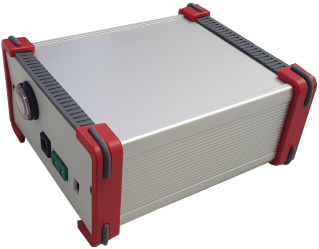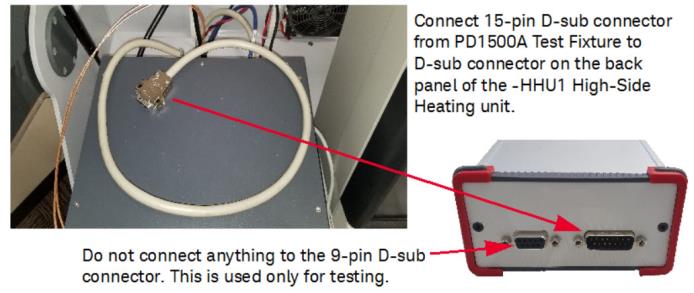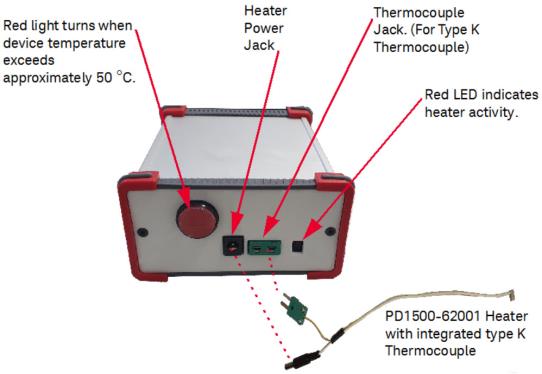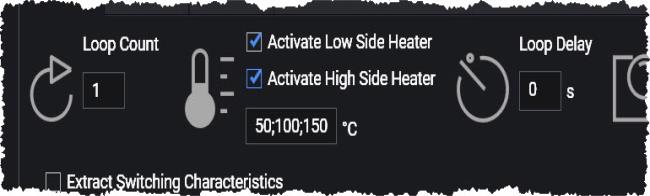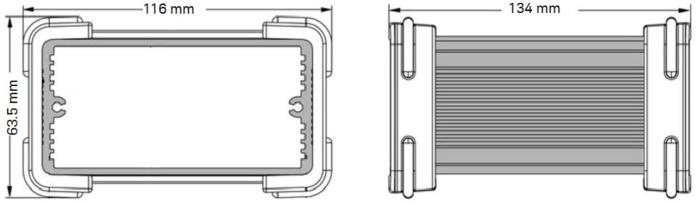Using the Talenia Electronics High-Side Device Heater
Optionally you can purchase a device heater for the High-Side FET. This heater is not a Keysight product and must be purchased from Talenia Electronics in Germany (info@talenia.de and www.talenia.de). Order device heater model PD1500-HHU1. You must have PD1000A software version 2023.324 (or later) to use the HHU1 High-Side device heater.
The heater brings the High-Side device to approximately the same operating temperature as specified for the Low-Side device. Specify the operating temperature in the PD1000A Control Software.
Two PD1000-62001 device heaters with integrated thermocouple are required -- one for the Low-Side device and one for the High-Side device.

Installing the Talenia Electronic -HHU1
-
Turn off and unplug the PD1500A DPT system from the ac power source.
-
Place the PD1500-HHU1 heater unit on top of the PD1000A Test Fixture.
-
Connect 15-pin D-sub PD1500A cable from PD1500A Test Fixture to back of device heater.
-
Connect the PD1000-62001 Device Heater with integrated thermocouple to the -HHU1 High-Side heater controller.
-
Plug in the PD1500A DPT system to the ac power source and turn it on.
Set High-Side Device Temperature in the PD1000A Control Software
-
Activate Low-Side Heater: (checkbox) Turns the heater circuit on or off for the Low-Side device.
-
Activate High-Side Heater: This box is grayed-out unless Activate Low-Side Heater is checked. Before you check the Activate High-Side Heater box, make certain that a PD1000-62001 heater/thermocouple assembly is connected to both High-Side and Low-Side devices.
-
Temperatures: Enter a single value or a semicolon (;) delimited list of temperatures to heat the device to when running the DPT tests. This box is grayed-out unless Activate Low-Side Heater is checked.
Talenia Electronics Model PD1500-HHU1 Dimensions