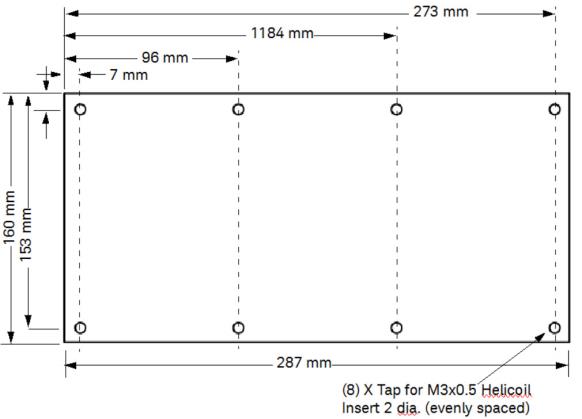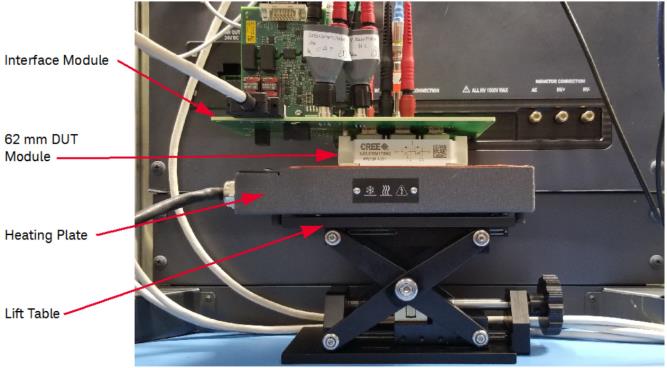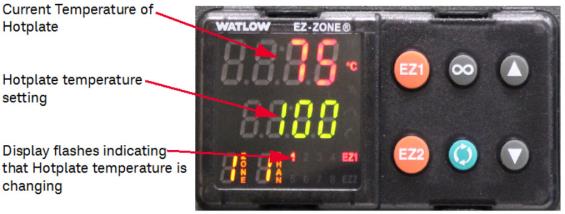Using the InTEST Heater with Watlow Controller
IMPORTANT: InTEST (Sigma Solutions) Thermal Solutions 1 are not available from Keysight and must be purchased directly from InTEST Thermal Solutions.
Two pieces of equipment are required: the Watlow Heater Control Unit and a temperature plate. Select from the list below and order directly from InTEST. The Controller and Heating plate is for heating the Device Under Test (DUT) only, it does not provide cooling.
InTEST (Sigma Systems) Part Number Description 1.001.520-Controller EZ Zone Heater Control unit only, no heater plate 1.001.561-HP61 Small Plate only (no controller), 6.9 cm x 8.9 cm 1.001.486-HP168 Medium Plate only (no controller), 18.2cm x 9.2 cm 1.001.562-HP448 Large Plate only, (no controller) 28 cm x 16 cm XHP61PMKEY01 Includes Heater Control unit and small plate XHP168PMKEY01 Includes Heater Control unit and medium plate XHP448PMKEY01 Includes Heater Control unit and large plate
InTEST (Watlow) Controller Unit in Rack Panel and Heating Plate
-
Connect the heating plate to the multi-pin connector on the front of the control unit rack mount panel.
-
Place the heating plate on top of the lift table but under the DUT module.
-
Adjust the Lift Table to support the weight of the Heating Plate, the DUT module, and the Interface module.
-
Plug in the PD1550A system and turn it on. Press the Reset button on the front of the PD1550A system. The Watlow Control Unit should turn on.
-
Specify the desired test temperature and Temperature Control Settings in the PD1000A Control Software -- NOT on the Watlow EZ-Zone Controller.
Watlow Controller Turn-on Sequence
Watlow Controller set for 100 °C, currently reading 75 °C
HP61 Small Heating Plate
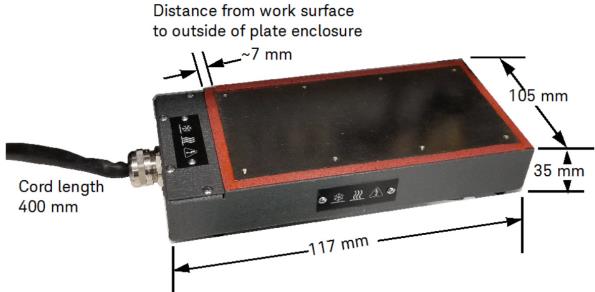
HP-61 Small Heating Plate (not to scale)

HP-61 Heating Surface Hole Pattern (not drawn to scale)
HP168 Medium Heating Plate
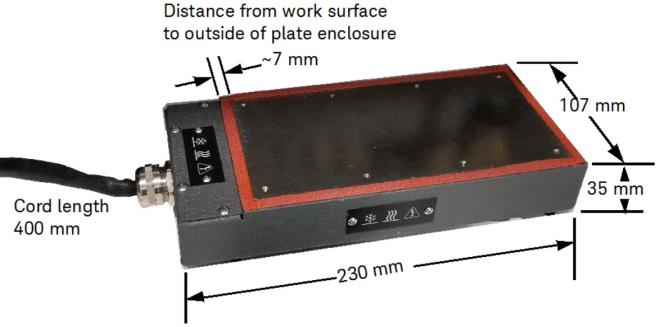
HP-168 Medium Heating Plate (not to scale)
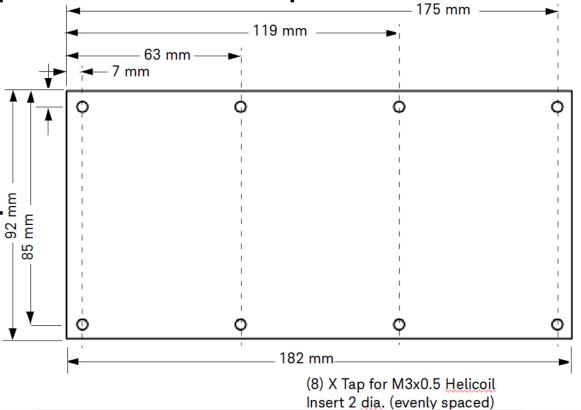
HP-168 Heating Surface Hole Pattern (not drawn to scale)
HP448 Large Heating Plate
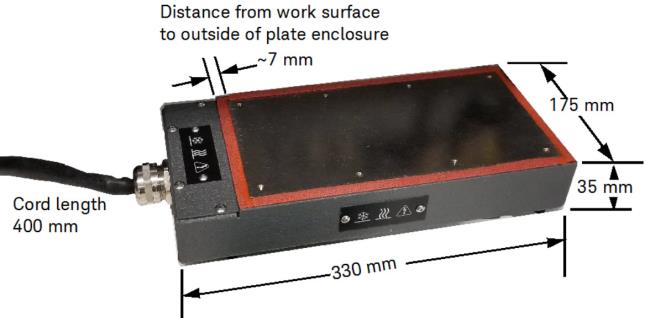
HP-448 Large Heating Plate (not to scale)