Sequencer View
Create and execute sequencers (groups of executable units called steps). When a sequencer is executed (run), its steps are executed in order, starting from first row on the list.
You can program up to 600 steps for a sequencer.
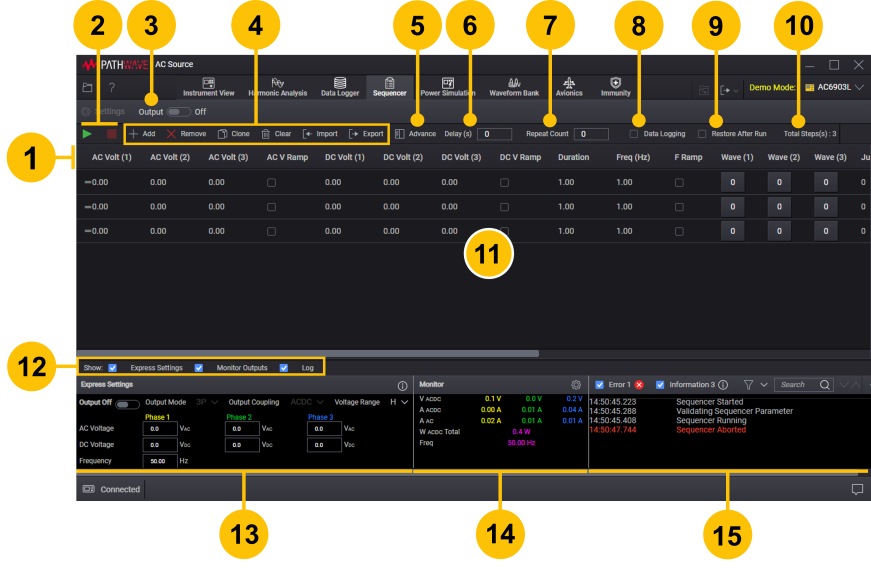
| 1 | Show the list of programmable sequencer parameters. See Sequencer Parameters. | |
| 2 | Run (execute) or stop sequencer. | |
| 3 | Enable or disable all outputs. | |
| 4 | Add steps, remove steps, import steps, etc. See Program Output Sequencer. | |
| 5 | Switch between Basic and Advance display for sequencer parameters. See Sequencer Parameters. | |
| 6 | Set a sequencer execution delay in seconds. | |
| 7 | Set repetition count for the sequencer. | |
| 8 | Enable or disable data logging for the executed sequencer. See Data Logging. | |
| 9 | Enable or disable the Restore After Run. When enabled, after the sequencer execution completes, the instrument will be restored to its configuration before the sequencer execution. | |
| 10 | Indicate the total number of steps for the sequencer. | |
| 11 | Show a list of steps with programmable parameters (Steps Table). See Program Output Sequencer. | |
| 12 | Show or hide the Express Settings, Monitor Outputs, and Log panels. | |
| 13 | Configure basic settings for the instrument. See Express Settings. | |
| 14 | Select and display 6 measurements to monitor. See Monitor Outputs. | |
| 15 | Show sequencers execution logs information and errors. See Log Panel. |