Configuring a Battery Pack
To configure a battery pack in the Emulation operation.
Step 1. In the Battery Emulation Settings area under Battery Pack, turn the toggle switch On to configure the cells in the battery pack.
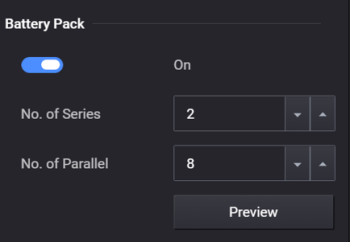
No. of Series - Specify the number of cells connected in series in the battery pack. The maximum number of cells connected in series depends on the maximum voltage rating of the power supply instrument.
No of Parallel - specify the number of cells connected in parallel in the battery pack. The maximum number of cells connected in parallel depends on the maximum capacity rating that is set in the Emulation Settings.
Preview - View the battery configuration.
Step
2. Select
Preview to view the battery configuration. The battery pack preview will expand as shown below.
Note that in the battery configuration preview shown below, the maximum number of paralleled cell groups that can be displayed is five. If there are more than five paralleled cell groups, the center group will indicate the remaining number of paralleled groups. In the example below, there are six paralleled groups in total, with the center group representing two paralleled groups (x2 in parallel). Note that each group consists of six cells in series.
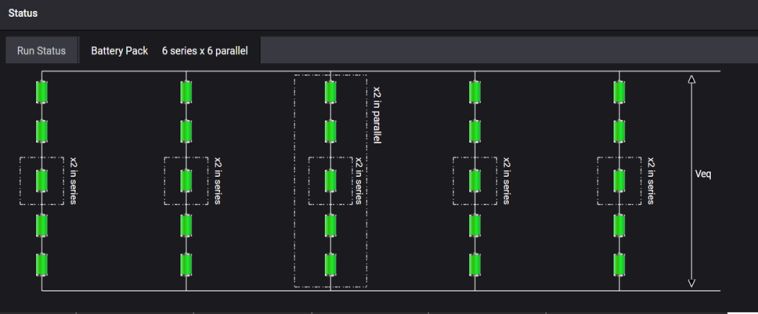
Settings that are changed when emulating a Battery Pack
When Battery Pack cells are added to the emulation, the following settings change from the original, based on the number of cells added in the battery pack.
When cells are added in series or parallel, the following values will change
- Voc - the original value increases by the number of cells connected in series.
- Ri - the original value changes by the number of cells connect in series and parallel (# of series cells/# of parallel cells).
- Upper threshold - the original value increases by the number of cells connected in series.
- Constant current - the original value increases by the number of cells connected in parallel.
- Capacity rating - the original value increases by the number of cells connected in parallel.
- Current limit - the original value will change based on the voltage range and maximum current of the power supply instrument.
Select Emulation Operation to return to Emulation operation topic.