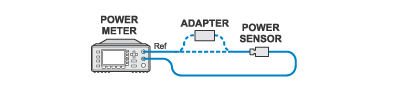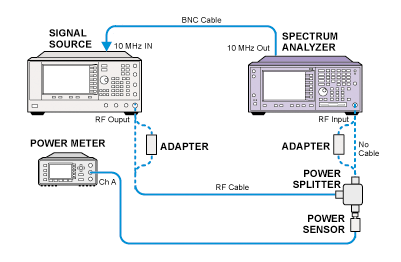This test is performed only on analyzers with Option 110.
|
|
This test is performed only on analyzers with Option 110. |
This adjustment procedure performs the following steps:
The instrument’s internal flatness corrections are turned off. The Preamp is turned on and 10 dB of RF attenuation is set (this is the reference state). Amplitude error is measured as a function of frequency from 3 GHz to 6.7 GHz, 13.2 GHz, 26.5 GHz, 43.0 GHz, 44 GHz, or 50 GHz depending on the model. The measured error is normalized to 50 MHz and the error is stored in the PSA memory as frequency/amplitude pairs. The RF attenuation is switched to 0 dB and the relative amplitude between the 10 and 0 dB steps is measured. The error values are stored in memory to be used by the PSA to correct out conversion loss. Flatness correction points are set at every 100 MHz from 3 GHz to 50 GHz. The PSA is band locked so corrections at the band edges can be measured without being in the wrong band.
The related performance test for this adjustment is Frequency Response (Option 110).
|
|
This adjustment saves an output file which lists the corrections that were stored in the instrument. The output file is saved at this location:
|
|
Test Equipment |
Model Number |
E4440A |
E4446A |
|---|---|---|---|
|
Synthesized Sweeper |
PSG Models |
X |
X |
|
Power Meter |
N1914B |
X |
X |
|
Power Sensor |
8485D |
X |
|
|
Power Sensor |
8487D |
|
X |
|
Power Splitter |
11667B |
X |
|
|
Power Splitter |
11667C |
|
X |
|
Attenuator, 30 dB Fixed |
11730A |
X |
X |
|
3.5 mm Cable |
8120-4921 |
X |
X |
|
2.4 mm Cable |
8120-6164 |
|
X |
|
BNC Cable |
8120-2582 |
X |
X |
|
Type-N (m) to 3.5 mm (m) adapter |
1250-1743 |
X |
|
|
3.5 mm (f) to 3.5 mm (f) adapter |
83059B |
X |
|