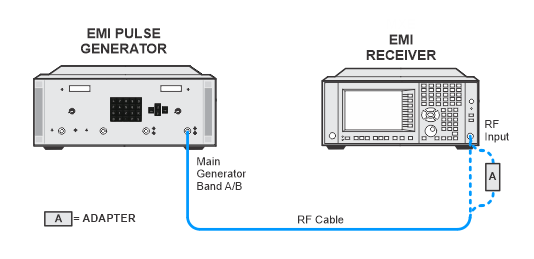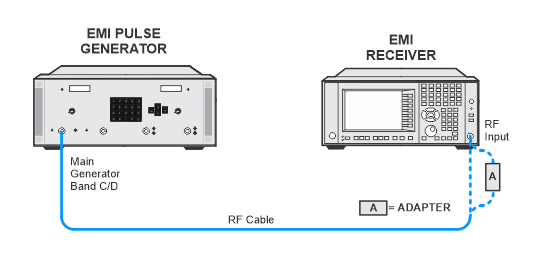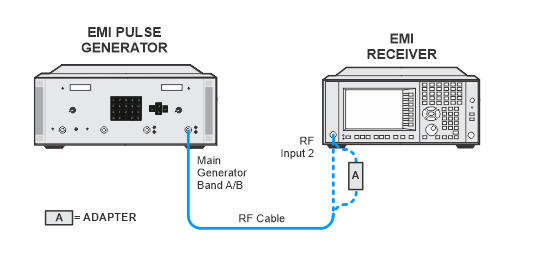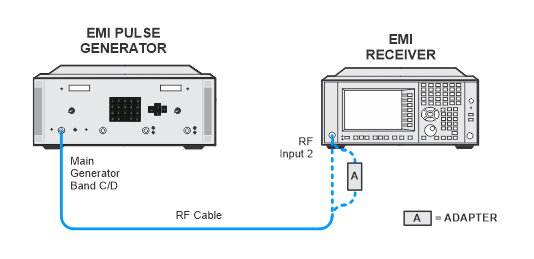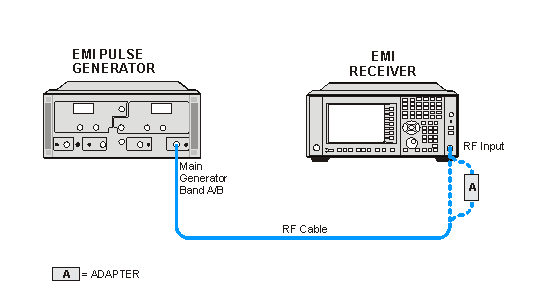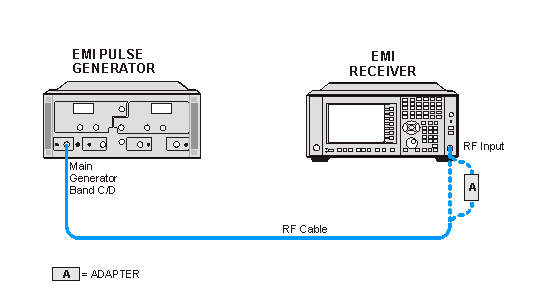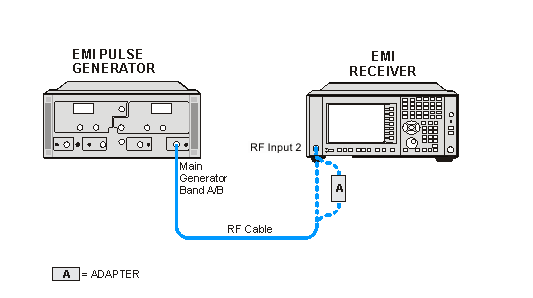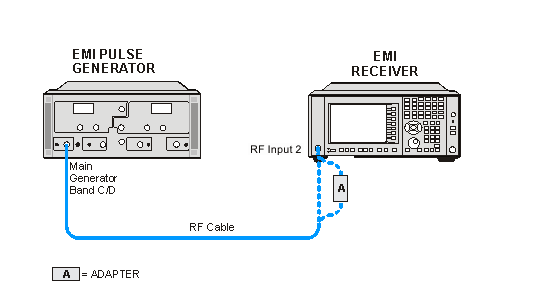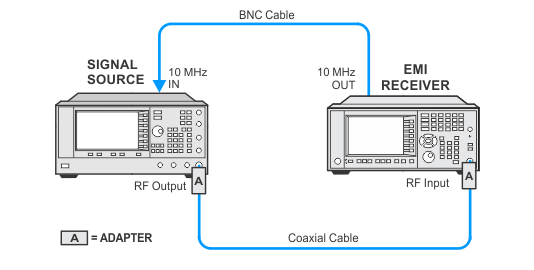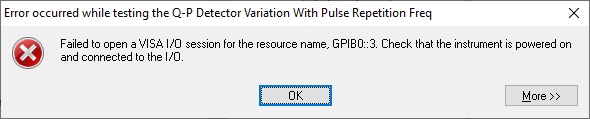
N9048B PXE
The EMI receiver Overload Detector is adjusted by inputting a known signal level and adjusting the Overload DAC until the Overload Indicator is tripped. The DAC value is then stored in memory.
The PXE EMI receiver RF Preselector is comprised of 17 unique signal paths, and 3 additional paths for option WF1. Each path will have its own unique Overload DAC setting. The Overload Detector DAC value will be determined for all the paths. Some of the wider filter segments have multiple DAC values. The Overload DAC is a 10-bit DAC.
This adjustment will use the Schwarzbeck EMI Pulse Generator below 1 GHz. Above 1 GHz, a PSG signal generator with Option UNW will be used to generate pulse modulated signal.
You may get a GPIB connection error when using the IGUU 2918.
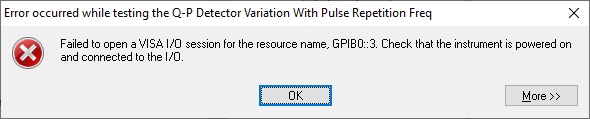
There is a known issue with certain versions of the Keysight IO Library not recognizing the Schwarzbeck IGUU 2918 pulse generator and therefore causing a GPIB connection failure. There are two work-around methods to correct this error. Refer to the Connecting GPIB Instruments section of Getting Started for more information.
|
Test Equipment |
Recommended Model Number |
Alternative Model Number |
|---|---|---|
|
DC Pulse Generator |
Schwarzbeck IGUU 29181 |
Schwarzbeck IGUU 29161 |
|
Microwave Signal Generator #1 |
PSG Models |
|
|
Cable, Type-N |
11500C |
|
|
Cable, BNC |
8120-1840 |
|
|
Adapter, Type-N (f) to 3.5 mm (f)
|
1250-1745 |
|
|
Adapter, Type-N (f) to 2.4 mm (f)
|
11903B |
|
Click on the links below for images depending on the pulse generator model being used.