If the test hangs up, there could be a conflict with the GPIB address of the pulse generator and other equipment. Both models of the Schwarzbeck pulse generator have fixed GPIB addresses. Therefore, the GPIB address values of any conflicting equipment will need to be changed. Refer to the Connecting GPIB Test Instruments section of Getting Started for more information.
You may get an GPIB connection error when using the IGUU 2918.
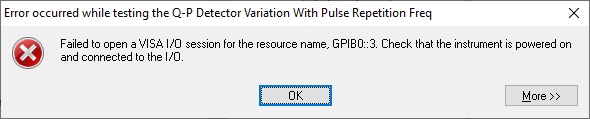
There is a known issue with certain versions of the Keysight IO Library not recognizing the Schwarzbeck IGUU 2918 pulse generator and therefore causing a GPIB connection failure. There are two work-around methods to correct this error. Refer to the Connecting GPIB Instruments section of Getting Started for more information.
If the test crashes using Test Solution 1 (pulse generator calibration data), it could be from using an outdated version of the calibration data file.
Calibration data files that were generated from N7818A applications prior to version E.10.00 are no longer valid. The Pulse Generator Calibration Data Editor Utility was updated with different values in the E.10.00 release. Therefore any calibration data files created using earlier versions of the utility will cause the test to crash. A new calibration data file will need to be generated by running the Pulse Generator Calibration Data Editor Utility.
The test uses the Aux Generator on the Schwarzbeck pulse generator. The Aux Generator is used because it can output the higher Pulse Repetition frequencies required for Band C/D. The Aux Generator outputs 40 dBuV (compared to 60 dBuV for the main generator). As a result of this lower amplitude, the SNR can be as low as 20 dB. A test failure may be due to higher noise in the DUT. The Displayed Average Noise Level (DANL) Performance Test should be run to see if the noise floor is above the specification.