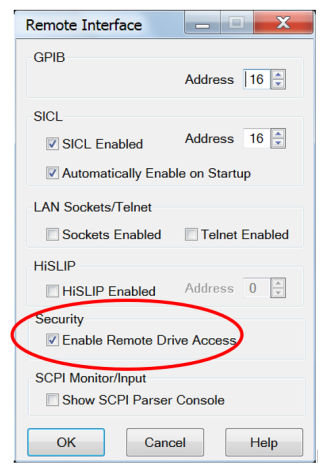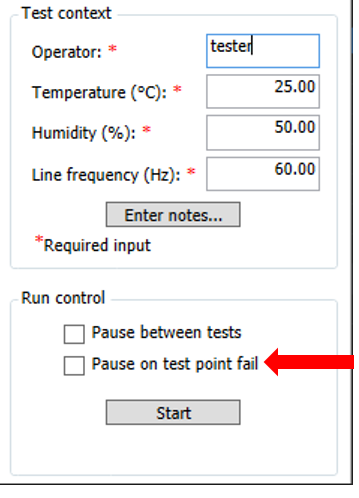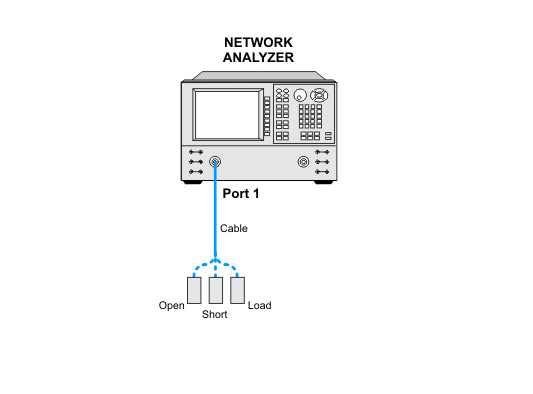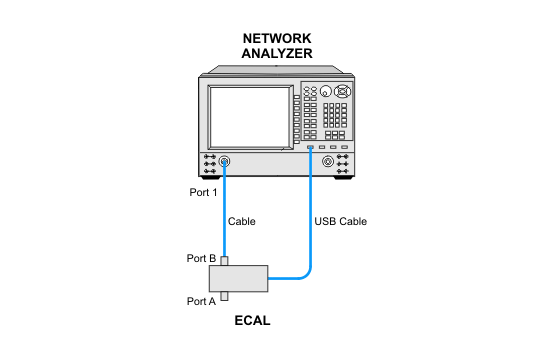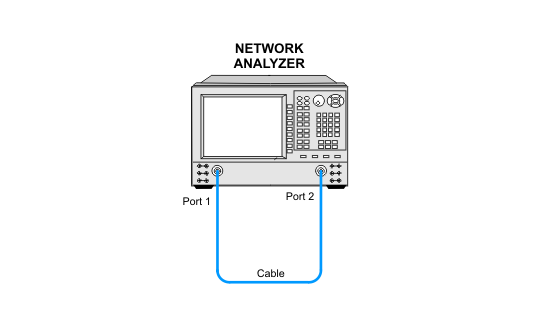N5241A/AS/B/BC, N5242A/AS/B, N5242AH85, N5249A/AS/B
|
Calibration Kits for
3.5 mm Connector Models1
|
|
|
ECal Modules
|
Mechanical3
|
|
Test Plan Variants
|
N4691D2 Options 0DC, M0F
|
N4691-60004
(order as N4691B Opt. M0F)
N4691-60008
|
85052B
85052D
|
|
Factory Recommended
|
X
|
X
|
X
|
|
Normal
|
|
X
|
X
|
- Uses RF cable 3.5 mm (f) to 3.5 mm (f): 85131-60013 or 85131-60010.
-
Firmware requirements:
- When a calibration may be done with or without sliding loads, using sliding loads improves the accuracy and decreases the measurement uncertainty of the test results.
|

![]() Pause on test point fail is not selected for this test.
Pause on test point fail is not selected for this test.