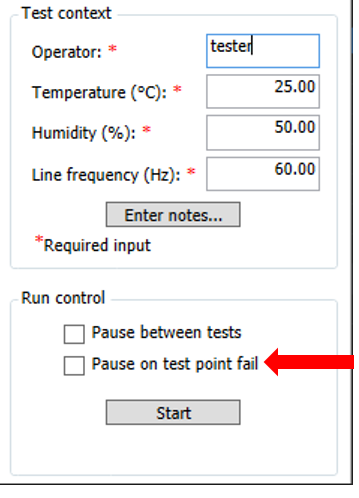Dynamic Accuracy Troubleshooting
|

|
-
Power
meters with firmware version A2.03.00 (or A1.03.00) may not operate properly
with the new test software. Upgrade the power meter firmware if necessary.
-
Because of the sensitivity of this test, it is recommended to leave the power sensor undisturbed and connected to the Dynamic Test Set for at least 30 minutes prior to running the test.
|
Review the General Troubleshooting recommendations before proceeding with this section.
On the PNA, go to Utility > System > System Setup > Preferences. Ensure that this setting is NOT selected: Marker: Coupling controls on/off state of markers.
Be sure that  Pause on test point fail is not selected for this test.
Pause on test point fail is not selected for this test.
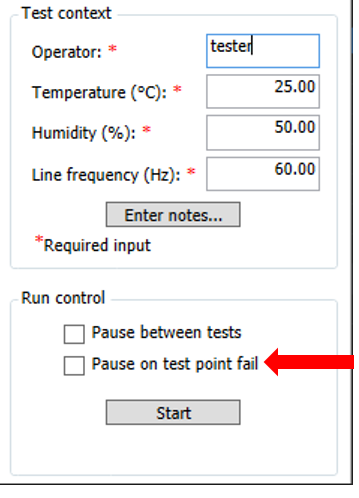
This troubleshooting procedure assumes the PNA successfully
passes the Noise Floor test.
If a phase lock lost error occurs during
the test, it may cause the test to fail. Phase lock problems should be
fixed before further troubleshooting. When a test fails on the N5247A PNA-X or is in an indeterminate state, make sure all
the connectors are clean and torque all connections. If the test fails or is in an indeterminate state, rerun the test.
There are no adjustments for an analyzer which fails
the Dynamic Accuracy Performance Test.
Refer to the appropriate PNA-X service guide for specific
troubleshooting suggestions and replacement procedures.