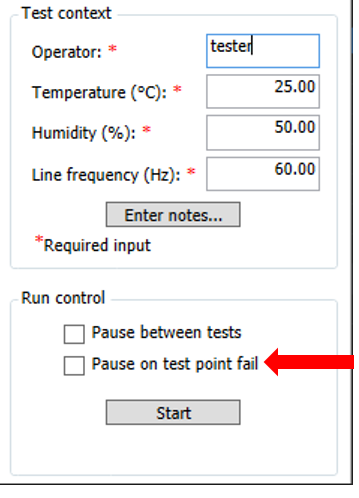Noise Floor Performance Test Overview
|

|
-
Before starting this test, verify that the Power: Report when receiver is overloaded box is un-checked (off). To check the status of this setting, from the PNA menu, go to Utility > System > System Setup > Preferences...
If it was necessary to change the settings, return the PNA to its previous state after the test is completed.
-
Be sure that  Pause on test point fail is not selected for this test. Pause on test point fail is not selected for this test.
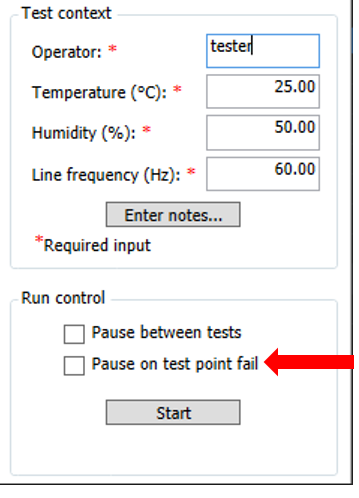
|
Test Description
This test measures the absolute average noise signal at PNA’s receiver where there is no expected signal and the receiver has its input loaded in a matched Zo load. The noise floor is measured on each port across the full frequency range of the PNA. Measurements are made at many CW frequencies across the range of the PNA. In the Normal Variant test plan, a separate test has been created for frequencies above 50 GHz to avoid unnecessary recalibration of the power sensors.
The network analyzer uses digital filtering to set its internal IF bandwidth. Noise floor is measured at one IF bandwidth setting and a correction factor calculated to provide the equivalent noise floor measurement at another IF bandwidth, for the same data set, without making more measurements. This allows the measurement of noise at higher IF bandwidths, which provides faster sweep times and as such enables more points per sweep giving better repeatability of the measurement. This data can then be corrected to guarantee lower IF bandwidth specifications
The measurement process corrects for offset inaccuracies in power measurements made by the PNA receivers. A power meter measures a "calibration power" at each measurement frequency. The PNA receiver then measures the same power. The difference in power measurements is used to correct the actual noise floor measurement. Nominal power will be used as the calibration power. Refer to the PNA datasheet for the nominal power to be used.
For troubleshooting help, see Noise Floor Troubleshooting.
Equipment and Connection Setups
Equipment and connection setups will differ depending on the test plan variant selected: Factory Recommended Variant or Normal Variant. For more information about test plan variants, refer to Test Plan Variants topic.
For a list of required equipment and connection setup illustrations, go to the topic page that matches the test plan variant selected:


 Pause on test point fail is not selected for this test.
Pause on test point fail is not selected for this test.