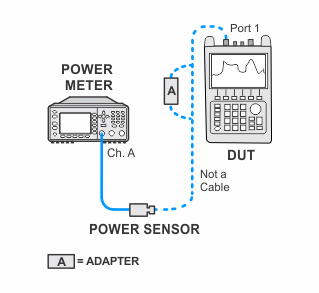- N991xA, N992xA: Adjust both ports.
- N993xA: Only adjust Port 1.
- When a Max Power and If Overload adjustment is performed, it should always be followed by a Source Power adjustment and an Error Terms adjustment.
- All adjustments will require the CFG Option. Refer to the CFG Option section for more information.