
Refer to the section below for a list of FieldFox model/option combinations that require a CFG Option.
|
|
Refer to the section below for a list of FieldFox model/option combinations that require a CFG Option. |
Some FieldFox model and option combinations will require the installation of the CFG Option in order to complete certain tests, adjustments, and utilities. This option ensures that all SCPI commands required to successfully run tests and adjustments are enabled in the FieldFox analyzer. Installation of the CFG Option does not modify the performance of the FieldFox analyzer nor does it change the test results.
If a test or adjustment requires the CFG Option, TME will verify if the option is installed. If the CFG Option is required but not installed, TME will display a dialog box. Below is an example. Note that the tests or adjustments listed in the dialog box will vary depending on model and option combinations.
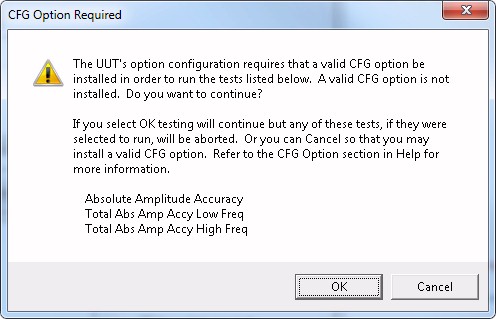
|
|
|
Follow the steps below to obtain and install a CFG option license.
To obtain a CFG option license, send an email to the service desk with the FieldFox model and serial number requesting a CFG option license. A license will be emailed to you. The service desk email address is: csg.servicedesk@keysight.com
Copy the license file from the email to the root directory of a USB flash drive that is formatted in FAT32.
Insert the USB flash drive into the FieldFox, then press System (7) > System Configuration > Options > Install Options
The instrument reads the license file from the USB flash drive, validates the file, and installs the CFG option.
Disconnect the USB flash drive from the FieldFox.
Cycle power on the instrument to activate the newly installed option. (Hold the power button down for more than four seconds to completely power down the instrument.)
View the installed option upgrade(s). On the FieldFox press System (7) > System Configuration > Options > Show Options
Once testing is complete, remove the CFG license prior to returning the unit to the customer. Follow the instructions in the next section.
For a given FieldFox instrument, a CFG license enables functionality not licensed for normal use. It is important to remove CFG license(s) from a FieldFox prior to returning the unit to a user.
To remove CFG license(s) from a FieldFox instrument, follow the steps below:
Press System > System Configuration > Options (Licensing) > Advanced
Press Delete All CFG Options and then confirm.
It is assumed the unit will be powered off prior to returning to the user.
A CFG license is timed to expire seven days after redemption. If the test and repair process exceeds seven days, redeem another CFG license.
Attempting to load a CFG license that has already expired will cause a Program error.
The CFG license file is in plain text format. Therefore it's possible to read the text in the file to determine expiration date, etc.
If an installed CFG license is classified as invalid, the likely cause is an incorrect date in the FieldFox. Refer to the instrument's user's guide for instructions on changing the date and clock of the FieldFox.
CFG options are displayed on the FieldFox instrument but are not listed on test reports.
The following model/option combinations require a CFG license to complete testing:
|
Models |
Option Configuration |
|---|---|
|
N9912A |
230/231 missing but 311 present |
|
303 missing |
|
|
N9923A |
122 missing |
|
N9913A/B, N9914A/B, N9915A/B, N9916A/B, N9917A/B, N9918A/B |
210 missing |
|
211 missing but 210 present |
|
|
233 missing but 310 present |
|
|
N9925A, N9926A, N9927A, N9928A |
211 missing |
|
310 present |
|
|
N9933B, N9934B, N9935A/B, N9936A/B, N9937A/B, N9938A/B |
320 present |
|
220 present |
|
|
N9950A, N9951A, N9952A |
210 missing |
|
211 missing but 210 present |
|
|
233 missing but 310 present |
|
|
N9960A, N9961A, N9962A |
320 present |
|
220 present |
The following model/option combinations require a CFG license to complete all required adjustments:
|
Models |
Option Configuration |
|---|---|
|
N9912A |
All model and option combinations. |
|
N9923A |
All model and option combinations. |
|
N9913A, N9914A, N9915A, N9916A, N9917A, N9918A |
All model and option combinations. |
|
N9925A, N9926A, N9927A, N9928A |
All model and option combinations. |
|
N9935A, N9936A, N9937A, N9938A |
All model and option combinations. |
|
N9950A, N9951A, N9952A |
All model and option combinations. |
|
N9960A, N9961A, N9962A |
All model and option combinations. |
The following model/option combinations require a CFG license for the indicated procedure:
|
Models |
Option Configuration |
Affected Utility Procedure |
|---|---|---|
|
N9912A |
303 missing |
ECal Error Terms Adjustment (Utility) |
|
N9923A |
122 missing |
ECal Error Terms Adjustment (Utility) |
|
N9913A/B, N9914A/B, N9915A/B, N9916A/B, N9917A/B, N9918A/B |
233 missing |
|
|
N9925A, N9926A, N9927A, N9928A |
||
|
N9933B, N9934B, N9935A/B, N9936A/B, N9937A/B, N9938A/B |
220 missing |
|
|
N9950A, N9951A, N9952A |
233 missing |
|
|
N9960A, N9961A, N9962A |
220 missing |
