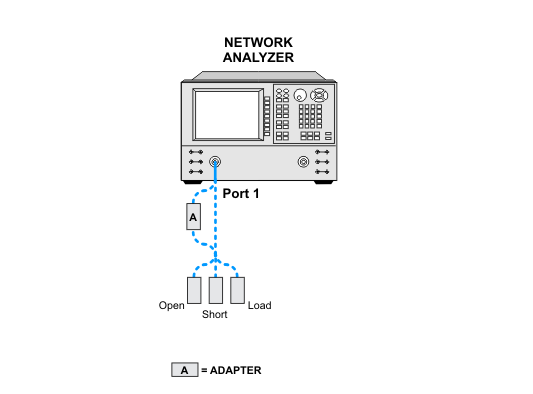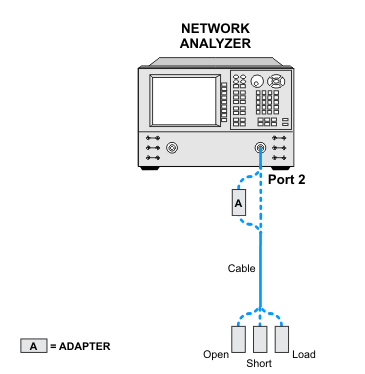Ensure that the adapters and cables remain connected to the PORT 1 and 2 of the network analyzer until the 30 dB Attenuator Insertion Loss and VSWR tests are completed.
The Two Port Network Analyzer Calibration performs a two port calibration with a mechanical calibration kit or an electronic calibration module (E-Cal) and saves the state for later use in the VSWR and 30 dB Attenuator Insertion Loss tests. This calibration is only applicable for the N848xB UUT power sensors.
|
|
Ensure that the adapters and cables remain connected to the PORT 1 and 2 of the network analyzer until the 30 dB Attenuator Insertion Loss and VSWR tests are completed. |
An E-Cal may be used for the Two Port Network Analyzer Calibration instead of a mechanical calibration kit. When using the E-Cal, connect it to the network analyzer using a USB cable. Before using the E-Cal, ensure that the ready light has turned to green on the unit. When mapping the E-Cal in the TME, the serial number should be a 5-digit number with no letters. If there is no 5-digit serial number printed on your unit, follow these instructions using your network analyzer to locate your serial number.
| Instrument | Recommended product | Alternative product | N8481B | N8482B | N8482B Opt Z2092B-208 |
| Network analyzers | |||||
| PNA[1] | N5247B |
N5247A/AS E8361C N5230A[2] |
X | - | X |
| ENA | E5071C[3] | - | - | X | - |
| Calibration Kits/Electronic Calibration Modules | |||||
| 50 Ω Calibration Kit | 85054B |
Electronic Calibration Module N4690B Opt M0F Electronic Calibration Module N4690D[4] Opt M0F |
X | - | - |
| 50 Ω Calibration Kit | 85032F | - | - | X | X Alternative: Electronic Calibration Module N4690B Opt M0F, N4690D[4] Opt M0F, or Calibration Kit 85054B |
| Cable and Adapter | |||||
| Type-N cable | 11500C | 11500B (Only for UUT N8482B) | X | X | X |
| 2.4 mm (f) to Type-N (f) (2 required) | 11903B | - | X | - | X |
[1] The following minimum PNA firmware revisions or above are required to include phase wrapping fix:
[2] Supported N5230A and N5230C Options: This calibration application supports any option that covers the entire frequency range of the UUT.
[3] Supported E5071C Options: This calibration application supports any option that covers the entire frequency range of the UUT.
[4] D-model ECals can only be used with the following network analyzer models and firmware versions: