Troubleshooting
If you are able to connect to the SCPI interface, but a command does not seem to be working as expected, query the SCPI system error queue by issuing the :SYSTem:ERRor? SCPI query and read back the result, which may provide additional information regarding syntax errors or invalid configurations. See Error Codes for more information on possible errors.
Translator Framework
The process hosts the VSA SCPI interface layer that interacts with the native VSA .NET Remoting API. The provides a control panel that can be used as a diagnostic tool to monitor SCPI commands sent to the VSA. This control panel can be opened by double-clicking the icon in the system tray show as follows:
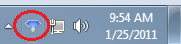
The control panel will display any errors that are encountered related to I/O connection failures or other communication problems. Also, setting the log level to (see below) will list of all the SCPI writes and reads. This log can be saved to disk for diagnostic purposes.
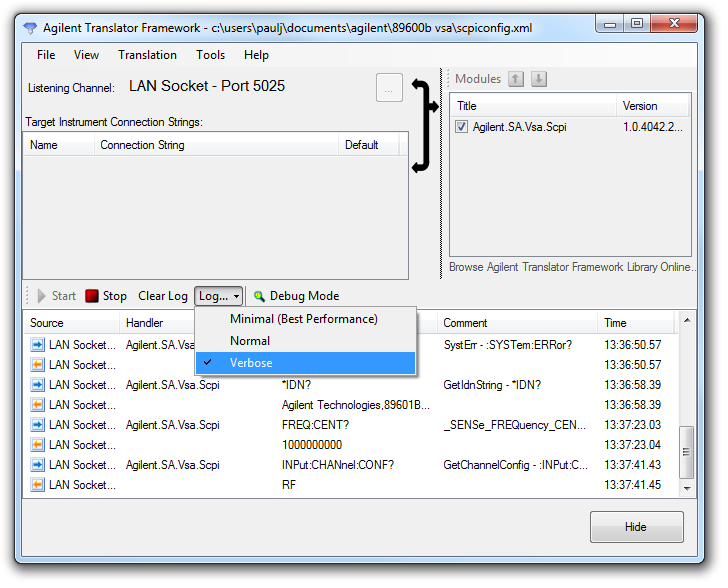
When the Agilent.Translator.exe process is not running, the SCPI interface will not be available. Ensure that the steps in the Configuring SCPI section have been followed. If after following these steps, the process is still not running, open the ( in Windows XP) Windows Control Panel to ensure that the is installed.
The is automatically installed when the 89600 VSA software is installed, but if the has since been removed, the can be reinstalled from the 89600 installation disk by running the installer file located at [89600 VSA DVD]\SCPI\AgilentTranslatorFramework.msi
Known Issues
The following are some known issues with the VSA SCPI interface:
- Certain SCPI commands that take an unspecified number of arguments (for example,
SYST:VSA:HARD:CONF:ADD, which takes a comma-separated list of connection strings) do not create an entry in the SYST:ERRor queue when invalid syntax is used. Instead the error is displayed in the control panel. - LAN Socket connections can only support one client at a time. When one program has established a SCPI connection to VSA, that program must be closed before another program can connect to the SCPI interface.
