Custom Modulations (Flex Frame)
Within the Custom Modulations tab, you can import, export, and edit standard-based modulation schemes as well as user-defined custom modulation schemes. You can also create a custom modulation directly in the VSA.
The Custom Modulation tab is used when an allocation's Modulation is set to Custom Modulation.
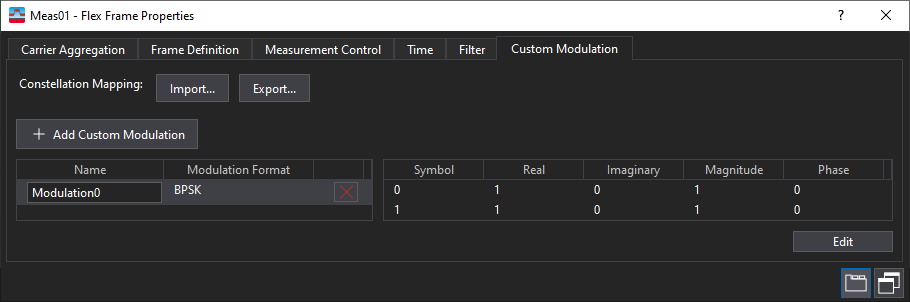
Constellation Mapping
-
Import- Opens a dialog to import custom modulations with a .txt file type and Signal Studio Constellation File formatting.
Choose the modulation format that matches the format of the imported file, or choose User Defined if you are importing a non-standard modulation (e.g., Non-Uniform Constellation). The selected Modulation needs to match the modulation format of the constellation file you are importing or the import will fail.
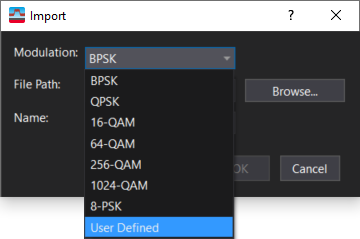
Each line in the text file represents a symbol state defined in the constellation. The values for each symbol are separated with commas and include Index, I (real), Q (Imaginary), and Symbol, in that order. Magnitude and phase values are not saved, as they are calculated from the I and Q values. You can manually create constellation files, or you can save them using Signal Studio or other tools, such as Matlab.
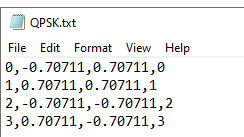
-
Export- Exports the selected custom modulation to a .txt file with Signal Studio Constellation File formatting.
+ Add Custom Modulation Adds a new default (BPSK Binary phase shift keying - A type of phase modulation using 2 distinct carrier phases to signal ones and zeros.) custom modulation to the list of custom modulations.
Custom Modulations
When you click a custom modulation, the selected modulation's constellation is displayed in the Constellation Table to the right of the list of Custom Modulations.
-
Name- Editable name for each custom modulation. If the custom modulation is imported from a file, the filename is used as the custom modulation name. If the custom modulation is created using Add Custom Modulation, the default name is ModulationN.
-
Modulation Format- Constellation format used to interpret the custom modulation. If the custom modulation is imported from a file, the modulation format name is User Defined.
-
Remove Custom Modulation
 - Deletes a custom modulation from the list of custom modulations.
- Deletes a custom modulation from the list of custom modulations.
Constellation Table
-
Symbol- Symbol value for each state in the custom modulation's constellation.
-
Real- Value of the real part for each state in the custom modulation's constellation.
-
Imaginary- Value of the imaginary part for each state in the custom modulation's constellation.
-
Magnitude- Magnitude of each state in the custom modulation's constellation.
-
Phase- Phase of each state in the custom modulation's constellation.
Edit - When clicked, the parameters in the constellation table become editable, and several controls are added to customize the modulation. Any edited states must align with the selected modulation format, in order to create a constellation that is valid.
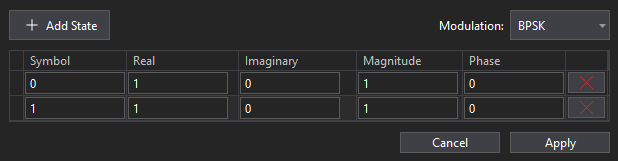
-
+ Add State- Adds a state to the constellation.
-
Modulation- Selects the constellation's modulation format. Choose a standard modulation if you are creating a constellation based on one of the standard modulation formats in the drop-down list (BPSK, QPSK Quadrature phase shift keying, 16-QAM Quadrature Amplitude Modulation, etc.), or choose User Defined if you are creating a non-standard modulation (e.g., Non-Uniform Constellation).
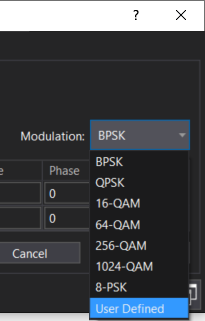
-
Remove State
 - Deletes a state from the constellation.
- Deletes a state from the constellation. -
Cancel- Cancels the edits made to the constellation.
-
Apply- Applies the edits to the constellation.
If the configured states are not valid for the selected modulation type, an "invalid state configuration" error will occur when the edits are applied.
See Also
