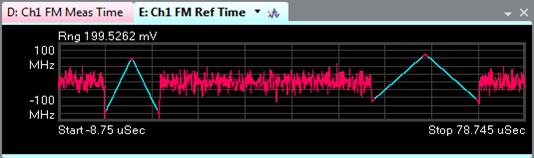Highlight Selected Regions on Traces
Menu Path:
Default: ON
When Highlight Selected Regions on Traces is checked, the time samples associated with each of the Selected Regions are highlighted using alternate background colors within the Acquisition Time and synchronized Amplitude, Phase, FM Frequency Modulation and FM Slope time trace results (as shown below for the first 4 detected regions). Region highlighting includes display of the detected Region index value, which is also reported separately within the FMCW Region Table.
-
Region Synchronization = Automatic, the region highlighting consists of rectangular shaped background color blocks
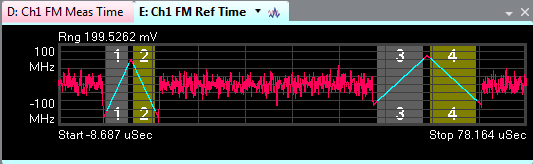
-
Region Synchronization = Sync to Manual Reference or Triggered, the region highlighting consists of rectangular shaped background color blocks, with up/down directional arrows at top/bottom to indicate the direction of LFM modulation slope.
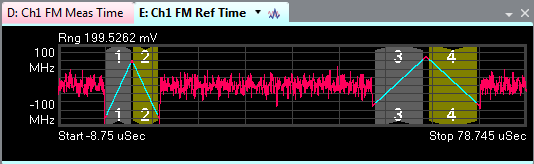
-
Highlight Selected Regions on Traces Unchecked, no region highlighting is included within the time trace results.