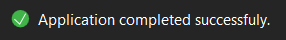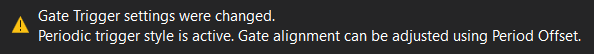New Radio Context Type
The context extension is a solution for configuring any 5G NR-compatible measurement type—including Adjacent Channel Power (ACP Adjacent Channel Power: The power from a modulated communications channel that leaks into an adjacent channel. This leakage is usually specified as a ratio to the power in the main channel, but is sometimes an absolute power.), Spectral Emissions Mask (SEM) and 5G NR EVM—using a 3GPP standard configuration. Since each of these measurements have 5G NR characteristics, you can create a single 3GPP based standard configuration and apply it to any of these measurements. The applicable presets will be used to configure the measurement's signal-related parameters. For ACP and SEM measurements, the New Radio context will configure your carriers, power reference, offsets, and limits for you. For 5G NR EVM Error vector magnitude (EVM): A quality metric in digital communication systems. See the EVM metric in the Error Summary Table topic in each demodulator for more information on how EVM is calculated for that modulation format. measurements, it will leverage the existing test model functionality for downlink signals, and apply test models to each carrier. For uplink carriers in 5G NR EVM measurements, only carrier position and numerology will be configured.
When you apply a 5G NR TDD Test Model to an Adjacent Channel Power (ACP) or Spectral Emissions Mask (SEM) measurement, Periodic Gate Trigger is automatically used and the Delay, Gate Length and Period settings are aligned with 5G ACLR Adjacent Channel Leakage Ratio - A measure of transmitter performance for W-CDMA. It is defined as the ratio of the transmitted power to the power measured after a receiver filter in the adjacent RF channel. This is what was formerly called Adjacent Channel Power Ratio. ACLR is specified in the 3GPP W-CDMA standard. and SEM requirements if possible.
Carriers
Quick Configure - Click Configure to apply this configuration to the New Radio context.
Number of Carriers - Sets the number of component carriers to create and display in the carrier table.
Default: 1
Allocation Mode - Selects the frequency allocation mode used for the collection of carriers. A contiguous allocation has one subblock that encompasses all the carriers, while a non-contiguous allocation has two subblocks where the subblock gap is defined by the Non-Contiguous break after parameter.
Choices: Contiguous, Non-Contiguous
Default: Contiguous
Carrier Spacing - Sets the carrier spacing between configured carriers.
Default: 10 MHz Megahertz: A unit of frequency equal to one million hertz or cycles per second.
Non-Contiguous break after - - Selects the carrier after which a new subblock is used to encompass the remaining carriers. The spacing between this carrier and the carrier after it represents the subblock gap in the signal. Only available when Allocation Mode is set to Non-Contiguous.
Choices: CC0 to number of carriers-1
Default: CC0
Configure - Applies the Quick Configure settings to the New Radio context's carrier aggregation table.
Carrier Reference Frequency - Sets the carrier reference frequency.
Default: 0 Hz
Channel Raster - Selects the channel raster which defines a set of RF Radio Frequency: A generic term for radio-based technologies, operating between the Low Frequency range (30k Hz) and the Extra High Frequency range (300 GHz). reference frequencies that can be used in signaling to identify the position of RF channels, SS blocks and other elements. The channel raster is defined for all frequencies from 0 to 100 GHz Gigahertz: A frequency measurement which equals one billion hertz.. Changing this value will automatically calculate the carrier relative frequencies based on a specified set of rules (For the rules, see 5.4.1.1 and 5.4.1.2 in 3GPP TS Technical Specification 38.104 V18.7.0).
Carrier reference frequencies automatically update when Channel Raster is set to 15 kHz kiloHertz: A radio frequency measurement (one kilohertz = one thousand cycles per second)., 60 kHz, or 100 kHz. When None is selected, carrier reference frequencies no longer automatically update.
Choices: None, 15 kHz, 60 kHz, 100 kHz
Default: None
Channel Spacing - The spacing between carriers will depend on the deployment scenario, the size of the frequency block available and the BS Base Station - The equipment on the network side of a wireless communications link. The base station contains the tower, antennas and radio equipment needed to allow wireless communications devices to connect with the network. channel bandwidths. The available selections provide computational methods for calculating the spacing between carriers.
Only available when Channel Raster is set to a value other than None.
Choices: Adjacent Carriers, Carrier Aggregation
Default: Adjacent Carriers
Allocation Mode - Selects the frequency allocation mode used for the collection of carriers. A contiguous allocation has one subblock that encompasses all the carriers, while a non-contiguous allocation has two subblocks where the subblock gap is defined by the Non-Contiguous break after parameter.
Choices: Contiguous, Non-Contiguous
Default: Contiguous
Non-Contiguous break after - Selects the carrier after which a new subblock is used to encompass the remaining carriers. The spacing between this carrier and the carrier after it represents the subblock gap in the signal. Only available when Allocation Mode is set to Non-Contiguous.
Choices: CC0 to number of carriers-1
Default: CC0
Add Carrier - Adds a new carrier mapping with a 0 Hz relative frequency to the bottom of the New Radio context's carrier aggregation table. Click a newly added carrier's Enabled checkbox to include it in the aggregate signal.
Delete Carrier - Deletes the last carrier from the carrier table.
Clear Carriers - Deletes all carriers from the carrier table.
Index - The checkbox next to each component carrier in the table includes or excludes the carrier in the aggregate signal.
Relative Frequency - Sets the frequency offset for the selected carrier. The frequency offset is relative to the measurement channel’s center frequency.
Cell ID - Sets the Cell ID for the component carrier.
Bandwidth - Sets the bandwidth for the component carrier.
Choices: FR1 5 MHz, FR1 10 MHz, FR1 15 MHz, FR1 20 MHz, FR1 25 MHz, FR1 30 MHz, FR1 35 MHz, FR1 40 MHz, FR1 45 MHz, FR1 50 MHz, FR1 60 MHz, FR1 70 MHz, FR1 80 MHz, FR1 90 MHz, FR1 100 MHz, FR2 50 MHz, FR2 100 MHz, FR2 200 MHz, FR2 400 MHz
Default: FR1 100 MHz
Integration Bandwidth - Sets the equivalent noise bandwidth (in Hz) used when calculating carrier power.
Numerology - Sets the numerology for the component carrier. Available choices depend on the selected Bandwidth.
Choices: µ = 0 :15 kHz, µ = 1 :30 kHz, µ = 2 :60 kHz Normal CP 1) Contention period, or 2) Cyclic prefix, µ = 2 :60 kHz Extended CP, µ = 3 :120 kHz, µ = 4 :240 kHz, µ = 5 :480 kHz, µ = 6 :960 kHz
Default: µ = 1 :30 kHz
Remove Carrier - Removes the selected carrier from the carrier table.
Standard Specific Configuration
Link Direction - Sets the link direction for the configuration.
Choices: Downlink, Uplink
Default: Downlink
Duplex Scheme - Selects the duplexing scheme for the configuration.
When you apply a 5G NR TDD Test Model to an Adjacent Channel Power (ACP) or Spectral Emissions Mask (SEM) measurement, Periodic Gate Trigger is automatically used and the Delay, Gate Length and Period settings are aligned with 5G ACLR and SEM requirements if possible.
Choices: TDD Time Division Duplex: A duplexing technique dividing a radio channel in time to allow downlink operation during part of the frame period and uplink operation in the remainder of the frame period., FDD Frequency Division Duplex: A duplex scheme in which uplink and downlink transmissions use different frequencies but are typically simultaneous.
Default: TDD
Test Model Number - Selects the Test Model used in the Downlink configuration. Only available when Link Direction is set to Downlink.
Choices: TM1.1, TM1.2, TM2.0, TM2.0a, TM3.1, TM3.1a, TM3.2, TM3.3, TM2.0b, TM3.1b
Default: TM1.1
Supported Modulations for TM 2.0 & 3.1 - Selects the modulation type. Only available when Test Model Number is set to 2.0 or 3.1.
Choices: 64QAM, 16QAM, QPSK Quadrature phase shift keying
Default: QPSK
Advanced Settings
ACP & SEM Specific
Limit Mask for Freq Range - Selects the upper and lower frequency range limits.
Choices: f ≤ 1.0 GHz (FR1), 1.0 < f ≤ 3.0 GHz (FR1), 3.0 < f ≤ 4.2 GHz (FR1), 4.2 < f ≤ 6.0 GHz (FR1),
Default: f ≤ 1.0 GHz (FR1)
Base Station Type - Selects the base station test configuration setup for ACP and SEM measurements. Choices indicate how the base station is setup (i.e at FR1 or FR2, or conducted versus radiated).
Choices: 1-C (FR1 Conducted), 1-O (FR1 Radiated)
Default: 1-C (FR1 Conducted)
Base Station Category - Selects the base station category.
Choices: Category A Wide Area BS, Category B Wide Area BS, Category A Medium Range BS, Category B Medium Range BS, Category A Medium Range BS (Low Power Rated), Category B Medium Range BS (Low Power Rated), Category A Local Area BS, Category B Local Area BS
Default: Category B Wide Area BS
ACP Specific
Assumed Adjacent Channel - Sets the assumed adjacent channel for this 3GPP based preset.
Choices: New Radio (same BW), UTRA UMTS Terrestrial Radio Access: A W-CDMA standard developed ETSI, ARIB and the TIA. This system uses DSSS and either FDD or TDD depending on its frequency assignment and application., New Radio + UTRA, E-UTRA, New Radio + E-UTRA
Default: New Radio (same BW)
UE User Equipment (e.g. cell phone) Power Class - Selects the UE power class. Only available when Link Direction is set to Uplink.
Choices: Class 1, Class 2, Class 3, Class 4
Default: Class 3
Source On|Off Power
UL Up Link (reverse link: from cell phone to base station) Channel Type - Selects the uplink channel type for this 3GPP-based preset. Only available when Link Direction is set to Uplink.
Choices: PUSCH, PRACH Physical Random Access Channel Configuration Index 12, PRACH Configuration Index 1230 (15kHz SCS), PRACH Configuration Index 123 (30kHz SCS), SRS
Default: PUSCH
Signal Acquisition Mode - In order to handle cases where hardware limitations might prevent the New Radio context's 3GPP presets from achieving a successful data acquisition, the Signal Acquisition Mode defines how VSA performs its data acquisition for the given preset, or responds to IF bandwidth limitations in the hardware.
- Auto - When auto is selected, the VSA will automatically determine if the preset's bandwidth requirement will be met by the current hardware. If the hardware cannot support the required bandwidth for the given preset, a multi-band sequenced acquisition is configured automatically. In this mode, regions, such as offsets in ACP and SEM, may be disabled in order to achieve a successful acquisition with valid data.
- Single Acquisition (Disable regions exceeding max span) - When this mode is selected, the VSA will configure the preset to acquire data using a single acquisition, and any regions, such as offsets in ACP and SEM, may be disabled in order to achieve a bandwidth the hardware can support.
- Multi-band Sequential Acquisition - When this mode is selected, the VSA forces a multi-band sequenced acquisition to capture the data for this preset. This occurs regardless of whether the preset falls within the maximum IF bandwidth of the hardware. In this mode, regions, such as offsets in ACP and SEM, may be disabled in order to achieve a successful acquisition with valid data.
Choices: Auto, Single Acquisition (Disable regions exceeding max span), Multi-band Sequential Acquisition
Default: Auto
Apply Context to MeasNN (Measurement Type) - Applies all applicable settings to a supported measurement. A separate Apply Context button is created for every currently open measurement that can use the New Radio context.
In most cases, after you click Apply, the following messaging is shown at the bottom of the Contexts window.
When you apply a 5G NR TDD Test Model to an Adjacent Channel Power (ACP) or Spectral Emissions Mask (SEM) measurement, the following messaging appears at the bottom of the Contexts window to inform users that Periodic Gate Trigger is automatically used and the Delay, Gate Length and Period settings are aligned with 5G ACLR and SEM requirements if possible.
See Also