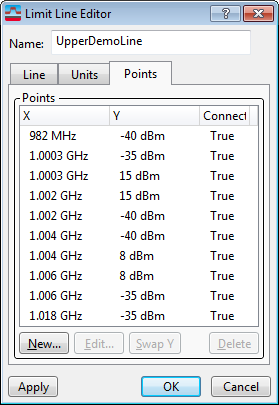Points Tab (Limit Line Editor)
Limit points are arbitrarily spaced points connected into line segments that define the limit test. The X-axis positions of the limit points do not have to correspond to the X-axis positions of the data trace. The limit line is constructed using either linear or log interpolation when applied to the data trace. At this point, the X-axis positions do match.
The dialog box lists of all created limit points in ascending X-axis order. Two consecutive limit points can have the same X-axis value. This defines a vertical line. If multiple points have the same X-axis value, the points will be listed in the order they were entered.
The dialog box of the provides the interface to create, edit and delete limit points in the selected limit line.
|
New |
Displays the Limit Point Editor Dialog Box.
|
|
Edit |
Displays the Limit Point Editor Dialog Box. Multiple points can be edited at the same time.
|
|
Swap Y |
Only enabled if two points are selected. Exchanges the Y values and Connect for those two points. (X value remains unchanged.)
|
|
Delete |
Deletes the selected limit points.
|
|
Apply |
When editing, applies any changes to the limit test on a data trace if the limit test is selected in the Limits Marker. This also automatically saves any changes made to the limit test. If a new limit test is being created, all work is saved but the limit test will not be displayed until it is selected in the Limits marker. |
|
|
This is an example of a list of points that has been created. |
See Also