Spectrogram Markers
Markers placed on spectrograms have a time component since spectrograms consist of multiple traces (scan lines), each taken at a different time.
Spectrogram markers can be selected in the tab dialog box. To open the tab dialog box, click .
The following illustration shows a spectrogram display with a normal marker (Mkr 2), a delta marker (Mkr 1), and a fixed marker (Mkr 3). Normal and delta markers must be located on the current trace, which is specified by the Trace Select parameter. Fixed markers are not confined to any particular trace.
The measurement must be paused after acquiring the spectrogram to use the feature.
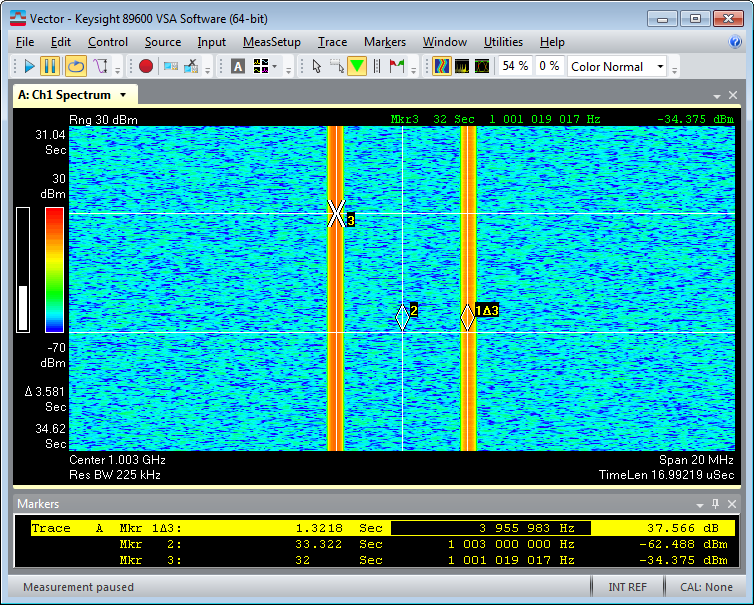
Markers in spectrograms can also be enabled in the following ways:
-
Right-click in the trace or click the menu and click the Add Marker button
 .
. -
Click the marker tool
 , and then click in the trace where you want to place the marker.
, and then click in the trace where you want to place the marker.
See the Managing Markers topic for more information.
See Also
About Spectrograms (Spectrograms / 3D Map)
