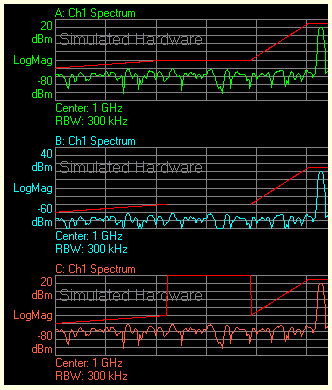Draw (Line Tab)
The limit line can be either one continuous line or a set of connected points. In the , there is a check box for connecting a line from a previous point. If the box is cleared, that point is not connected to the previous point and creates a discontinuity.
A discontinuity (unconnected points) is displayed differently for the two Draw selections. If is selected, the line is drawn to the top of the grid for a upper limit and the bottom for a lower limit for the discontinuity. If is selected, the discontinuity is shown by a gap. There are no lines drawn between two disconnected points.
|
|
Trace A is an example of a limit line with all of its points connected.
Trace B is an example of a limit line with a discontinuity at 990MHz and the Draw selection of s.
Trace C is an example of a limit line with a discontinuity at 990MHz and the Draw selection of . |
See Also